AI Photo Editor: The Advanced AI Feature in Photoshop
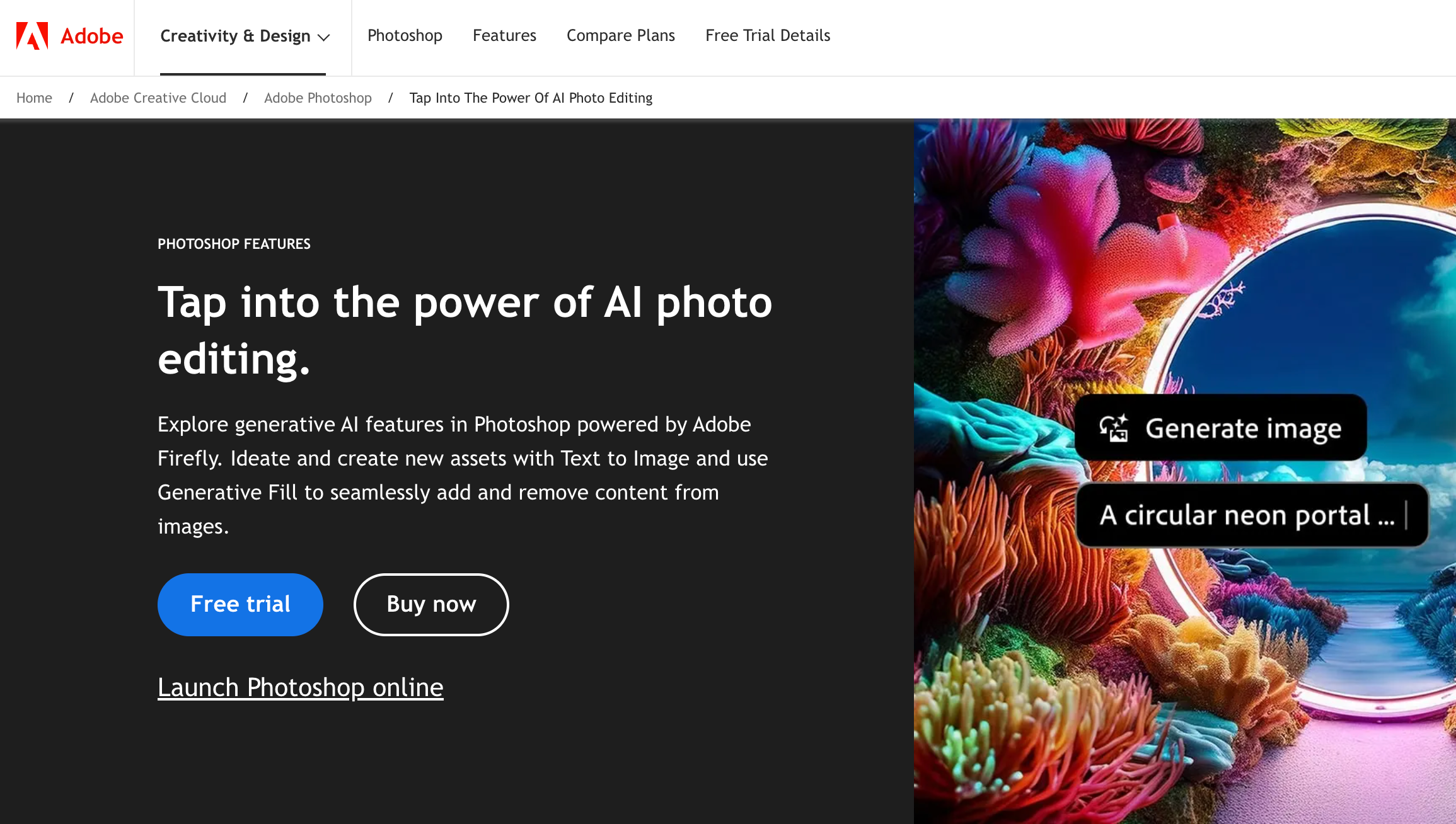
The world of digital art and photography has been revolutionized with the introduction and integration of advanced technology, particularly artificial intelligence (AI). Adobe Photoshop, a pioneering tool in graphic design and photo editing, has embraced these innovations to enhance its already robust capabilities. The AI photo editor feature in Adobe Photoshop stands as a testament to technological evolution, offering photographers and designers unprecedented creative freedom and efficiency. Let's dive into how this revolutionary tool is transforming artistry and design.
A New Era of Editing: Photoshop Enters the AI Realm
For decades, Adobe Photoshop has been an essential tool for professionals and hobbyists alike, enabling them to manipulate and enhance images with precision and creativity. Enter AI, and Photoshop's toolkit has grown by leaps and bounds. The integration of adobe photoshop ai capabilities into the software means more intuitive, faster, and more intelligent editing processes. With AI, tasks that once consumed hours can now be done in mere minutes.
Think of AI in Photoshop as a digital assistant that not only speeds up repetitive tasks but elevates the potential creativity of users. From recognizing complex patterns to predicting user intentions, this AI feature propels photo editing into a simlpified future.
Understanding AI Photo Editors
An AI photo editor employs machine learning techniques to analyze, interpret, and edit digital images. By learning from thousands of images and user inputs, the AI becomes capable of performing complex tasks ranging from simple color corrections to intricate object manipulations based on learned behaviors.
Features like Adobe's Sensei, the AI framework operating underneath Photoshop's surface, can identify the content of photos, detect facial expressions, and even suggest edits to improve image quality. These capabilities aren't just bells and whistles; they essentially expand the creative horizon.
Key Components of AI in Photoshop
- Content-Aware Fill: This feature uses AI to smartly fill in parts of an image when you crop or remove objects, seeming almost like magic. It understands textures and patterns, ensuring modifications even to complex backgrounds.
- Face-Aware Liquify: Tailored specifically for portrait editing, this tool uses facial recognition to adjust features while maintaining realism. Whether tweaking a smile or adjusting open eyes, it offers precise controls grounded in AI's deep learning capabilities.
- Object Selection and Masking: Gone are the days of painstaking manual selections. AI automatically detects objects, allowing one-click selections that can be refined with ease. This makes complex edits accessible to beginners and experts alike.
- Neural Filters: One of the more exciting features, Neural Filters apply machine learning to craft photo manipulations that were once considered science fiction. Alter landscapes, transfer styles, or even reimagine creative visions with simple sliders.
The Adobe Photoshop AI Advantage
Adobe has positioned the AI-driven tools in Photoshop not just as utilities but as creative partners. The advantage is clear: by automating mundane tasks, photographers can focus on unleashing their creative potential. Not only does this increase efficiency, but it also raises the bar for creative projects.
Simplifying Complex Workflows
Imagine refining an entire portfolio of images in the time it previously took to edit one. AI in Photoshop allows users to replicate specific processes en masse without losing artistic control. Batch editing, often a tedious task with little room for nuance, becomes an opportunity for consistency and creativity.
Enhancing Creativity with AI Tools
The beauty of AI in Photoshop lies not only in its ability to optimize mundane tasks but also in opening new avenues for creativity. For instance, using Neural Filters to transport a pic into a different artistic style can inspire new artistic directions or help nail a client's unique vision.
For storytelling photographers, AI's ability to subtly adjust lighting and color correction can bring sequences of images into cohesive narratives, something previously reliant on intuition and experience alone.
Trust and Authority in AI Editing
The integration of AI into editing tasks might raise eyebrows, questioning the authenticity of resultant images. However, AI in Photoshop does not aim to replace human eyes; rather, it enhances the editor's vision, broadening the possibilities.
Trustworthiness in AI Decisions
One of the main concerns around AI application is the fear of losing creative control. Adobe wisely addresses this by implementing AI as a suite of suggester tools rather than decision-makers. Users can always override AI suggestions, combining them with their own judgment and stylistic preferences.
Ethics and Authenticity
AI tools come with ethical implications. In sensitive arenas, such as journalism, authenticity remains paramount. Here, Photoshop's AI tools are empowering the user to maintain high standards while offering flexible options to support storytelling without misrepresentation.
Education and Adaptation for Photographers
As AI tools become staples rather than novelties in photo editing, photographers must adapt, embrace, and educate themselves about these new tools. Adobe provides extensive resources and tutorials, ensuring a smooth transition into this tech-forward environment.
Empowering the Upcoming Artists
For new entrants into the field, AI tools may seem daunting, yet they offer significant advantages. Beginners can achieve professional-quality edits at the outset, allowing more time to focus on creativity and less on technical proficiency.
Continuous Learning and Community Support
Adobe's commitment to ongoing development ensures that these AI tools will continue to evolve. Community forums and online workshops encourage collective learning and sharing of best practices, fostering a supportive environment for both newcomers and seasoned professionals.
Challenges and Opportunities with AI in Photoshop
As with any significant technological advancement, challenges emerge alongside opportunities. Adobe's AI photo editor is no exception.
Overcoming AI Limitations
While AI is impressive, it’s not infallible. It might misinterpret complex compositions or require manual intervention for nuanced edits. A seasoned editor’s eye remains crucial for guiding final outputs, especially where AI suggestions go slightly awry.
Driving Forward with Innovation
AI presents opportunities to experiment and adapt, creating a dynamic landscape where creativity knows no bounds. Adobe, through its iterative updates, promises continued innovation, ensuring that users remain at the cutting edge of the digital art frontier.
The Future of AI in Photoshop
Look to the horizon, and it's clear that AI’s role in photo editing is set to expand. With deep learning becoming more sophisticated, users can expect even more smooth integrations and smarter features that anticipate user needs.
Upcoming Features and Innovations
Adobe continues to experiment with AI, hinting at more personalized editing experiences, real-time style transfers, and even predictive artwork recommendations. It’s an exciting time to be a part of the digital art renaissance.
The Role of AI in Artistic Evolution
Artists who lean into these tools will undoubtedly redefine what we consider possible in image editing. The interplay between human creativity and artificial intelligence is set to shape not only art and design but the stories and messages conveyed through them.
In summary, Adobe's AI photo editor represents not only an enhancement of Photoshop's capabilities but a paradigm shift in how we approach artistry and technology. With each brushstroke guided by AI, doors open to a world beyond traditional boundaries, inviting broader creative horizons for every user. As we step boldly into the future, the merging path of AI and human creativity promises nothing short of a digital renaissance.