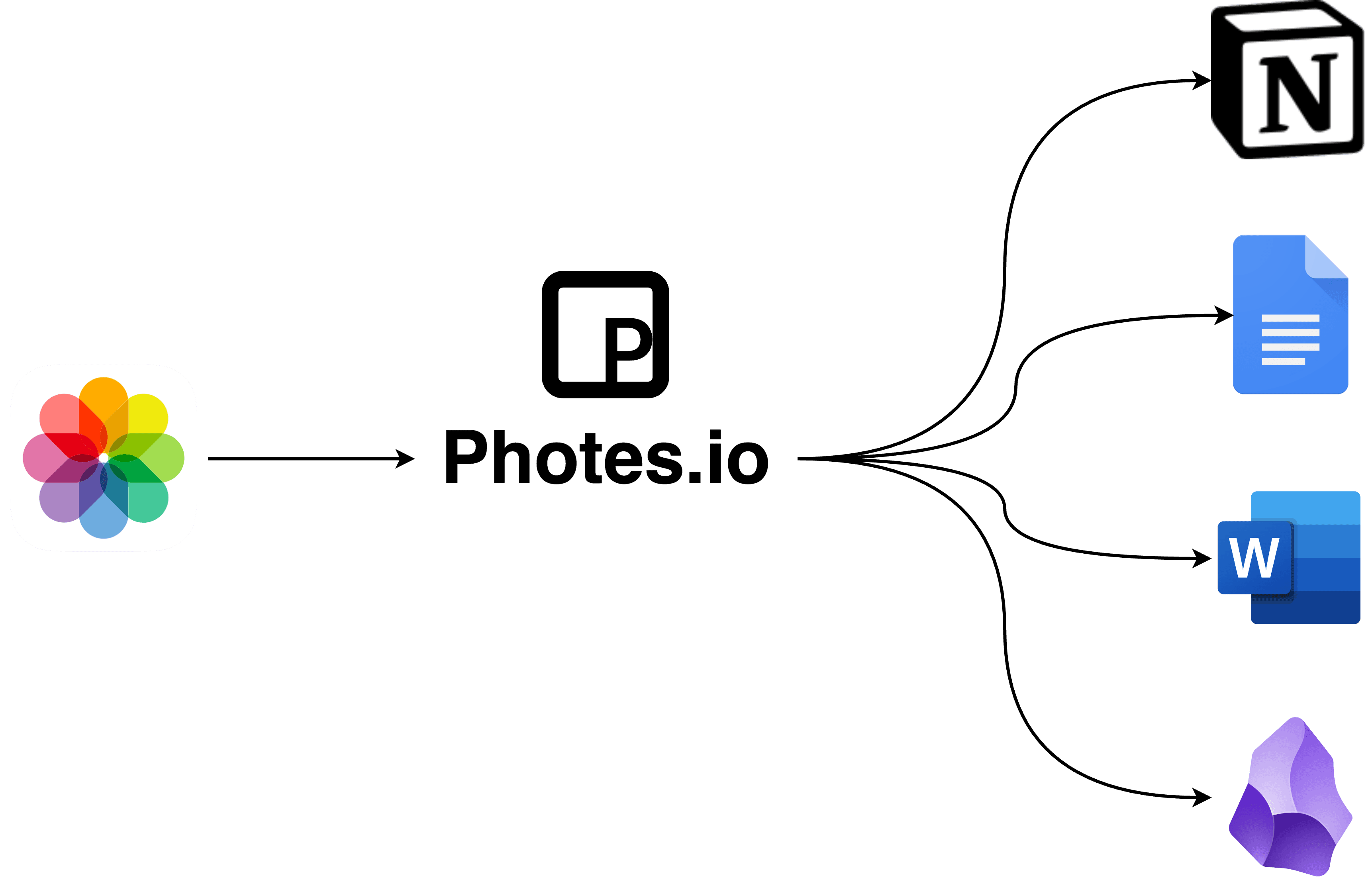How to take notes in SaaStr 2024
SaaStr 2024 (opens in a new tab) is coming, and there are going to be many exciting talks. You might receive a huge amount of information during SaaStr within just a few days. Often, you take a lot of photos as notes, but these photos usually end up forgotten in your gallery and are rarely used as knowledge in the future.

Is there a tool that can turn those notes into well-structured text notes with AI? Yes, there is—photes.io (opens in a new tab), an AI note-taking app that transforms your images into text notes. It uses a multimodal LLM to understand the information in your photos and then converts them into text notes. You might have used OCR text extraction tools before, but photes.io (opens in a new tab) goes far beyond that. It not only focuses on text extraction but also understands graphical information in your images, such as infographics, diagrams, charts, and mind maps. It can even construct notes from an image based on related context images.
Another great feature of photes.io (opens in a new tab) is its ability to automatically search the web for external readings and information related to the content of your notes. This significantly extends the information you can access and helps you gain a broader understanding.
How do you use photes.io?
First, you need to register an account. New accounts receive some free credits so you can start a quick trial. I recommend using it directly on your phone since you take photos there.
After creating a new account, you can create a notebook and then upload photos to it. photes.io will automatically turn your photos into structured, beautiful notes. You can even edit the notes to add your own takeaways. photes.io (opens in a new tab) provides an online note editor for you.
But what if you prefer taking notes on your laptop? That’s the magic of photes.io. It can generate notes in real-time and sync them across all devices. You can scan the QR code in the notebook to open the same notebook simultaneously on your phone. Upload your photos from your phone, and you can see the generated notes in real-time on both your laptop and phone.
For many note-takers, you might already have a favorite note app, like Notion, Obsidian, or Google Docs. Luckily, photes.io provides an export and sync feature, allowing you to sync the generated notes to your app with just one click.
Conclusion
photes.io (opens in a new tab) represents the future of note-taking. It helps you construct quality notes for your conferences and meetups, allowing you to focus more on the speaker while letting AI take notes for you. Try it now at photes.io (opens in a new tab). If you are going to SaaStr, you won't bother taking notes or get speakers' slides anymore. Just take photos and let photes.io (opens in a new tab) do the rest for you.