NoteThisDown with pixno: Transform Your Handwritten Notes into Organized Digital Content
Updated on
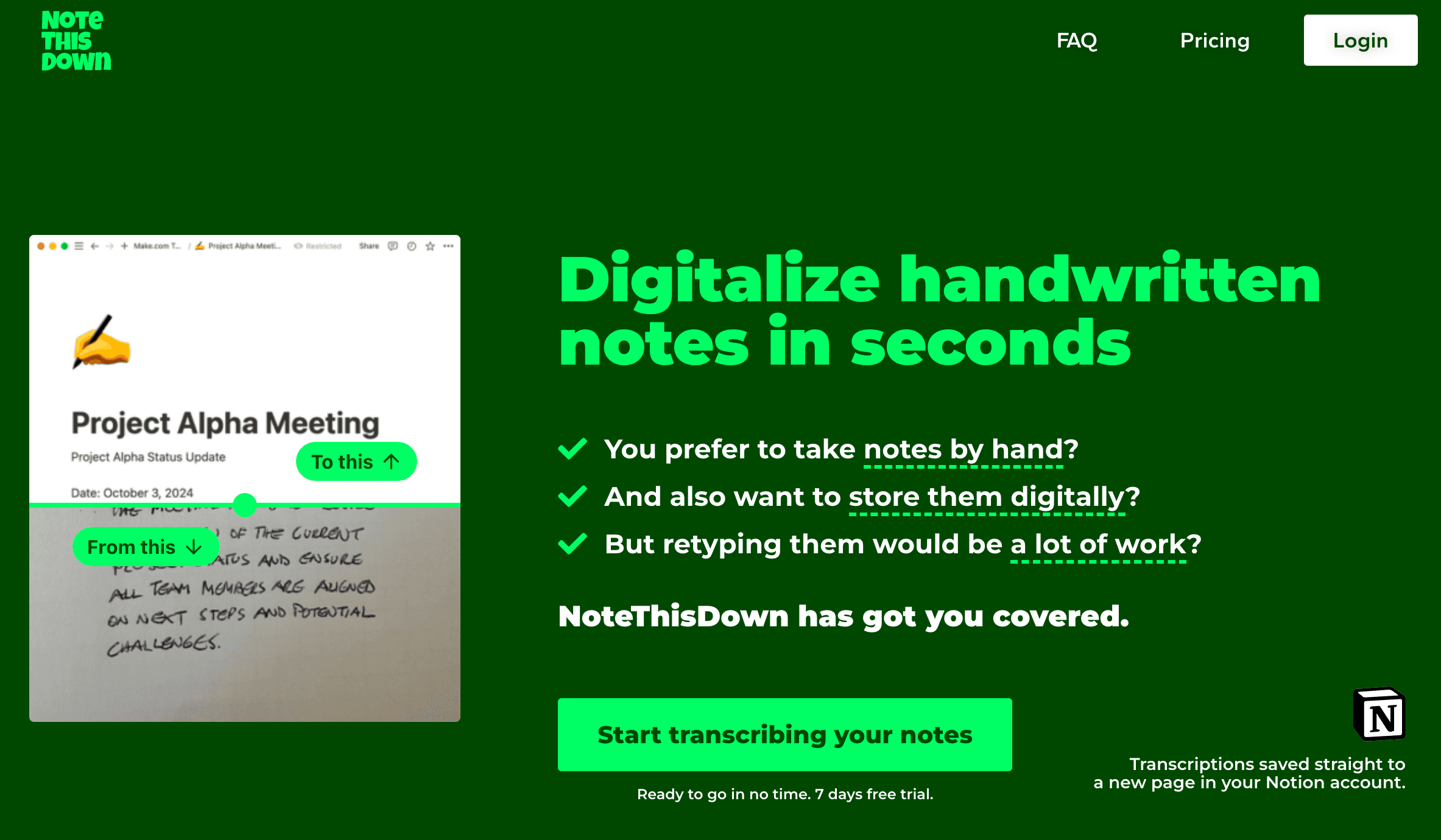
In a world that's increasingly digital, the charm of handwritten notes remains unparalleled. There's something intrinsically satisfying about putting pen to paper—whether it's jotting down thoughts during a meeting, sketching ideas, or scribbling notes in a lecture. However, organizing and retrieving these physical notes can be a hassle. What if there was a way to combine the tactile joy of handwriting with the efficiency of digital organization? Enter NoteThisDown, the ultimate solution to convert your handwritten notes to text and seamlessly integrate them with Notion.
But that's not all. Alongside NoteThisDown’s revolutionary handwriting-to-text conversion, pixno brings powerful image recognition and 图片转表格 (image-to-table) features into the mix. With pixno, you can easily capture and extract structured information from multiple images—like invoices, receipts, and handwritten lists—and automatically turn them into organized tables.
The Challenge of Bridging Analog and Digital
Despite the proliferation of digital devices, many of us still prefer handwriting for brainstorming, learning, and personal reflection. Yet, the gap between our analog notes and digital workflows often leads to inefficiencies:
- Physical notebooks can be misplaced.
- Pages can wear out over time.
- Searching through stacks of paper is time-consuming.
- Sharing notes with a team or syncing them with productivity apps is not straightforward.
Additionally, businesses and individuals often end up manually transcribing information from documents or receipts—an error-prone and slow process. By embracing pixno’s 图片转表格 functionality, you eliminate the need for manual data entry.
Turn photos to notes and knowledge base
Pixno is your AI note taking assistant that turn photos, audio, docs into well structured text notes and create your personal knowledge base.
Get StartedIntroducing NoteThisDown and pixno
NoteThisDown: Your Handwriting Companion
NoteThisDown is a groundbreaking app designed to bridge the gap between your handwritten notes and digital platforms. By leveraging advanced AI technology, it instantly converts your scribbles into editable, searchable text and integrates them directly into Notion, one of the most versatile productivity tools available today.
Key Features at a Glance
- Instant Handwriting-to-Text Conversion: Turn your handwritten notes into digital text with just a snap.
- Direct Notion Integration: Sync your converted notes directly to Notion without any extra steps.
- High Accuracy, Even with Messy Writing: Advanced AI algorithms ensure accurate transcription, regardless of handwriting style.
- Stores Both Image and Text: Keep the original handwritten note alongside the digital version for reference.
pixno: Image-to-Table & More
On top of NoteThisDown’s handwriting recognition, pixno adds an extra layer of intelligence for those needing 图片转表格 conversion. Upload multiple images—such as invoices, receipts, or diagrams—and automatically generate structured data or tables that can be easily managed or imported into other systems.
Why pixno Stands Out
- Bulk Image Processing: Extract data from multiple images in one go.
- Invoice & Receipt Management: Snap pictures of receipts, and watch them turn into organized tables—perfect for expense reporting.
- Seamless Integration: Move the extracted data into spreadsheets, databases, or productivity tools like Notion.
- High-Level Accuracy: Leveraging advanced OCR and AI, pixno minimizes manual data cleaning.
How NoteThisDown Works (And How pixno Enhances It)
Simple as Snap, Convert, Sync
- Capture Your Note: Open the NoteThisDown app and snap a photo of your handwritten page.
- AI-Powered Conversion: The app’s sophisticated handwriting recognition technology converts the image into digital text.
- Seamless Integration: With built-in Notion integration, your converted note is automatically uploaded to your Notion workspace.
- Dual Storage: Both the original image and the converted text are stored, allowing you to reference or share the handwritten and digital versions.
Add pixno to the Workflow
- Multiple Image Upload: Whether it’s two images or twenty, simply upload them to pixno.
- Automatic Table Generation: pixno’s AI recognizes structured data—such as tables, lists, or invoice fields—and formats everything neatly into rows and columns.
- Export & Sync: Transfer these structured tables to your favorite platforms (Notion, Excel, or any database) with a few clicks.
The Technology Behind the Magic
- NoteThisDown uses cutting-edge Optical Character Recognition (OCR) specifically optimized for handwriting. This enables it to handle messy penmanship with high accuracy.
- pixno specializes in converting images of documents and receipts into structured data. The synergy between these two technologies allows you to handle both freeform handwriting and standardized invoices or forms—covering virtually every kind of physical paper you encounter.
Why Integrate with Notion?
A Match Made in Productivity Heaven
Notion has emerged as a powerhouse for organization, allowing users to create databases, wikis, calendars, and more—all within a single platform. By integrating handwritten notes and automatically extracted data into Notion, you unlock several benefits:
- Unified Workspace: Keep all your notes, tasks, and projects in one place.
- Enhanced Searchability: Quickly find information using keywords from your converted notes.
- Collaboration: Share notes with team members or collaborators effortlessly.
- Customization: Organize your notes with tags, categories, and databases.
Streamline Your Workflow
Imagine attending a brainstorming session where you jot down ideas in a notebook. With NoteThisDown, you can convert and upload those ideas to Notion before you’ve even left the room. Simultaneously, if you need to process receipts for the event or scan charts drawn on a whiteboard, simply use pixno to convert those images into structured tables or slides—ready to be shared in the same workspace.
Who Can Benefit?
Students and Educators
- NoteThisDown: Convert handwritten lecture notes or lesson plans into digital text, saving time on transcription.
- pixno: Scan and organize handouts, test results, and more into sortable, searchable tables for efficient study or record-keeping.
Professionals and Teams
- NoteThisDown: Capture meeting notes and whiteboard sessions for immediate collaboration.
- pixno: Turn piles of receipts, invoices, or forms into well-organized spreadsheets—crucial for accounting, project management, and admin work.
Creatives and Designers
- NoteThisDown: Transform sketches or storyboards into digital notes without losing original inspiration.
- pixno: Manage mood boards or concept sketches in table formats, tagging and categorizing images for quick reference.
Overcoming the Limitations of Traditional Note-Taking and OCR Apps
Many existing apps offer handwriting recognition or basic OCR but lack high accuracy or seamless integration into comprehensive workflows. NoteThisDown and pixno address these gaps by focusing on:
- High Accuracy Rates: Advanced algorithms that adapt to various handwriting styles or complex invoice layouts.
- User-Friendly Interfaces: Quick, hassle-free processes from photo capture to final output.
- Secure Data Handling: End-to-end encryption and user-controlled data management, ensuring your sensitive information remains private.
Real-World Success Stories
Revamping Productivity for a Marketing Team
A marketing team at a fast-paced startup relied on paper mind maps and detailed whiteboard sessions for brainstorming. Transcribing these ideas used to be time-consuming. After adopting NoteThisDown, they could instantly upload their scribbles to Notion. Meanwhile, pixno helped convert their budget and expense receipts into neatly organized tables in minutes. The result? A 30% boost in productivity and quicker project turnarounds.
Enhancing Academic Performance
A university student who preferred handwritten notes struggled to keep track of multiple courses. By using NoteThisDown, she converted everything into digital text and categorized them in Notion. With pixno, she also scanned and converted lab reports and textbook diagrams into structured tables for quick revision. Her grades improved significantly, and she recommended both apps to peers who enjoyed similar benefits.
Getting Started with NoteThisDown and pixno
Easy Setup Process
- Download the Apps: Both NoteThisDown and pixno are available on iOS and Android.
- Sign In: Create an account or use existing credentials.
- Connect to Notion (Optional): Authorize these apps to access your Notion workspace for smooth integration.
- Customize Settings: Choose preferences such as default notebooks, tags, table templates, and privacy options.
Tips for Optimal Results
- Good Lighting: Ensure you capture photos in well-lit conditions for best accuracy.
- Clear Handwriting: While NoteThisDown handles messy writing well, tidier notes help.
- Consistent Document Layout: When using pixno, align receipts or documents for better table extraction.
- Organize in Notion: Use tags, categories, and databases in Notion to keep your notes and tables structured.
Security and Privacy
Both NoteThisDown and pixno take privacy seriously. Your data is transmitted over secure, encrypted channels, and you remain in full control of what is stored or shared. Whether it’s sensitive personal information or confidential business data, you can trust these platforms to keep it safe.
Future Developments
The teams behind NoteThisDown and pixno are committed to ongoing innovation. Upcoming features include:
- Multi-Language Handwriting Recognition: Expand the range of supported languages.
- Additional Platform Integrations: Sync with apps like Evernote, OneNote, and Trello.
- Voice Commands: Convert notes or manage images hands-free.
- Smarter Data Validation (pixno): Auto-check extracted tables for errors or inconsistencies.
Conclusion: Embrace the Future of Note-Taking and Image Conversion
In the intersection of analog and digital worlds, NoteThisDown and pixno form a powerful duo that respects the traditional practice of handwriting while offering the advantages of advanced AI-powered conversion. Whether you’re a student aiming to streamline your study process, a professional looking to level-up business workflows, or a creative who wants to merge raw sketches with digital plans—this combination provides a solution that’s both practical and innovative.
Stop letting your handwritten notes or scattered images gather dust. Transform them, organize them, and let them work for you with NoteThisDown and pixno. Experience the future of note-taking, invoice management, and 图片转表格 conversion today.
Ready to get started?