Understanding Primary & Secondary Data in Design
Primary and Secondary Data in Design
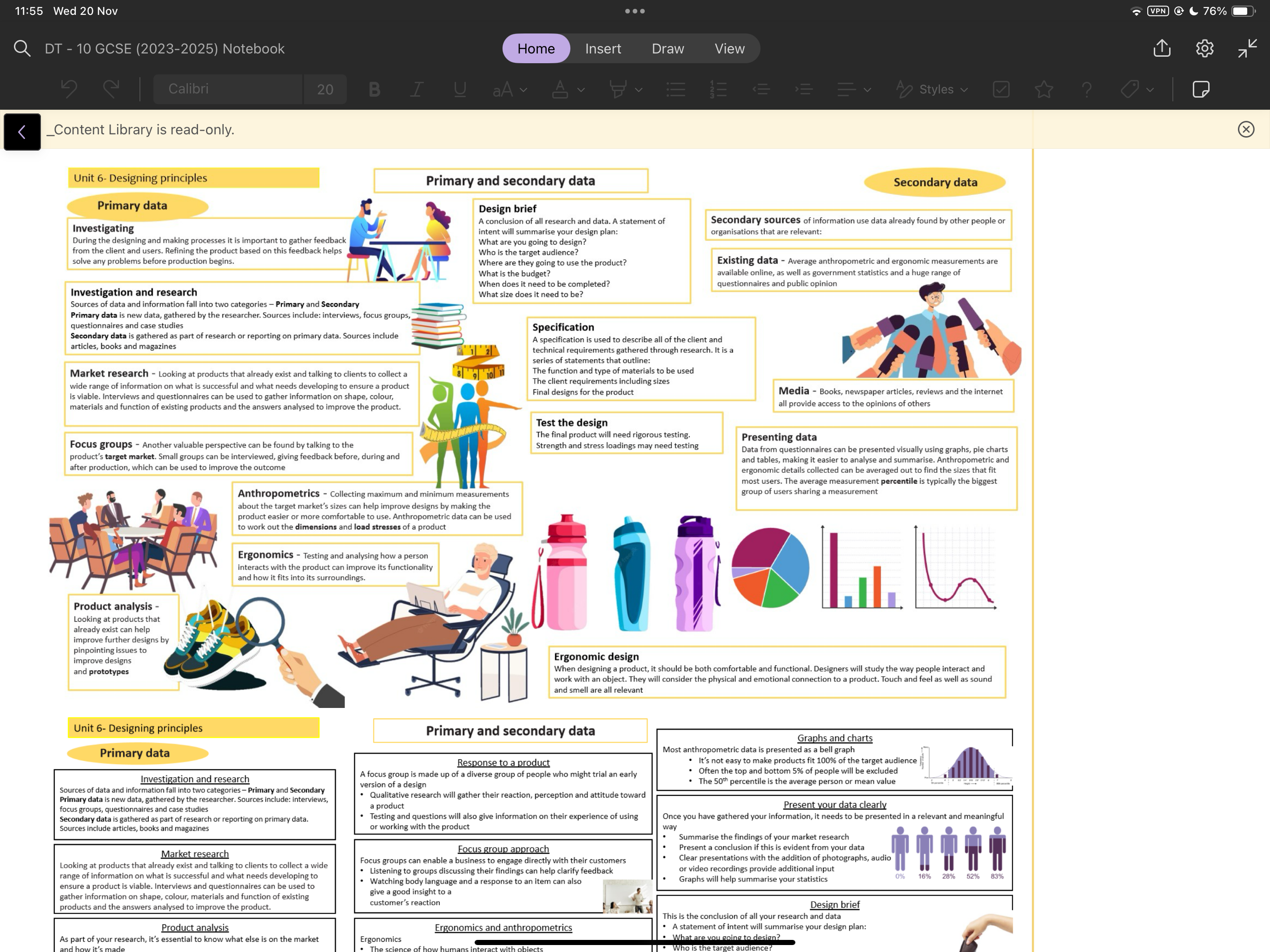
Primary and Secondary Data
Design Brief
- Description: A conclusion of all research and data.
- Purpose: Summarize your design plan.
- Key Questions:
- What are you going to design?
- Who is the target audience?
- What are they going to use the product for?
- What is the budget?
- When does it need to be completed?
- What size does it need to be?
Specification
- Purpose: Describe all client and technical requirements through research.
- Includes:
- List of statements that outline:
- Function and use of materials.
- Performance and test indicators.
- Final designs for prototypes.
- List of statements that outline:
Test the Design
- Involves: Rigorous testing, including strength and stress loadings.
Secondary Data
Secondary Sources
- Definition: Information already found by others or organizations.
- Types:
- Existing data: Average anthropometric and ergonomic measurements.
- Media: Books, newspaper articles, internet resources.
Presenting Data
- Methods: Graphs, pie charts, and tables.
- Insights: Anthropometric and ergonomic data can be averaged for most user statistics.
- Terminology:
- Percentile: The average measurement percentile is typically the largest group sharing a measurement.
Design Considerations
Ergonomics
- Definition: Study and applying how a person interacts with a product.
- Focus: Improve functionality and fit within surroundings.
Anthropometrics
- Activity: Collecting maximum and minimum measurements.
- Purpose: Helps design by making products more comfortable to use.
Ergonomic Design
- Goal: Ensure products are comfortable, functional, and intuitive.
- Factors: Consider physical and emotional connections.
Research Methods
Market Research
- Objective: Understand what is successful in existing products.
- Approach: Interviewing, focus groups.
Product Analysis
- Task: Look at existing products to improve new designs.
Response to a Product
- Focus Group: Diverse group providing early feedback.
- Aim: Understand perception and attitude toward the product.
Focus Group Approach
- Activity: Engage users, record reactions.
- Goal: Assessing user responses to prototypes.
Data Representation
Graphs and Charts
- Use: Summarize findings effectively.
- Note: Add explanations for clarity.
Presenting Your Data
- Step 1: Summarize findings.
- Step 2: Present conclusions meaningfully.
- Step 3: Use graphs to highlight key statistics.
These notes give an overview of methodologies and considerations in design, focusing on effective data gathering, analysis, and application in developing ergonomic and user-friendly products.
Extended readings:
Design Notes
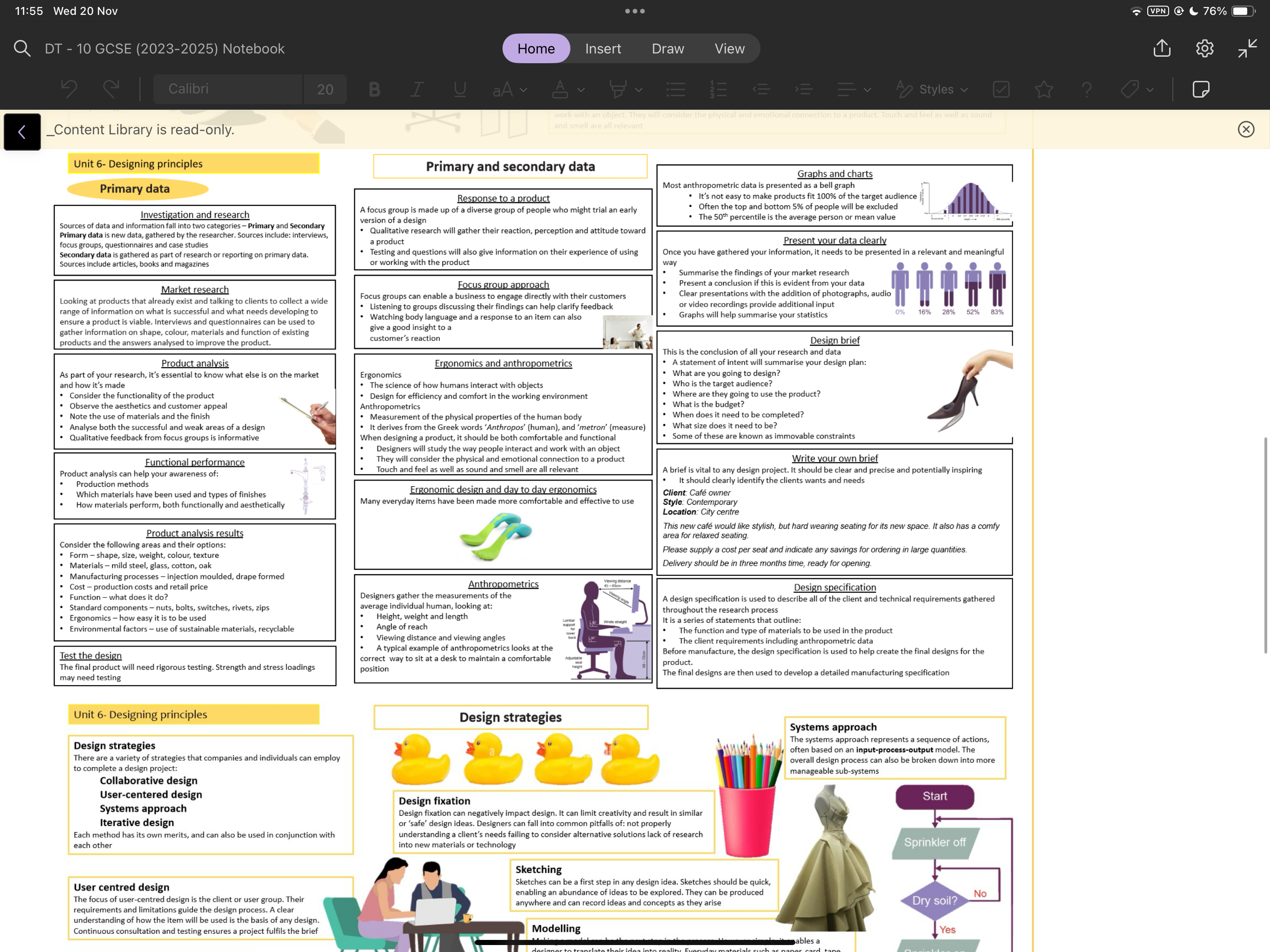
Primary and Secondary Data
Response to a Product
- Focus Groups: Gather a diverse group to share reactions and attitudes toward a product.
- Qualitative Research: Gathers perceptions, aiding in understanding user experience.
Focus Group Approach
- Customer Engagement: Helps businesses engage effectively by discussing existing or potential products.
- Benefit: Provides insight into customer reactions and needs.
Ergonomics and Anthropometrics
Ergonomics
- Definition: Study of human interaction with objects in their environment.
- Considerations:
- Adapt design to physical properties of the human body.
- Use measurements (anthropometrics) to ensure comfortable and functional design.
- Ensure safety and convenience in product use.
Ergonomic Design
- Everyday Items: Made more comfortable using ergonomic principles.
Anthropometrics
- Designers’ Considerations: Includes human size, height, and movement.
- Purpose: Helps in designing furniture and tools to be used comfortably.
Presenting Data
- Graphs and Charts: Effectively display data (e.g., total percentages and specific demographic outputs).
- Data Summary: Should be clear and meaningful, summarizing findings and presenting clear conclusions.
Design Brief
Elements of a Design Brief
- Contents:
- Define what is to be designed and user target.
- Establish constraints and budget.
- Set timelines and necessary components for the design.
Writing a Brief
- Content: Clear and concise, directly addressing client needs.
- Sample: Describes style and purpose with a timeline for delivery.
Design Specification
- Function and Materials: Lists the materials and functionality needed in design.
- Final Designs: Once developed, are used to create a detailed manufacturing specification.
Design Strategies
Design Fixation
- Definition: Over-reliance on a particular idea, limiting creativity.
- Solution: Encourage alternative solutions through diverse design thinking.
Sketching
- Process: Rapid idea development through sketches, meant to be clear and concise.
Modelling
- Application: Creation of prototypes to test design ideas physically.
Systems Approach
flowchart TDStart --> DefineDefine --> Sprinkler Off
- Process: Represents actions breaking down design activities into manageable parts.
Client and Project Brief Example
- Client: Café owner, location at City center.
- Concept: Stylish, hard-wearing seating with comfort and durability.
- Delivery: Ready in three months.
Note: Use these notes as a reference for designing products that effectively meet ergonomic standards and user needs.
Extended readings:
Unit 6: Designing Principles
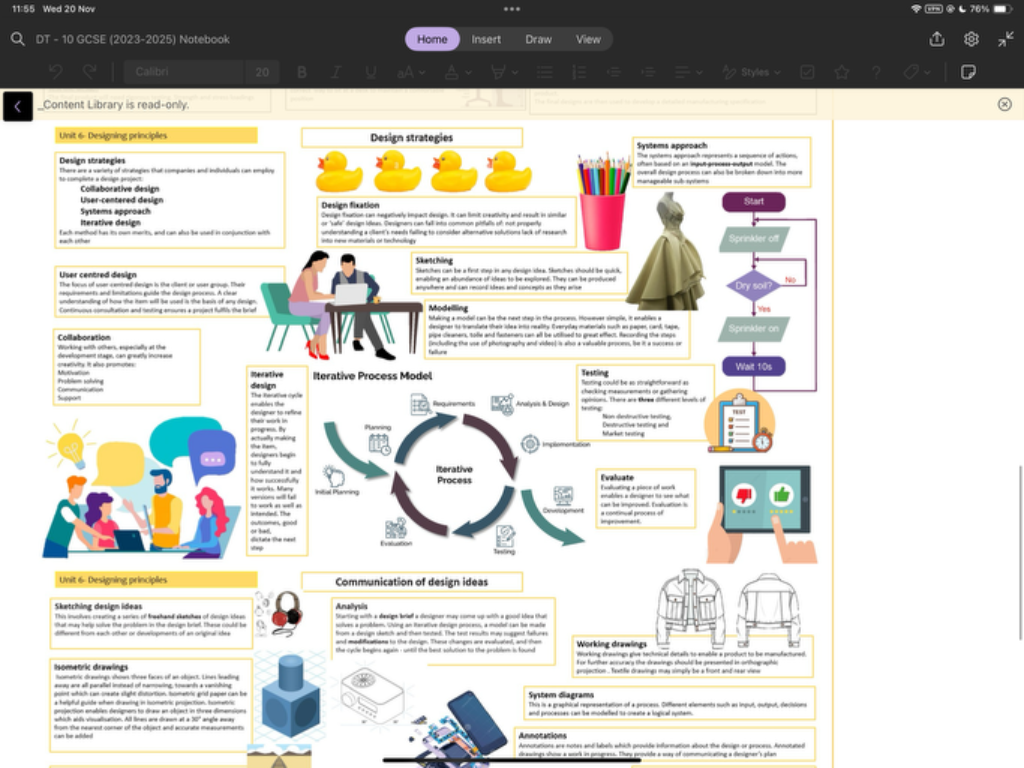
Design Strategies
-
Collaborative Design:
- Involves teamwork, often increasing creativity and quality.
- Key aspects: communication, support, problem-solving.
-
User-Centered Design:
- Focuses on client/user needs, guiding the project process.
- Involves continuous consultation to meet the brief effectively.
-
Iterative Design:
- Uses a cycle of refining with prototypes and feedback.
- Encourages exploring various solutions, solidifying good ideas.
-
Systems Approach:
- Breaks the overall design process into manageable parts.
- Example: A flowchart for a sprinkler system process management.
Design Fixation
- Represents getting stuck on an initial idea.
- Overcoming it requires breaking down the idea into components for analysis.
Sketching and Modelling
-
Sketching:
- Quick visualization of design ideas.
- Explores possibilities and works through iterations.
-
Modelling:
- First step in bringing a design to reality using simple materials.
- Useful for testing and refining ideas.
Iterative Process Model
graph TD;Start --> Planning;Planning --> Iterative_Design;Iterative_Design --> Evaluation;Evaluation -->Development;Development --> Testing;Testing --> Implementation;Implementation -->|yes| Iterative_Design;Implementation -->|no| End;
Testing
- Involves checking measurements or using expert feedback.
- Types: Non-Destructive and Destructive Testing, Market Testing.
Evaluation
- Essential for refining the design process.
- Provides a basis for continuous improvement.
Communication of Design Ideas
-
Analysis:
- Breaks down initial ideas to identify challenges and required advancements.
-
Working Drawings:
- Detailed illustrations needed for manufacturing.
- Typically include front and rear views as well as technical specifications.
-
System Diagrams:
- Visually represent processes with inputs, outputs, and decisions.
-
Annotations:
- Provide design process insights.
- Enhance understanding through notes and labels.
Summary
This unit focuses on integrating various design strategies to improve creativity and efficiency in the design process. It emphasizes the importance of iterative development, collaboration, user-centered approaches, testing, and communication through diagrams and drawings to successfully bring a design from concept to reality.
Extended readings:
Communication of Design Ideas
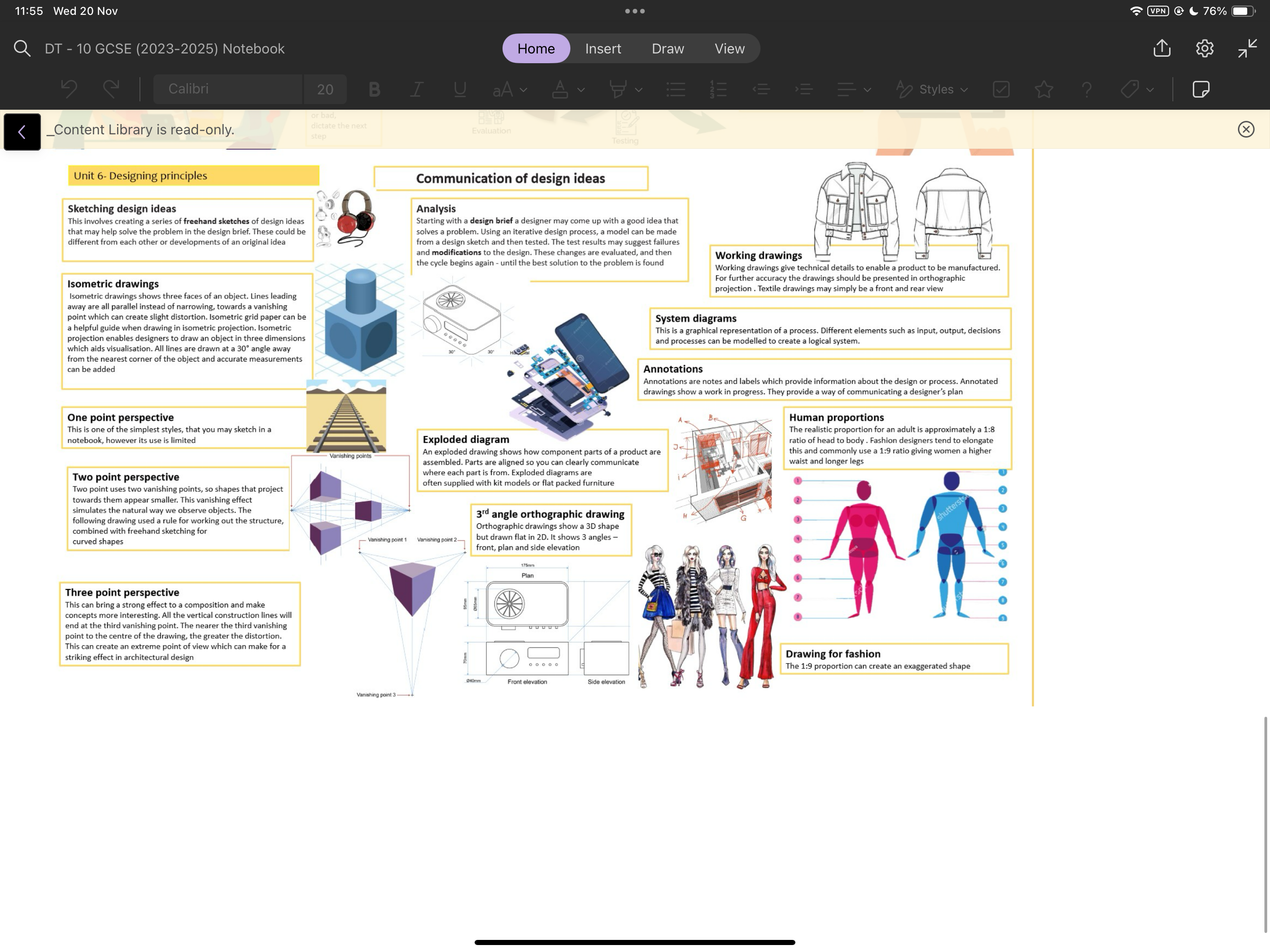
Analysis
- Purpose: Start with a design brief to generate a model that resolves a problem.
- Process: Includes testing and modifying designs to find the best solution.
- Iterative Process: Consists of continuous evaluation and refinement until a problem is resolved.
Working Drawings
- Function: Provide technical details necessary for manufacturing a product.
- Accuracy: Use orthographic projection to enhance detail. Simple working drawings show front and rear views.
- Orthographic Projection: Depicts three-dimensional objects in two dimensions.
System Diagrams
- Definition: Graphical representation of processes, displaying input, output, decisions, and processes.
- Use: Helps in creating logical systems for design solutions.
Annotations
- Purpose: Include notes and labels for design or process information.
- Benefit: Provides insights during progress, aiding communication of the designer’s plan.
Exploded Diagrams
- Purpose: Show component parts and their assembly clearly.
- Application: Useful in item assembly instructions, particularly in flat-pack furniture.
3rd Angle Orthographic Drawing
- Definition: 3D shape depiction shown in front, plan, and side views.
- Purpose: Allows for comprehensive understanding of object dimensions and structure.
Human Proportions
- Standard: Adult proportions are roughly a 1:8 ratio of head to body.
- Fashion Design: Often exaggerated to a 1:9/1:10 ratio for emphasis on longer legs and a higher waistline.
Drawing for Fashion
- Style: Using a 1:9 proportion to create an exaggerated style.
- Purpose: Emphasizes certain features, often used in fashion design sketches.
Additional Concepts
Perspective Drawing
- One-point Perspective: Objects disappear towards a single point on the horizon.
- Two-point Perspective: Objects converge on two points on the horizon, offering more realistic depth.
Vanishing Points
- Role: Essential in creating depth and dimension in drawings.
By breaking down these components, designers can effectively communicate their ideas and develop detailed visual representations that guide the manufacturing process, ensuring clarity and precision in execution.
Extended readings: