Understanding Address Resolution Protocol (ARP)
How ARP Works
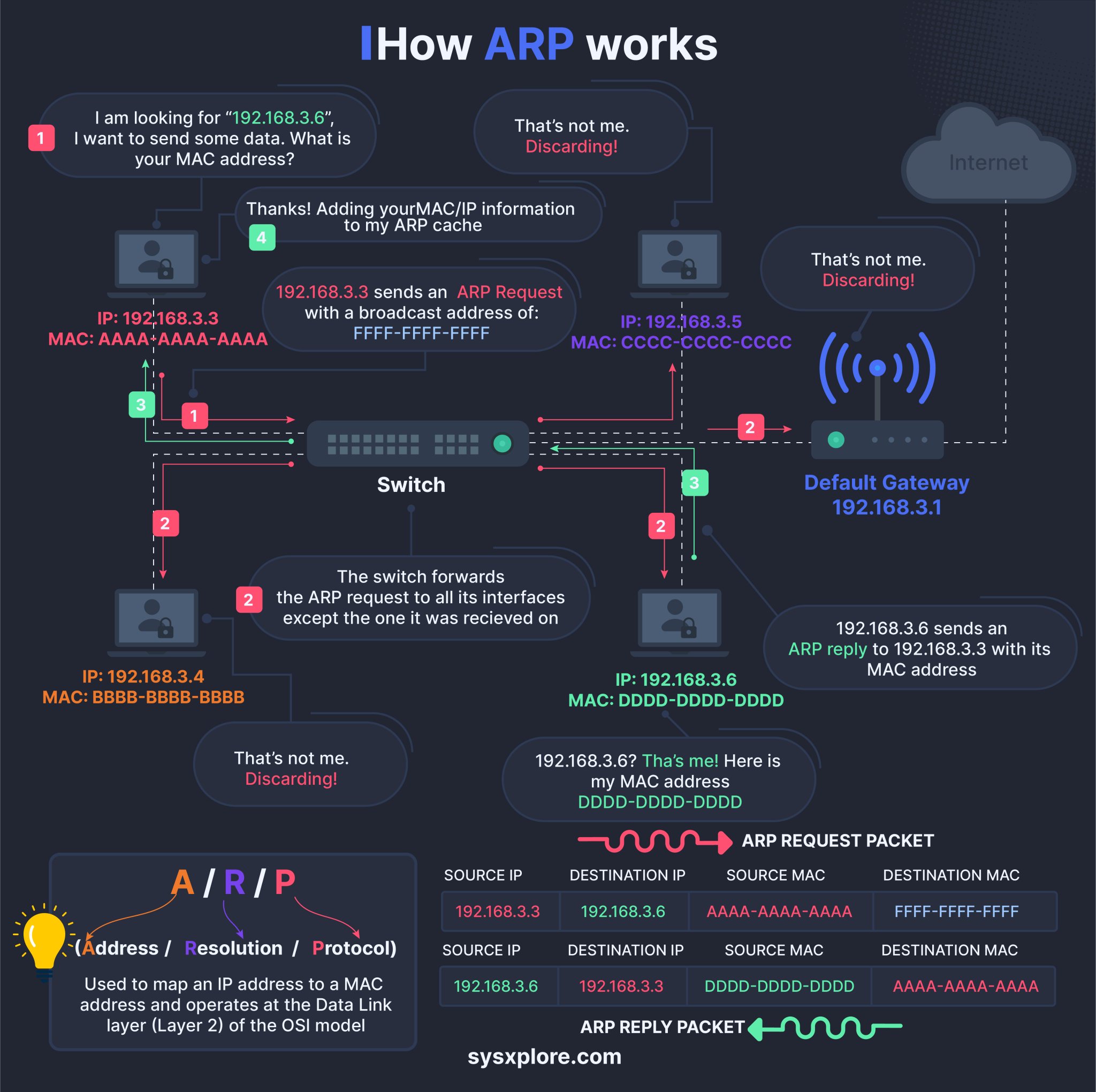
Purpose of ARP
- Address Resolution Protocol (ARP) : ARP is used to map an IP address to a MAC address and operates at the Data Link layer (Layer 2) of the OSI model.
- Thoughts: Understanding the role of ARP is fundamental in network communications, as it enables devices to locate others on the same network segment by resolving IP addresses into MAC addresses.
ARP Request Initiation
- Step 1: A device (192.168.3.3) wants to communicate with another device (192.168.3.6). It sends an ARP request to discover the MAC address of 192.168.3.6.
- Thoughts: This initial request is crucial in determining how data packets will be routed at the hardware address level.
Broadcast Nature of ARP Request
- Step 2: The ARP request is sent with a broadcast address (FFFF-FFFF-FFFF) meaning all devices on the same network segment will receive the request.
- Thoughts: Broadcasting ensures that every connected device gets the request, ensuring that the target device can respond without prior knowledge of its MAC address.
Forwarding by Network Switch
- Step 3: The switch forwards the ARP request to all network interfaces except the one it was received on.
- Thoughts: Switches play a key role in disseminating the ARP request throughout the local network, making sure every device gets a copy.
ARP Request Received by Devices
- Step 4: Devices that receive the ARP request but are not the target IP (192.168.3.6) discard the packet.
- Thoughts: This selective discarding ensures that only the intended recipient (192.168.3.6) will respond, minimizing unnecessary network traffic.
ARP Reply by Target Device
- Step 5: The target device (192.168.3.6) responds with an ARP reply, providing its MAC address (DDDD-DDDD-DDDD) to the requesting device (192.168.3.3).
- Thoughts: This reply enables the requesting device to update its ARP cache, mapping the target IP address to the corresponding MAC address.
Updating ARP Cache
- Step 6: The requesting device (192.168.3.3) stores the received MAC address in its ARP cache for future communications with 192.168.3.6.
- Thoughts: Caching this information allows the device to skip the ARP request step in future interactions, speeding up the communication process.
Example Packet Structure
ARP Request Packet
| Source IP | Destination IP | Source MAC | Destination MAC |
|---|---|---|---|
| 192.168.3.3 | 192.168.3.6 | AAAA-AAAA-AAAA | FFFF-FFFF-FFFF |
ARP Reply Packet
| Source IP | Destination IP | Source MAC | Destination MAC |
|---|---|---|---|
| 192.168.3.6 | 192.168.3.3 | DDDD-DDDD-DDDD | AAAA-AAAA-AAAA |
Default Gateway Interaction
- Note: The default gateway (192.168.3.1) also discards the ARP request if it is not the intended target.
- Thoughts: This highlights that even routers and gateways participate in ARP but only respond to requests directly intended for them.
Key Takeaway
- ARP is a foundational protocol used within local networks to map IP addresses to MAC addresses, enabling seamless data transmission between devices on the same network segment. Understanding ARP mechanisms is vital for diagnosing network issues and optimizing performance.
Reference:
www.geeksforgeeks.org
How Address Resolution Protocol (ARP) Works? - GeeksforGeeks
www.techtarget.com
What is Address Resolution Protocol (ARP)? Definition from ...
www.practicalnetworking.net
Traditional ARP – Address Resolution Protocol - Practical Networking