Signup Form Details for Photes.io
Signup Form for Photes.io
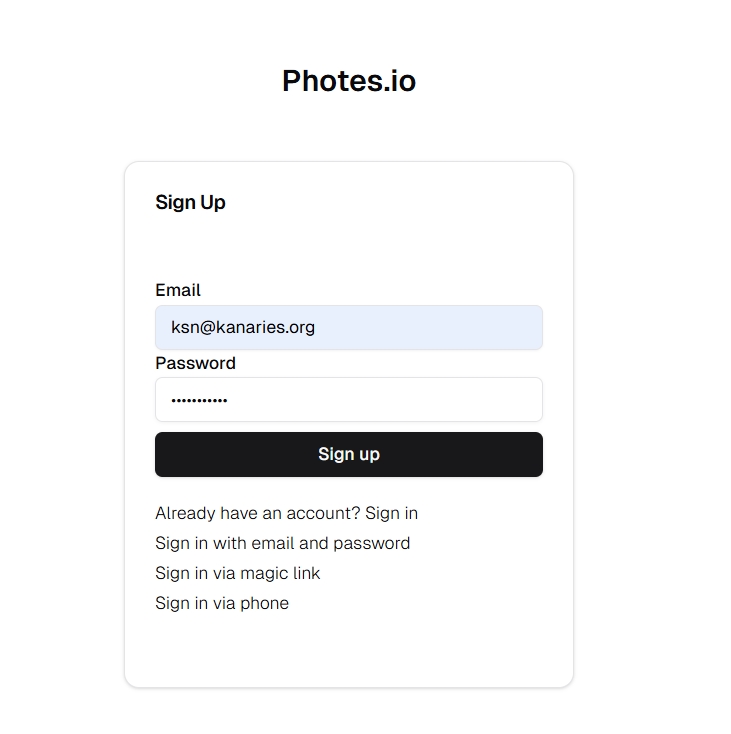
Notes:
-
Platform Name:
- Photes.io: This indicates the application or website for which users can create an account, suggesting it may be involved with photo sharing or management.
-
Email Field:
- Description:
ksn@kanaries.org - Thoughts: Users are required to input a valid email address, which typically serves as a means for account verification and communication.
- Additional Info: A unique email is commonly required to prevent duplicate accounts.
- Description:
-
Password Field:
- Description: Indicated by placeholder
**********. - Thoughts: Users need to create a secure password to protect their account.
- Additional Info: A strong password usually combines uppercase letters, lowercase letters, numbers, and special characters for enhanced security.
- Description: Indicated by placeholder
-
Sign Up Button:
- Functionality: Clicking this button would submit the provided email and password to create an account.
- Thoughts: It's essential for the user to ensure all fields are correctly filled before submitting.
-
Existing Account Section:
- Options Provided:
- Sign in: For returning users to access their accounts.
- Sign in with email and password: Direct credential-based login.
- Sign in via magic link: This option usually involves receiving an email with a link to log in without needing a password.
- Sign in via phone: Allows users to log in using their phone number, potentially with SMS verification.
- Options Provided:
-
User Experience (UX) Considerations:
- Design Simplicity: The form appears straightforward, which is important for user retention as it reduces friction during the signup process.
- Accessibility: It's important for forms to be accessible to all users, including those with disabilities, ensuring compliance with web accessibility standards.
| Field | Description |
|---|---|
| ksn@kanaries.org | |
| Password | ********** |
| Sign Up Button | Initiates account creation |
| Sign In Options | Email/password, magic link, phone |
Reference:
ux.stackexchange.com
Is it okay to combine Log-in and Sign-up for passwordless/magic ...
www.w3schools.com
How To Create a Sign Up Form - W3Schools
docs.nhost.io
Sign In with a Magic Link - Documentation - Getting Started