SLAAC and DHCPv6: Understanding IPv6 Addressing Operations
SLAAC and DHCPv6 Operations
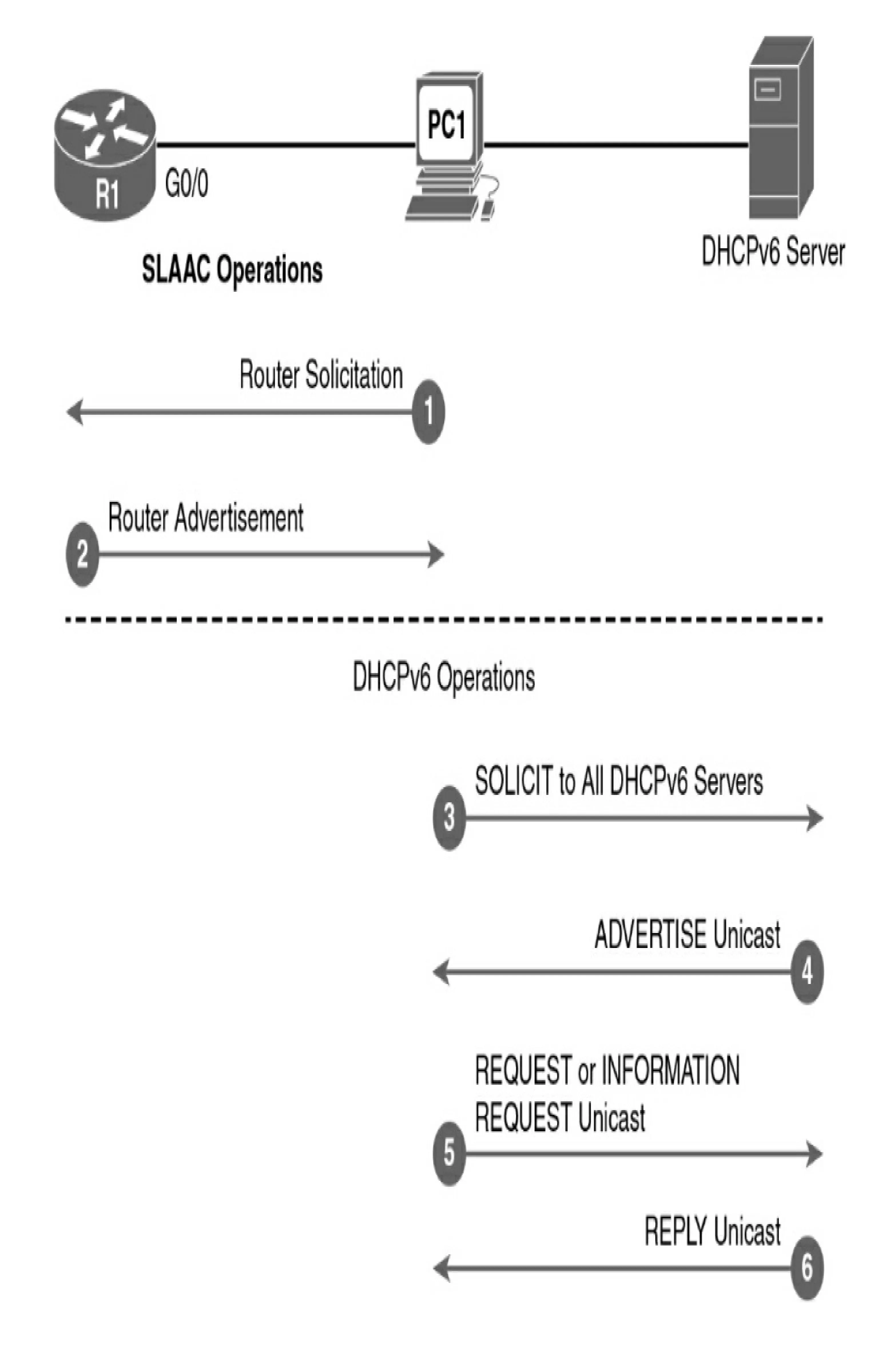
Overview
The image illustrates the operations of Stateless Address Autoconfiguration (SLAAC) and the interaction with DHCPv6 for IPv6 addressing. Understanding these operations is essential for network configuration and management in IPv6 environments.
Key Operations
-
Router Solicitation
- Description: A message sent by a device (in this case, PC1) to request information from routers on the link.
- Thoughts: This initiates the process whereby the PC can discover available routers and their configurations.
- Additional Information: Router Solicitation is crucial in dynamic network environments where devices need to quickly identify available network services.
-
Router Advertisement
- Description: In response to the Router Solicitation, routers send Router Advertisements to inform devices about their IPv6 prefixes and other configuration parameters.
- Thoughts: This step allows devices to formulate their own IPv6 addresses and understand the network environment.
- Additional Information: Router Advertisements can also indicate whether the network uses DHCPv6 or SLAAC for address allocation.
DHCPv6 Operations
-
Solicit to All DHCPv6 Servers
- Description: The process where a device solicits available DHCPv6 servers on the network.
- Thoughts: This is an optional process that provides an additional layer of address configuration beyond SLAAC.
- Additional Information: Using DHCPv6 allows for the assignment of more detailed configuration parameters rather than just basic addressing.
-
Advertise Unicast
- Description: DHCPv6 servers respond with an advertisement, typically sent in a unicast manner to the requesting device.
- Thoughts: This helps the device to identify available configuration options from the DHCP server.
- Additional Information: The server provides specific settings such as DNS information or additional IPv6 addresses.
-
Request or Information Request Unicast
- Description: The device sends a request to the DHCP server for specific configuration details.
- Thoughts: This step allows the device to clarify its needs and ensure it receives the correct configurations.
- Additional Information: The request can specify whether the device is looking for a new address or additional configuration parameters.
-
Reply Unicast
- Description: The DHCP server replies to the device with the requested configuration details.
- Thoughts: This finalizes the DHCPv6 setup and enables the device to configure itself according to the received parameters.
- Additional Information: The response can include address assignments, lease times, and other relevant information necessary for the device’s operation on the network.
Reference:
www.networkacademy.io
Stateless DHCPv6 | NetworkAcademy.io
www.hpc.mil
DHCP and SLAAC on IPv6 Networks - hpcmp
www.networkacademy.io
IPv6 Stateless Address Auto-configuration (SLAAC)