- Name
- Tison Brokenshire
Updated on

5 Ways Photo-to-Text Conversion Boosts Productivity for Remote Workers
In the fast-paced world of remote work, finding efficiency and maintaining productivity can often be challenging. The flexibility of working from home or a remote location comes with its own set of hurdles, such as managing digital documents, capturing meeting notes, organizing receipts, and staying on top of tasks without the physical presence of colleagues. Fortunately, photo-to-text conversion technology, which enables images to be converted into editable text, is here to make the lives of remote workers significantly more simple. Let’s deep dive into five substantial ways photo-to-text conversion tools can boost productivity for remote workers.
Understanding Photo-to-Text Technology
Before we explore the numerous benefits, let’s understand what photo-to-text conversion entails. Essentially, these tools utilize Optical Character Recognition (OCR) to identify and convert printed or handwritten text in an image into machine-encoded text. This technology is invaluable for remote workers who often find themselves in need of converting handwritten notes, printed documents, or even screen-captured text into editable formats.
1. Capturing Meeting Notes Efficiently
Remote workers regularly participate in virtual meetings and webinars. During these sessions, crucial information is often shared, and capturing this data accurately is vital.
- Ease of Conversion: Photo-to-text tools allow remote workers to snap a photo of a whiteboard or take a screenshot of a presentation slide, instantly converting these into text notes. This eliminates the need for manual transcription, saving time and reducing errors.
- Staying Organized: With tools like Pixno, meetings notes can be organized digitally, keeping your workspace clutter-free and ensuring you never misplace important information.
Example in Practice
Consider a remote project manager attending a strategy meeting where action items are jotted down on a virtual whiteboard. Using a photo-to-text tool, they can capture this data in real-time, allowing for immediate distribution to team members right after the meeting ends.
2. Simplifying Document Management
Remote workers often deal with an abundance of paperwork, from invoices to contracts. Managing these documents digitally not only saves physical space but also enhances accessibility.
- Fast Retrieval: Converting images of important documents into text ensures quick searching and retrieval. No more rifling through piles of papers or scrolling through endless PDF pages.
- Editing Capabilities: Once converted, documents can be edited, annotated, or amended as needed, a necessity for collaborative remote environments.
Practical Application
Imagine a freelancer who’s become overwhelmed with client contracts and invoices. By using a photo-to-text tool to digitize and categorize these documents, they can easily access what they need, when they need it, enhancing productivity and efficiency.
3. Automating Expense Tracking
For remote workers, managing expenses and organizing receipts can be a nightmare. Fortunately, photo-to-text conversion technology simplifies this task.
- Efficiency in Recording: Receipts can be photographed and their contents converted to text, making integration with expense tracking software effortless.
- Reducing Errors: Manual entry of numbers is error-prone. By automating the conversion process, remote workers minimize mistakes and spend less time on mundane tasks.
Example for Clarity
Take a remote consultant who frequently travels for client meetings. Instead of letting receipts pile up and entering them manually once a month, they can regularly snap photos with their phone, use a photo-to-text tool to convert the data, and automatically update their financial records.
4. Creating Accessible Text Archives
Remote teams rely on shared information. Storing data in easily accessible and searchable formats is critical for smooth collaboration and communication.
- Accessibility and Sharing: Photos converted to text are more versatile for integration across platforms and devices. Sharing and accessing information becomes straightforward across various digital spaces.
- Data Preservation: Photos aren’t search-friendly. Converted text ensures historical data preservation with easy querying and retrieval.
Real-World Scenario
Consider a content writer documenting research for several articles. By using a tool like Pixno to convert handwritten notes and collected articles into text, all information can be centrally stored, facilitating smoother project management when collaborating with editors.
5. Enhancing Multi-Device Synchronization
Remote workers frequently switch between devices—laptops, tablets, and smartphones—a practice that can disrupt workflow without easy data integration.
- Cloud-Based Conversion Tools: Many photo-to-text apps allow integration with cloud services. Converted documents can be accessed and edited from any device, ensuring continuity and coherence in work processes.
- Synchronization: Immediate updates across devices mean no more lost information when switching from a workstation to a client site or from home to a cafe.
Application Example
Picture a digital marketer juggling reports between their phone, laptop, and tablet. With effective photo-to-text conversion tools, they can snap a snapshot of client’s feedback on their phone, convert it to text, and continue to edit or expand the document on their laptop once back at home.
Recommended Photo-to-Text Conversion Tools
Numerous tools are available on the market, each offering unique features tailored to different needs. Here’s a look at some of the standout options:
1. Pixno (photes.io)
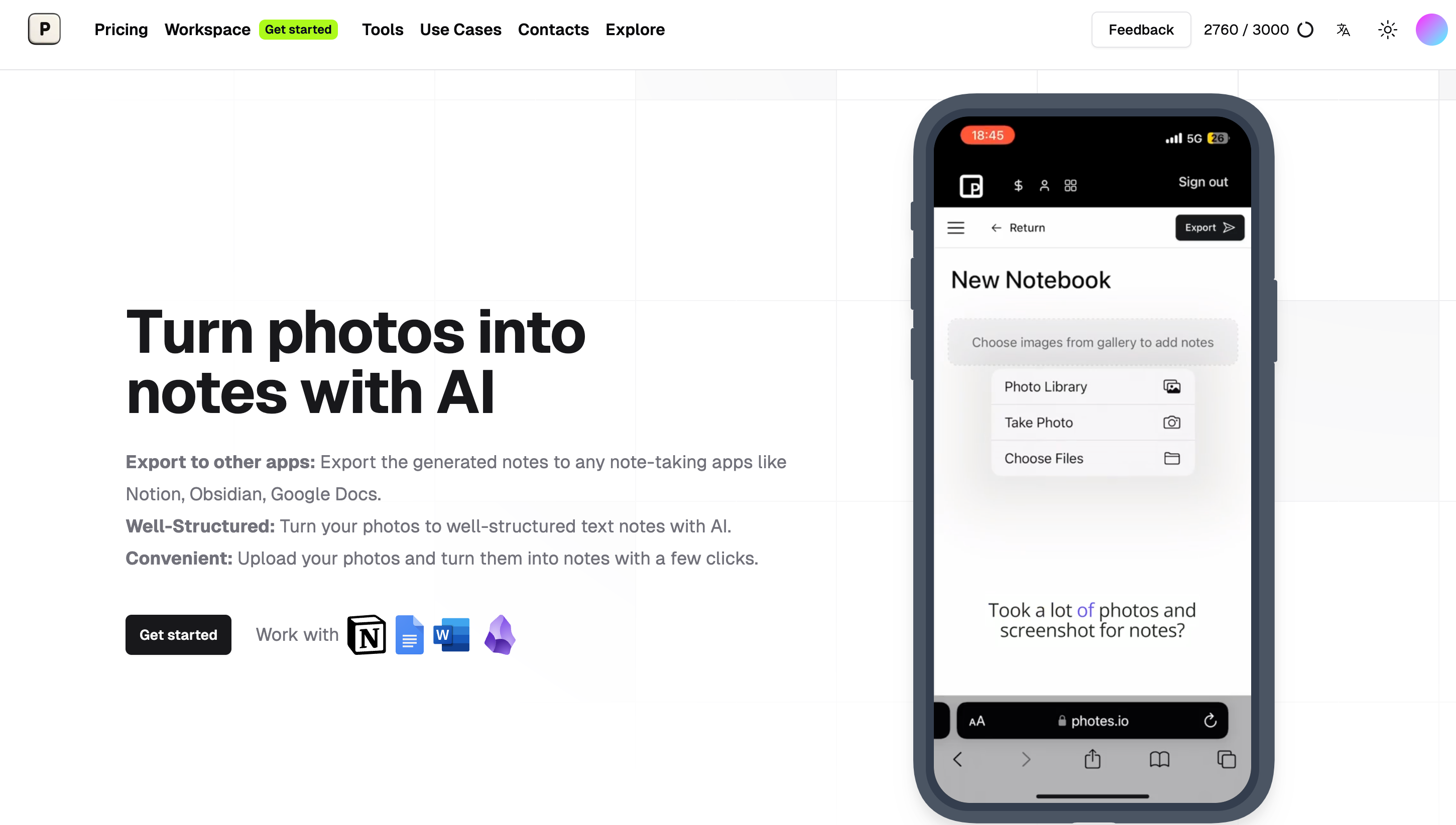
Pixno is a top-tier tool for anyone seeking instantaneous photo-to-text conversion. It’s known for its speed and accuracy, making it a go-to solution for remote workers needing to quickly convert meeting notes, receipts, and other documents.
2. Adobe Scan
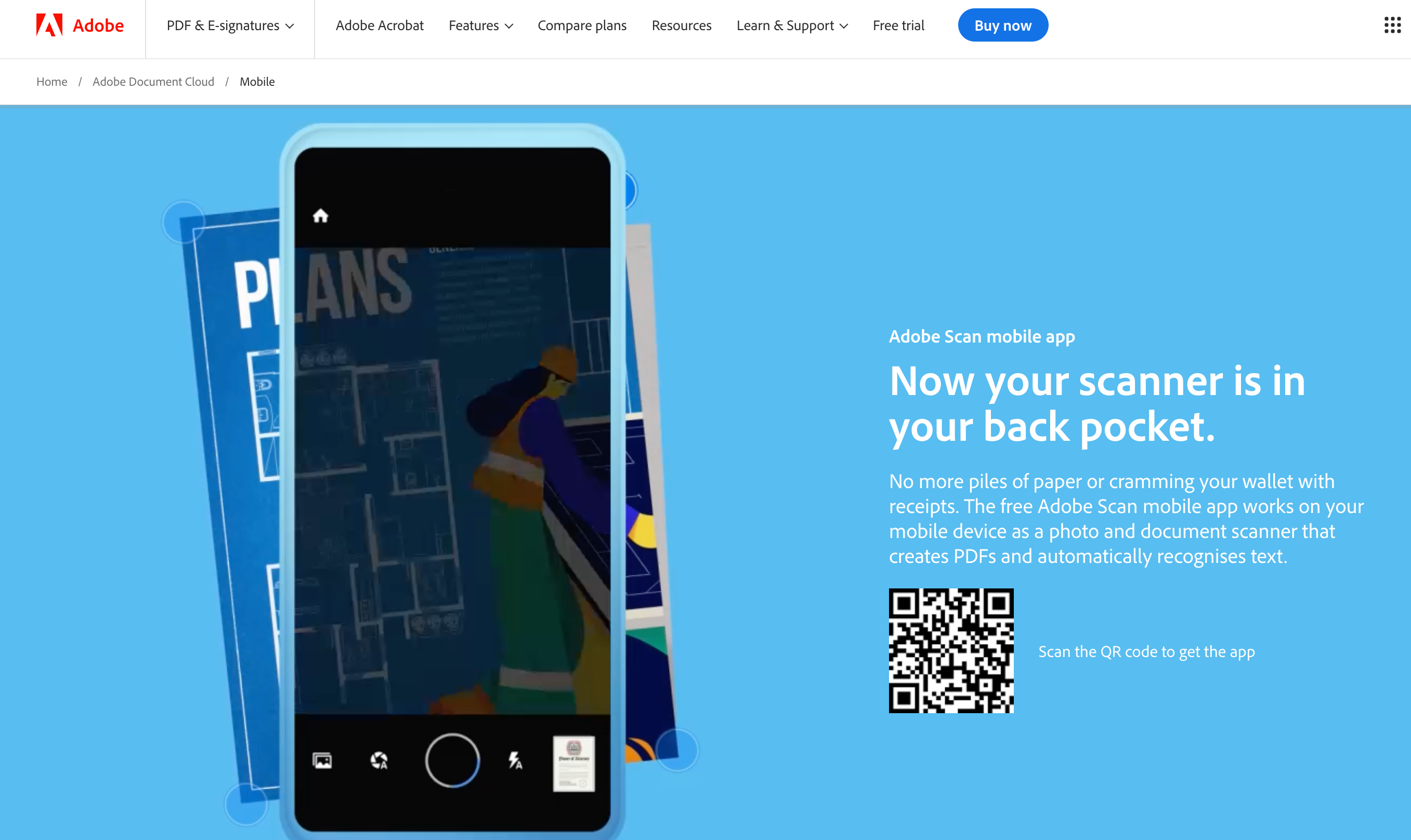
Besides scanning documents into PDF, Adobe Scan performs well in converting photos to text. It integrates perfectly with the Adobe ecosystem, providing remote workers familiar with Adobe apps additional workflow efficiency.
3. Google Keep
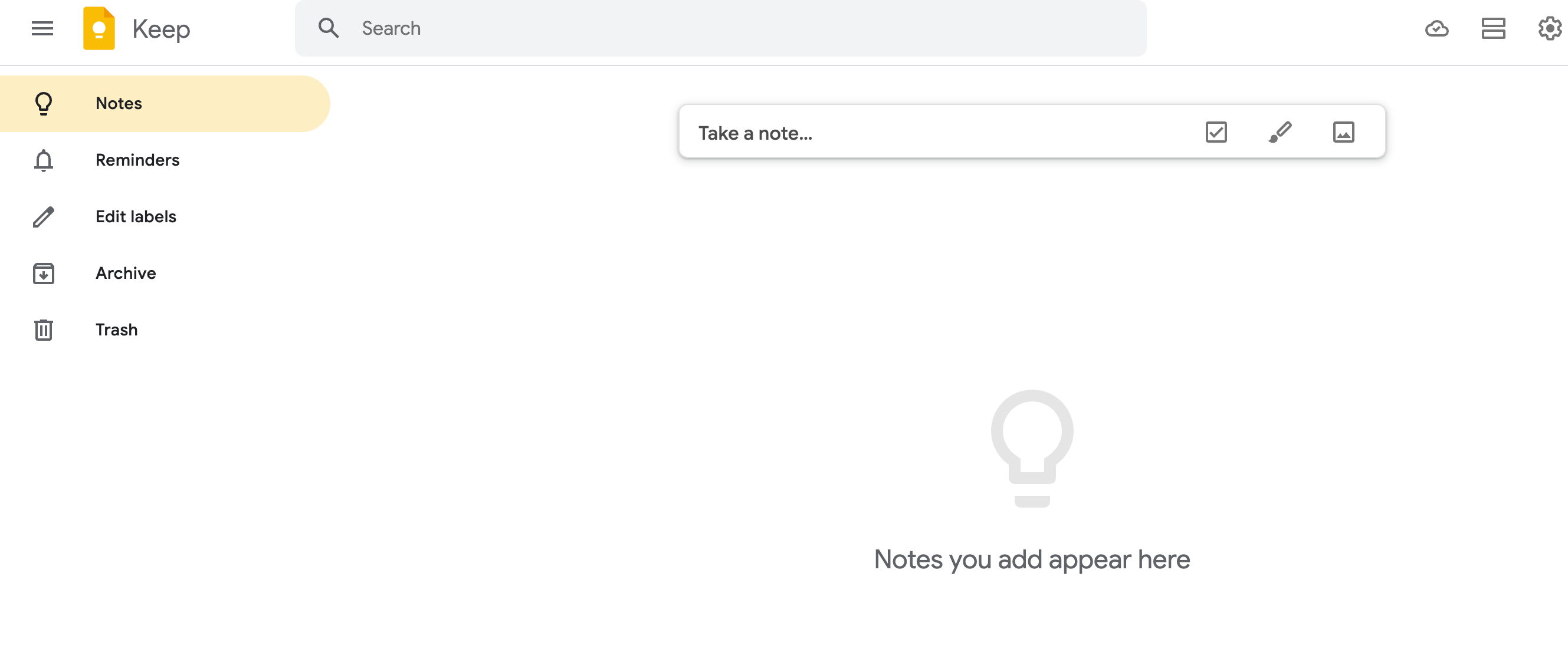
This free tool is surprisingly effective for converting photos to text. Ideal for quick note-taking and capturing ideas on the go, Google Keep syncs easily with Google’s suite of services, making it perfect for those already embedded in the Google ecosystem.
4. Microsoft OneNote
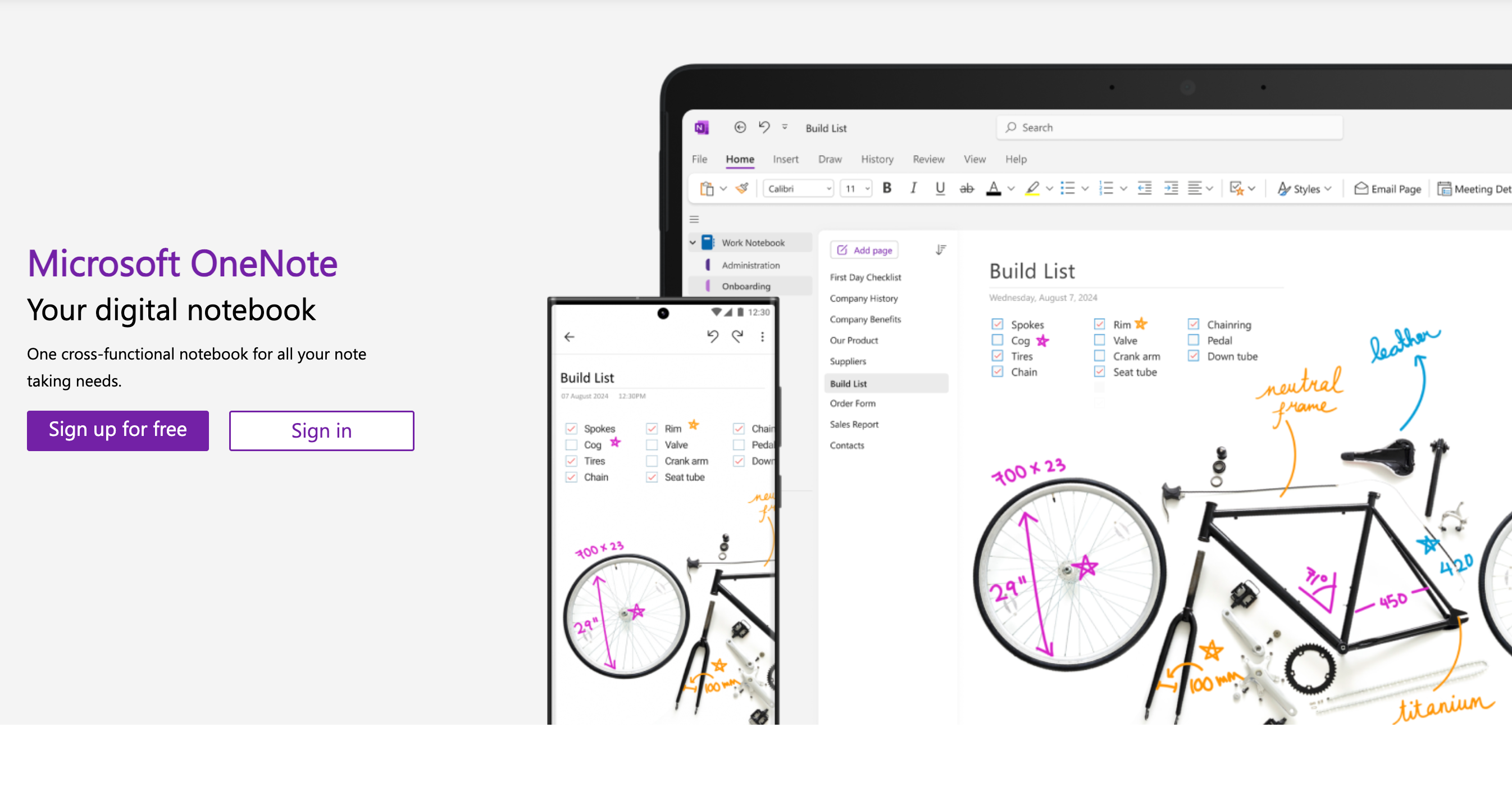
With built-in OCR capabilities, OneNote is perfect for users who want to integrate note-taking with photo processing. It synchronizes with Microsoft’s applications and is excellent for those who thrive in the Microsoft environment.
In Conclusion
The road to productivity for remote workers is paved with technological advancements that simplify complex tasks. Photo-to-text conversion is one such innovation, offering an array of benefits tailored to the modern needs of a distributed workforce. By utilizing robust tools like Pixno and others, remote workers can enhance their productivity, improve document management, and simplify communication while reducing the burden of mundane tasks.
In an evolving digital landscape, embracing these technologies is not just strategic, it's essential. To keep pace with demands and perform at the highest levels, leveraging photo-to-text conversion is a no-brainer. So, don't just sit there; dive into the world of OCR and watch your productivity soar like never before!