How to Make Full Use of Notion AI?
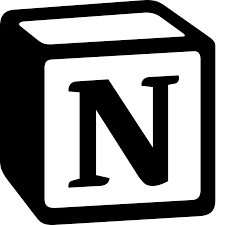
Have you already been a user of Notion? If the answer is yes, do you know what Notion AI is and how to make full use of it? If the answer is not, follow us and explore a new note-taking app. Notion is a powerful note-taking app. It provides documentation management and cooperation teamwork space. Notion AI, embedded in the app even make the note-taking more easy! Read ahead and learn more details!
What’re Notion and Notion AI?
Notion is an all-in-one workspace tool. It combines note-taking, task management, database building, and collaboration in one flexible platform. Using it, you can create and organize documents, projects, and to-do lists while integrating features such as tables, calendars, and dashboards. It is because of its diverse features that it’s so popular for personal productivity, team collaboration, and even knowledge management.
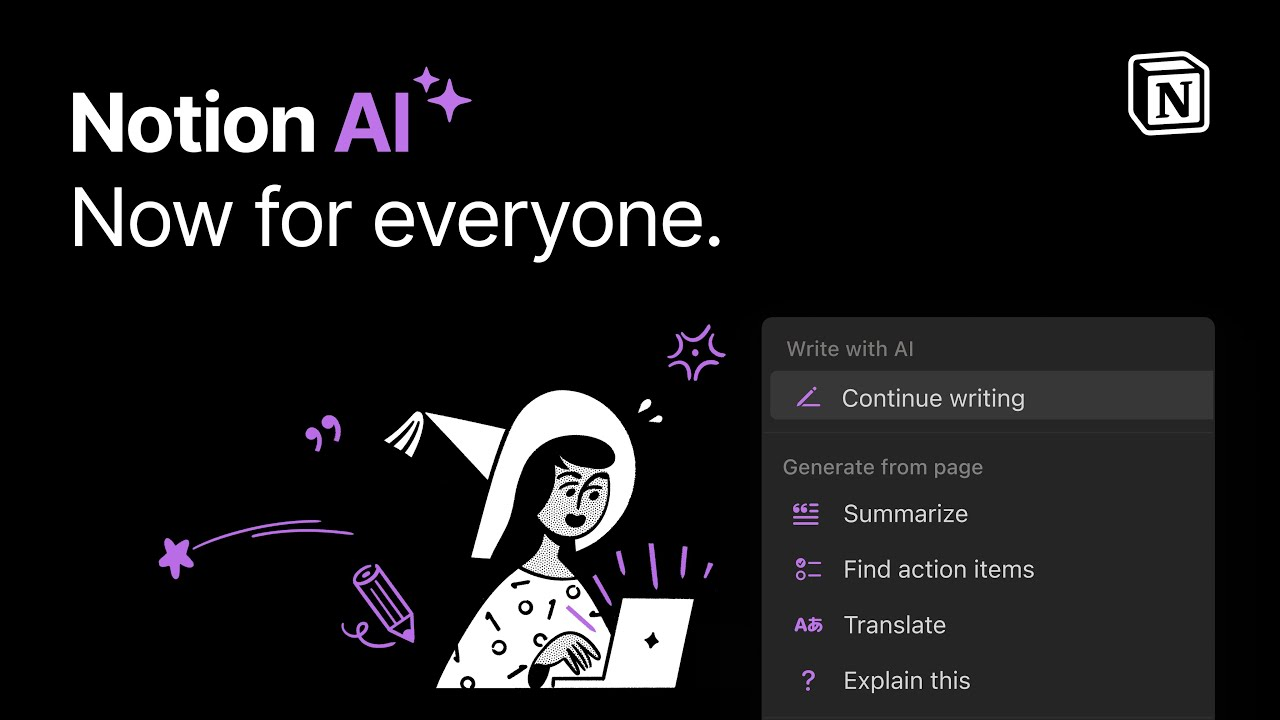
Notion AI is an AI-powered assistant embedded into Notion. It can help you with content creation and productivity tasks. You can ask Notion AI to do almost every step of your workflow. For example, Notion AI is able to do stuff like writing, brainstorming, summarizing, and drafting content directly within a Notion workspace. It helps by generating ideas, auto-completing text, proofreading, and providing suggestions to improve writing clarity. When you ask it to write something, it’ll search for your previous notes and generate contents based on the related information it’ve found.
How to Use Notion AI?
Now you’ve learnt what Notion and Notion AI is. So, how to use Notion AI? Notion provides a very easy way to interact with its embedded AI assistant. Things you need to do is press space and input your order.
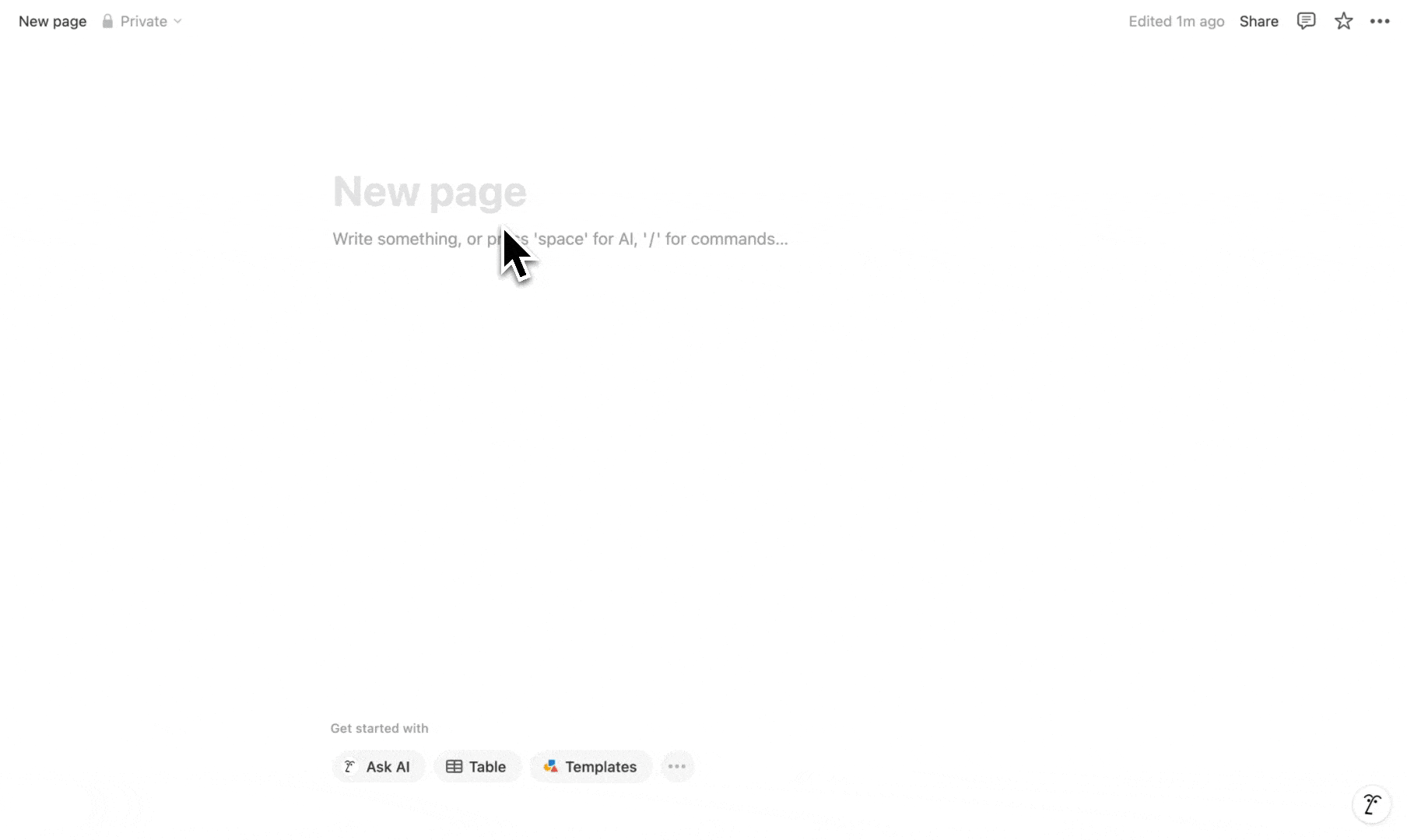
When you don’t have any ideas about how to start your issue, Notion AI can give you some hints. Also it can help you write an outline or guideline about the topic you offer. When finishing the article, it can also help you polish the article. Additionally, you can chat with Notion AI. It’ll look up in your previous notes and make answers. In a word, it’s a wonderful assistant for writing.
Integration with Pixno
After registering an account, you can use the image-to-text feature provided by Pixno. You go to the settings page and turn on the button Enable Auto Sync. So that you can get your notes synced to Notion automatically.
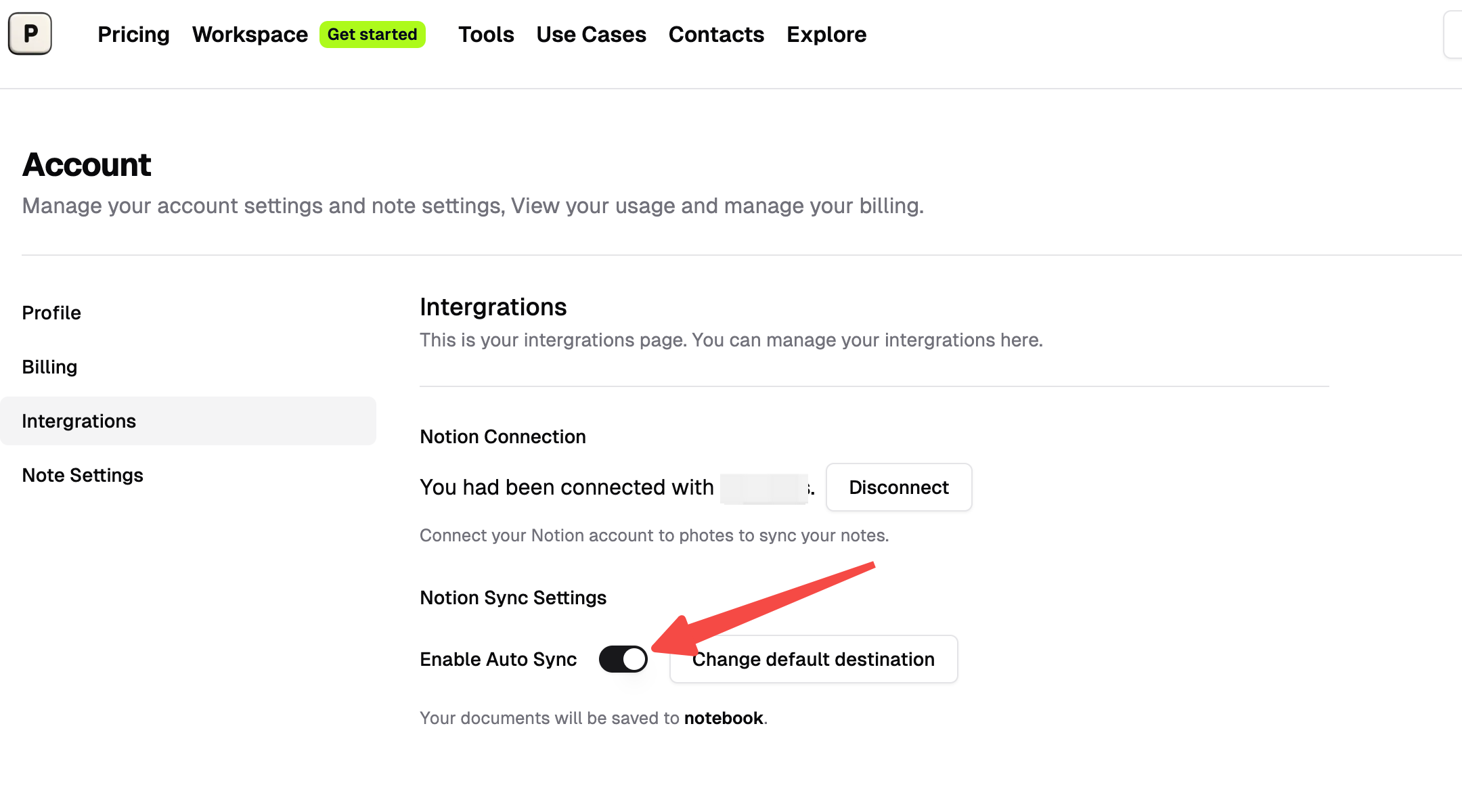
Pixno integrated with Obsidian
By the way, Pixno can also integrate with other note-taking apps. Here I introduced how you can use it with Obsidian. Click to know more if you’re interested.
Pricing
Conclusion
In conclusion, Notion is a powerful all-in-one tool designed to simplify personal productivity and team collaboration through its robust note-taking, task management, and database features. Its AI-powered assistant, Notion AI, enhances this experience by automating content creation, summarizing documents, brainstorming ideas, and proofreading, making it an ideal assistant for those who write frequently or manage large amounts of information. Its integration with Pixno. make you able to get your photos turned into editable notes in Notion. So, go and have a try by your self!