Turn PowerPoint to Notes: AI Tool to Convert Slides into Text
- Name
- Tison Brokenshire
Updated on

Students, instructors, and analysts repeatedly confront the same challenge: when you need to turn PowerPoint presentations into notes, traditional methods fall short. Every slide contains information that must be retained for future study or reporting, but converting text from PowerPoint to notes manually is time-consuming and error-prone. The important context locked inside visuals vanishes once the meeting or lecture ends. The stakes are high because those visuals often hold exam concepts, compliance requirements, or strategy directives that shape the next decision.
The frustration intensifies when teams rely on manual transcription to turn slides into notes. Learners have to pause the lecture just to record a paragraph. Corporate professionals risk missing numeric references that support a forecast. Educators spend evenings turning PowerPoint slides into handouts for their classes. The lost time cascades across projects and erodes focus, preventing people from analyzing insights or applying them in real scenarios.
Pixno resolves this cycle with an AI-driven workflow that automatically turns PowerPoint to notes in minutes. Instead of merely capturing text, the platform interprets layout, visuals, and speaker intent to convert text from slides into structured summaries. By automating the heavy lifting when you turn slides into notes, Pixno lets subject-matter experts invest their attention in synthesizing insights rather than transcribing content.
What Is Pixno?
Pixno is an AI note-taking environment designed to turn PowerPoint presentations into searchable knowledge. The platform ingests screenshots, full slide decks, PDFs, documents, and recorded speech, then uses multimodal language models to convert text and interpret the content. Its flagship slide to notes capability is powered by GPT-4 Vision and a proprietary post-processing pipeline that prioritizes clarity and context preservation when you turn slides into organized notes.
Every processing job generates a structured document with headings, bullet points, tables, and actionable highlights. Users can export these notes directly into Notion, Google Docs, Obsidian, or markdown repositories, ensuring that the resulting knowledge fits neatly inside existing workflows. Pixno also tags key terms, suggests additional reading material, and supports team collaboration through shared libraries.
Why Manual PowerPoint to Notes Conversion Fails Modern Teams
Organizations often underestimate the cumulative cost when they manually turn PowerPoint slides into notes. Each attempt to convert text from presentations introduces errors and consumes productive hours. Below are the most common failure points the Pixno team observes when teams try to turn slides into notes manually:
- Inconsistent formatting: Human note-takers rarely replicate the hierarchy that designers apply to slides. Important points blend into the rest of the text, obscuring priorities.
- Missed visuals: Charts, timelines, and annotated screenshots hold essential meaning that hand-written notes cannot capture without laborious redrawing.
- Fragmented collaboration: When multiple stakeholders take their own notes, teams lose the single source of truth that ensures alignment.
- Fatigue and context loss: Long sessions induce fatigue, causing people to skip slides or capture partial statements, which leads to confusion during review.
- Delayed analysis: Hours spent transcribing postpone the actual work of interpreting the material and making strategic decisions.
These friction points demonstrate why an automated solution to turn PowerPoint to notes has become a necessity rather than a luxury. Pixno directly tackles each gap by reconstructing the slide narrative in an editable knowledge format, making it easy to convert text from presentations into organized study materials.
How Pixno Turns PowerPoint to Notes: Converting Slides into Structured Knowledge
Pixno follows a straightforward workflow that teams can deploy within minutes to turn slides into notes automatically. The process emphasizes reliability, data security, and export flexibility when you need to convert text from PowerPoint presentations.
- Upload or capture slides: Users drag-and-drop PowerPoint files, upload exported images, or snap photos using Pixno's mobile interface. Batch uploads support entire lecture decks when you need to turn PowerPoint presentations into notes.
- AI interpretation: GPT-4 Vision analyzes both text and visual elements to convert text from slides. The model identifies headings, subheadings, bullet lists, charts, and captions while recognizing contextual relationships between them.
- Content restructuring: Pixno's orchestration engine converts insights into markdown-like structures when turning slides into notes. Tables, numbered steps, and callouts remain intact to preserve the presenter's narrative.
- Quality review: Users preview the generated notes, apply edits, tag collaborators, and append reflections or follow-up questions.
- Export and integration: With a single click, the notes sync to Notion, Google Docs, Microsoft Word, or a knowledge base. Teams can also download plain text or markdown files for archival purposes.
This workflow keeps individuals focused on comprehension while Pixno manages the transcription overhead. For distributed teams, centralized storage ensures that everyone studies the same source of truth.
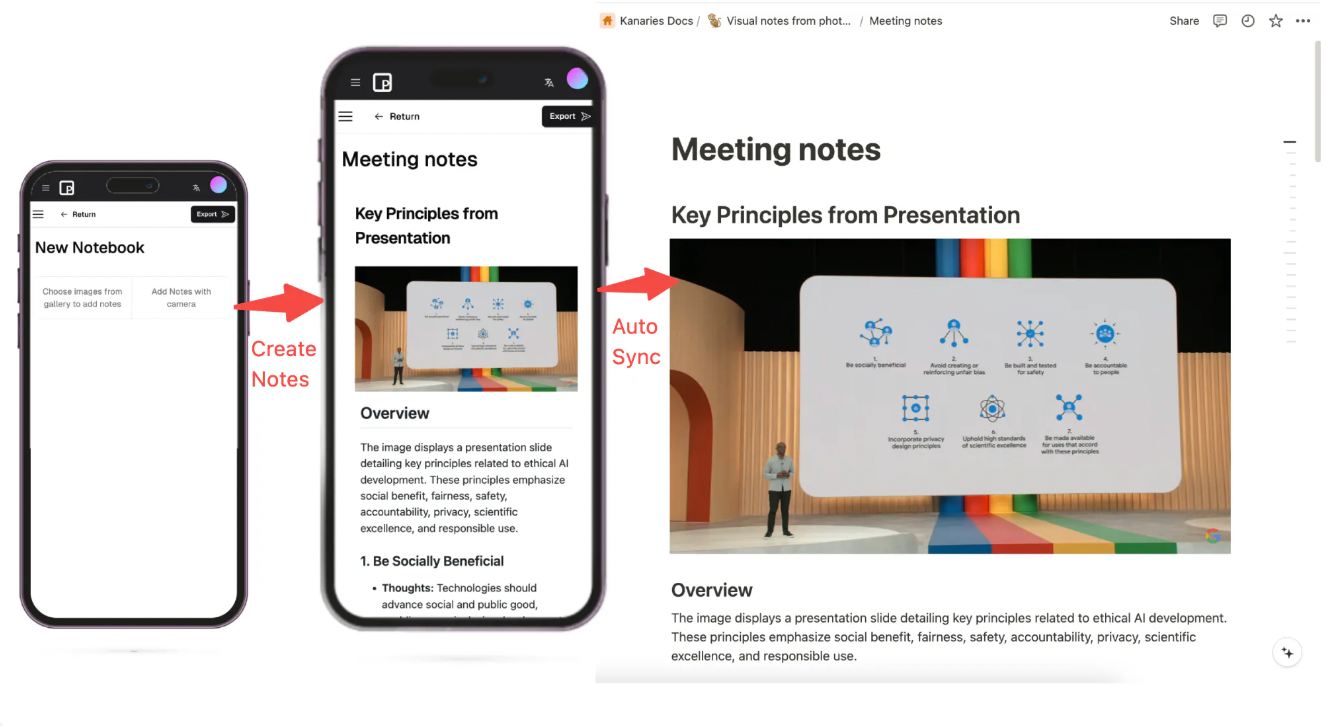
The image above illustrates how Pixno restructures visual-heavy slides into organized outlines without stripping away the original context.
Turn PowerPoint to Notes: Manual vs. AI Comparison
| Scenario | Manual Note-Taking | Pixno Slides-to-Notes |
|---|---|---|
| Speed during fast lectures | Requires constant pausing and results in incomplete coverage | Processes an entire deck in minutes to turn PowerPoint to notes automatically |
| Handling charts and diagrams | Demands redrawing or lengthy descriptions | Extracts text, labels, and relationships when you convert text from slides |
| Consistency across team members | Multiple note files with conflicting structures | Centralized document with unified formatting when turning slides into notes |
| Post-lecture study time | Learners reorganize information before studying | Ready-to-review notes accelerate exam preparation and study |
| Integration with other tools | Manual copy-paste into knowledge systems | One-click export to Notion, Google Docs, and other platforms |
The comparison highlights the operational efficiency Pixno delivers when you need to turn PowerPoint presentations into notes for lectures or meetings that rely heavily on slide materials.
Core Features to Turn PowerPoint to Notes Efficiently
Pixno's feature set focuses on the realities of academic and professional presentations when you need to convert text from slides:
- Multimodal comprehension: The engine recognizes bullet point hierarchies, speaker notes, and embedded media, then rewrites them into natural-sounding text sections.
- Smart summarization: Each slide receives a synopsis and key takeaways that make revision fast for exam preparation or project briefings.
- Terminology tracking: Pixno identifies recurring terms, acronyms, and equations, providing a glossary to reinforce learning.
- Collaboration hubs: Teams can comment on notes, assign follow-up actions, and create shared collections for courses or client engagements.
- Secure processing: Uploaded files are encrypted in transit and at rest, ensuring compliance with institutional data policies.
- Flexible exports: Native integrations cover Notion, Google Workspace, Microsoft Office, and markdown, allowing teams to preserve their preferred tooling.
These capabilities demonstrate how Pixno addresses both individual productivity and organizational knowledge management.
Step-by-Step Guide: How to Turn PowerPoint to Notes with AI
The following checklist shows how an academic department or corporate training team can adopt Pixno to turn slides into notes in a single afternoon:
- Consolidate source material: Gather PowerPoint files, PDF exports, or slide screenshots from the upcoming lecture.
- Prepare a shared Pixno workspace: Invite instructors, teaching assistants, or project leads to a shared folder that will store the AI-generated notes.
- Upload the deck: Drag the entire presentation into the Pixno workspace to turn PowerPoint to notes automatically. Bulk processing supports dozens of slides simultaneously.
- Review the AI output: Pixno delivers structured sections with headings, learning objectives, visual descriptions, and actionable insights when you convert text from slides. Reviewers can adjust wording, append references, or flag follow-up items.
- Embed supplemental resources: Add links to textbooks, whitepapers, or recordings for students who need additional context.
- Export to collaboration tools: Push the final notes to Notion course hubs, Google Drive folders, or Slack channels where learners typically gather.
- Track revisions: Pixno's version history makes it simple to monitor updates across semesters or project cycles.
By following these steps to turn PowerPoint to notes, institutions can standardize their knowledge capture process and ensure that every learner receives a high-quality summary shortly after each session concludes.
Demonstration: Pixno in Action
The demo showcases Pixno processing a slide deck to turn PowerPoint to notes, extracting the main themes, and delivering a clean outline that viewers can search, edit, and share instantly when you convert text from presentations.
Use Cases: When to Turn PowerPoint to Notes with AI
Pixno's slide to notes workflow supports a broad set of scenarios where visual information dominates the message and you need to convert text from presentations:
University Lectures
STEM departments use Pixno to turn PowerPoint presentations into annotated text and translate dense diagrams and formulas. Students revisit the AI-generated notes to reinforce key steps in lab experiments or theoretical proofs. Faculty members appreciate that when they convert text from slides, each deck becomes an evergreen study guide without additional formatting work.
Corporate Training and Compliance
Enterprises run onboarding seminars and compliance briefings with detailed PowerPoint decks. Pixno captures the policies, process diagrams, and action items when you turn PowerPoint to notes, ensuring that every employee references the same authoritative document. Compliance teams keep audit trails by exporting notes and storing them in document management systems.
Sales Enablement
Sales engineers and account executives rely on slideware to communicate product updates. Pixno converts these decks into digestible briefs when you turn PowerPoint to notes that sales reps can review before client meetings. The AI also highlights competitive differentiators and customer use cases, allowing teams to tailor messaging quickly.
Healthcare and Medical Education
Medical schools and hospital training programs produce lecture slides rich in imaging data and procedural steps. Pixno extracts terminology, drug dosages, and diagnostic workflows when you convert text from medical presentations, giving practitioners an organized reference that supports evidence-based care.
Conference and Event Coverage
Media teams covering industry conferences use Pixno to turn PowerPoint presentations into summaries of keynote presentations and breakout sessions. The AI-generated notes become the backbone of post-event recaps, social media threads, and newsletters that keep audiences informed.
Integrations That Keep Knowledge Flowing When You Turn PowerPoint to Notes
A slide to notes solution only succeeds when it fits neatly within the tools teams already trust. Pixno ensures smooth adoption when you convert text from presentations by offering:
- Notion database sync: Push notes to dedicated databases grouped by course, client, or department. Property metadata ensures quick filtering and search.
- Google Workspace compatibility: Export documents to Google Docs for collaborative editing or to Google Drive for long-term archiving.
- Microsoft Office support: Download DOCX files that align with corporate template requirements or upload them to SharePoint for centralized access.
- Markdown exports: Keep engineering knowledge bases current by syncing markdown files into Git repositories or static documentation sites.
- API access: Automate uploads from LMS platforms, CRM systems, or webinar tools to streamline large-scale processing.
These integrations confirm that Pixno complements existing ecosystems when you turn PowerPoint to notes instead of requiring teams to rebuild their knowledge infrastructure.
Pricing and Access Considerations
Pixno offers flexible plans that allow individuals and organizations to scale usage as their needs to turn PowerPoint to notes expand:
- Hobby plan: Ideal for students or solo professionals who process a limited number of decks each month. The plan includes 50 monthly credits at no cost, making it a frictionless starting point.
- Pro plan: Designed for power users who require higher processing limits, priority support, and advanced export controls.
- Team plan: Provides shared workspaces, admin controls, and invoicing features that help academic departments or businesses coordinate usage.
- Enterprise plan: Tailored deployments include custom integrations, on-premises options, and compliance guarantees for regulated industries.
Organizations can begin with the Hobby tier, evaluate throughput requirements, then upgrade once they quantify the productivity gains.
Implementation Tips for Sustainable Adoption
To ensure Pixno delivers long-term value, teams can implement the following best practices:
- Establish naming conventions: Use consistent titles and tags when uploading slide decks so that AI-generated notes remain searchable.
- Set review cadences: Assign subject-matter experts to validate AI output before distribution, guaranteeing factual accuracy.
- Bundle supplemental materials: Attach supporting documents, recorded audio, or related readings to the Pixno notes to create comprehensive study kits.
- Promote cross-team visibility: Share the slides-to-notes library across departments to break down knowledge silos.
- Leverage analytics: Monitor processing volume, collaboration patterns, and export destinations to identify additional automation opportunities.
These habits transform Pixno from a helpful tool into an indispensable knowledge hub.
Frequently Asked Questions
Does Pixno handle handwritten annotations on slides?
Yes. The AI recognizes handwriting on whiteboards, scanned lecture notes, and annotated slides, then converts it into clear text within the final document.
Can Pixno process audio narrations alongside slides?
Pixno supports audio uploads and recorded lectures. The system transcribes the narration, aligns it with slide content, and injects the insights into the structured notes.
How does Pixno protect sensitive course or corporate data?
All files are encrypted during transfer and storage. Pixno complies with institutional security requirements and offers enterprise options for organizations with strict governance policies.
Is it possible to customize the formatting of exported notes?
Users can select from multiple export templates. Markdown, DOCX, and Notion outputs can be customized with headers, bullet styles, and branded callouts.
Call to Action: Turn PowerPoint to Notes Instantly with AI
Pixno enables educators, students, and professionals to reclaim hours each week by automating the process to turn PowerPoint presentations into notes. The slide to notes workflow maintains visual context, surfaces key takeaways, and accelerates collaboration when you convert text from slides. Explore the Pixno Slides to Notes converter (opens in a new tab) to process your next lecture deck and deliver polished notes to every stakeholder.
Related Reading
- AI Notes Generator: How to Auto-Generate Study Notes — Generate notes from any source with AI
- How to Turn PowerPoint Slides into Study Notes (3 Methods) — Compare AI, manual, and hybrid note-taking methods
- Best AI Note-Taking Apps in 2026 — Compare all the top AI note takers side by side
- Best Image to Text AI Tools — Tools for extracting text from images and photos
- How to Take Notes from a Textbook with AI — Turn textbook photos into digital notes
- Effective Note-Taking in Class — AI tools for students in lectures
Conclusion: The Future of Converting PowerPoint to Notes
PowerPoint slides hold critical knowledge, yet manual note-taking continually dilutes that value. Pixno eliminates the bottleneck when you need to turn PowerPoint to notes by combining multimodal AI with export-ready formatting. Teams gain reliable study guides, compliance records, and strategic summaries without sacrificing valuable time when they convert text from presentations. As organizations rely more heavily on visual communication, Pixno stands out as the AI platform that transforms slide decks into actionable intelligence within minutes, making it easier than ever to turn slides into organized notes.