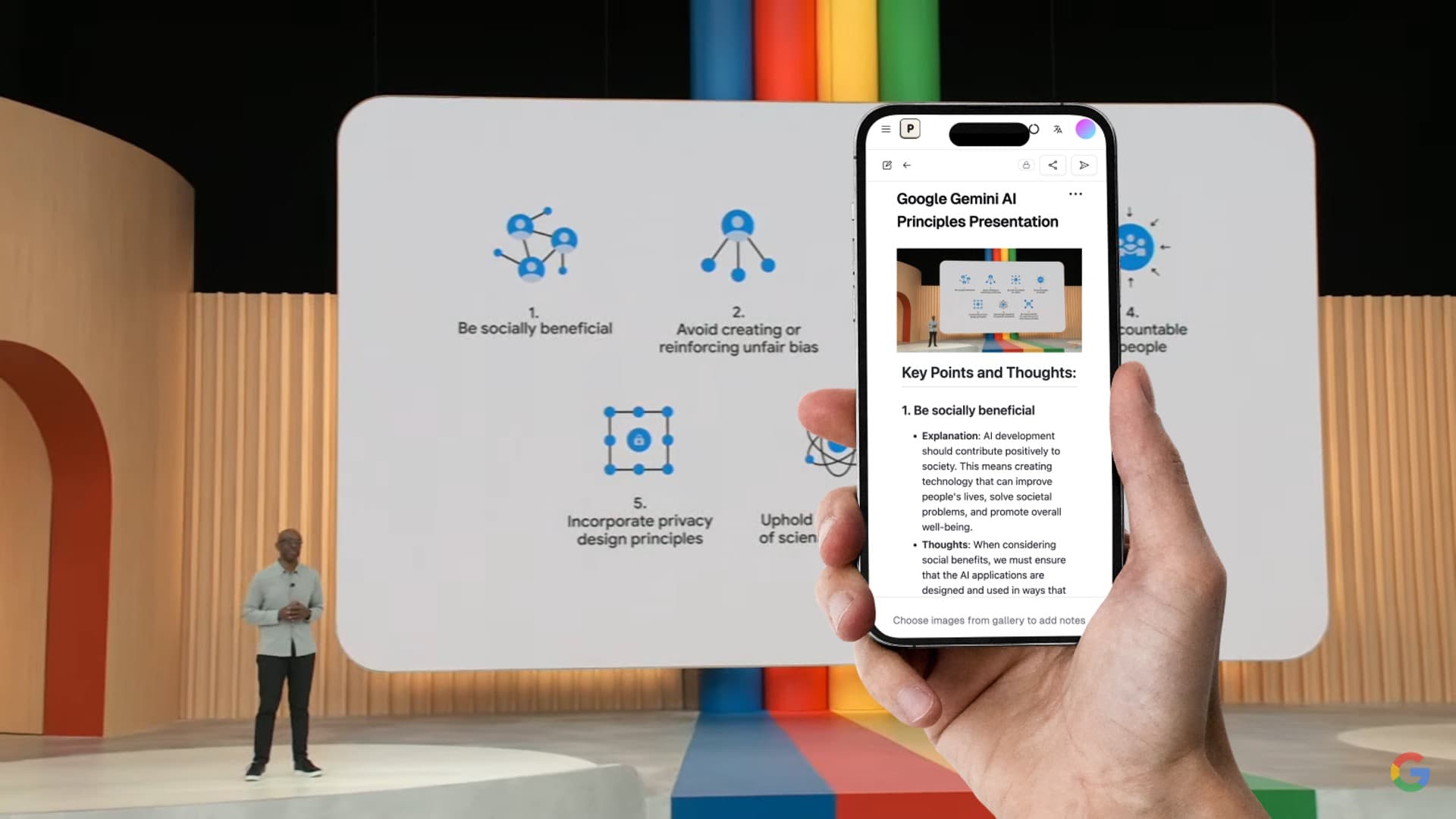The Best AI Note-Taking Apps in 2025
Maybe you are a professor having many meetings, maybe you are a student taking lots of lessons, you’re faced with large of other tasks but still need to organize your notes, you may want a tool to help you. Since AI tools are blooming, it’s applied into diverse scenes such as writing articles, searching informations. There we get some of the best AI note-taking apps to help you with the problem.
Notion AI
Notion AI is nice tool if you are familiar with the notion app because the AI tool is embedded into the app. Notion AI could help you write an outline if you have no idea about your issue. When finishing the article, it can also help you polish the article. In a word, it’s a wonderful assistant for writing.
Key Features:
- Content Creation: Notion AI can generate new contents as long as you provide some hints. For example, if you want to write an article about the most popular computer games recently, you could ask Notion AI to generate an outline for you.


- Summarization: When you finish your ‘The Most Popular Computer Games Recently’, and find the article too long to catch the focus, you could press ‘space’ and call AI to summarize the article for you. Then you could make your readers read your article more easily.

- Creation with Databases: With Notion AI you could insert tables, graphs, to-do lists, and multimedia elements like audios and videos, making your note more dynamic and visual-impactive.

- Cloud-Based Storage: Relying on cloud storage, you could use your notes via different devices, check and edit your notes anywhere as long as login your account. As a result, it’s more suited for teamwork.
Notion AI is particularly beneficial for students and professionals, especially you’re used to the notion app. It helps you organize and summarize your study materials and manage personal tasks efficiently.
Pixno(photes.io)
Pixno (opens in a new tab) is a unique note-taking AI tool because it could convert your pictures into structured notes. Not only can you edit the generated-notes in the app, but also you could export them to other note-taking apps you prefer, such Notion, Google Docs, and etc.
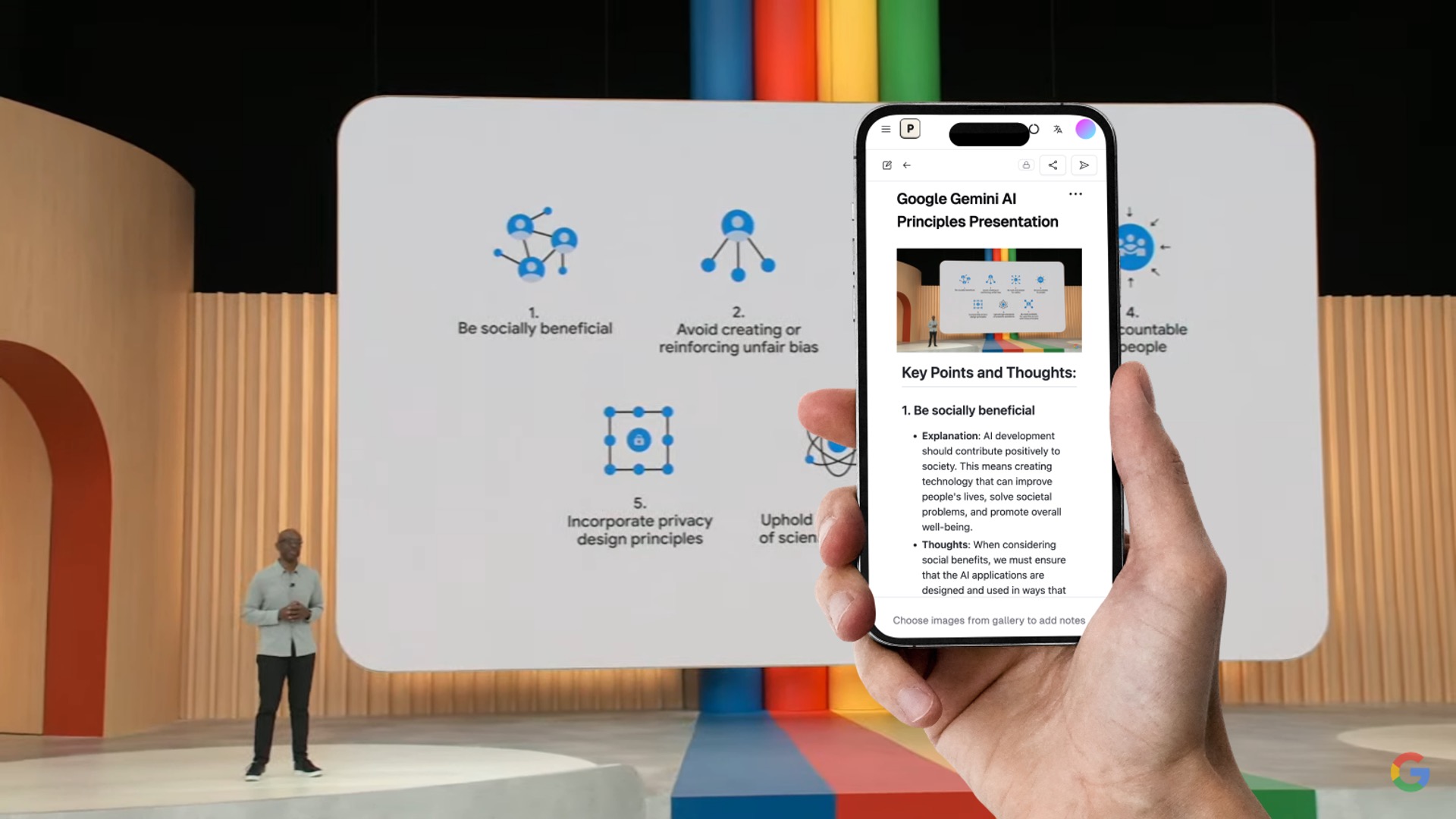
Key Features:
- AI-Powered Text Extraction: With the help of GPT-4 Vision, Pixno (opens in a new tab) goes beyond simple OCR (Optical Character Recognition), which is able to understand the context and content of your images. And it can draw the key points accurately and output structured notes, even from complex photos.

-
Accurate and Overall Recognition: One of the advantage of Pixno (opens in a new tab) is it could all kind of information in your pictures, including text, chart like Venn or statistical graph. It’ll analyze the information automatically and classify it in a logical way for you.

-
Exported to other note-taking apps: Though you could edit the generated notes directly in the app, it also offers you another option. You could export your notes to Notion, Google Docs, and any other note-taking app you prefer.
-
Multiple Sources: Pixno (opens in a new tab) could recognize photos of slides of meetings, whiteboards of lectures, and handwritten notes of lessons, and convert them into text-notes you could edit.
-
Improved Organization: Instead of simple words recognition, Pixno (opens in a new tab) could recognize and categorize your notes for better organization. Pixno (opens in a new tab) helps you keep your notes structured and easily available.
Pixno (opens in a new tab) is a revolutionary tool because it make information from images into editable and structured notes. By simplifying the process of making the photos into notes by yourself, Pixno saves your time so that you could focus on more important things.
Turn photos to notes and knowledge base
Pixno is your AI note taking assistant that turn photos, audio, docs into well structured text notes and create your personal knowledge base.
Get StartedObsidian
Obsidian is another powerful tool that you could keep all your notes local, without worrying about the lost of the net. With the help of Obsidian, you can create a personal knowledge base that adapts to your thinking style.
Key Features:
- Local Storage: Unlike many cloud-based note-taking apps, Obsidian stores notes locally on your device. You could get your notes even offline. This ensures your privacy, keeps your notes safe and allows you to feel full control of your thoughts.

- Markdown Support: When you finish your notes with Obsidian, you’ll get the notes by Markdown, a wide-used form of file. You could change the format of your notes easily and ensures the exported notes in various formats remain primitive structure.
- Extensive Plugin Ecosystem: The app provides a community for you to communicate with other users about plugins, so that you could extend its features. In the community, there are more than 1800 plugins available.

Obsidian is a different app because its local storage and opening community, which attracts those who want to keep privacy and safety and those who want to communicate about large of plugins.
Otter.ai (opens in a new tab)
Otter.ai (opens in a new tab) is known for its audio-to-text abilities, making it an excellent choice for real-time note-taking. And it could integrate with other meeting apps. When you’re taking a meeting and need a tool to take notes, it’ll be a good choice.
Key Features:
- Real-Time Transcription: Otter.ai (opens in a new tab) is a note-taking tool that could convert audios into text in real time, which makes you focus on the conversation without worrying about missing details.
- Integration with Zoom: The other benefit of the app is that it can be connected with Zoom or other meeting apps and automatically record and convert your meetings.

It is particularly useful for students and professionals who need to organize the real-time note-taking and keep information accurate and efficient.
Roam Research with AI Assistance
If you’re in demand of bi-directional linking, then Roam Research with AI assistance maybe a good helper for you. It could help you organize and connect your ideas through bi-directional links and provide a visible structure like a photo.
Key Features
-
Bi-Directional Linking: With the help of Roam, you could create links between notes using
[[wikilinks]]. This not only connects ideas but also automatically generates backlinks, make the jump between the notes easily.
-
Outliner Structure: Each note in Roam is structured as a hierarchical outliner, where users can organize information in a nested format. This encourages both atomic and structured thinking, making it easy to break down complex ideas into manageable parts.
-
Graph View: Using Roam, you’re provided a visual graph of the relationships between notes, which allows you to see how your thoughts are connected.
Roam Research is the most visible tool and is suitable for those looking for connected and intuitive notes. Also it could organize your notes in a more dynamic way by the bi-directional links.
Jasper AI
If you’re a marketer, writer, or businessman and want a helper to generate content in high-quality with efficiency, then Jasper AI may meet your needs. It is an AI content generating platform having stable features. And it’s easy to use, which makes it become a first-choice for those whose aim is strengthening their marketing strategies.
Key Features:
- Content Generation: Whatever your needs are, such as blogs, social media subtitles, or long-form articles, Jasper can accomplish the task you ask it to do perfectly. The only thing you should do is providing it keywords or simple hints.
- AI Copilot for Marketing: Using the feature of the Jasper AI Copilot, you could accomplish the entire marketing process with just a few clicks.

- Grammarly Integration: When using Jasper AI, you would never worry about the grammar because it has partnered with Grammarly to make sure your article a correct grammar.
Jasper AI could offer you an overall solution for creating your article from outline to polish. Its combination between advanced AI and tools specifically for marketers makes it an exclusive tool for marketing and business. It could enhance your efficiency and optimize the quality of your work.
Reflect
Reflect allows you take notes and connect them with your calendar reminders. So if you’re a plan-maker, you’re certain to love it. It will make sure that you never miss one important thing.
Key Features:
- AI Tips: Reflect offers you a variety of AI tips to summarize, adapt text, and compile key points for different note-taking situations.
- Calendar Integration: You can also map your notes to calendar events, which helps you manage schedules and deadlines effectively.

- Access to GPT-4: You could access ChatGPT-4 directly using Reflect and insert the information you gain from GPT-4 into your notes.
Reflect is more suited for those who focus more on personal plans and look for a straightforward, AI-enhanced note-taking tool.
Fireflies
Like Otter.ai (opens in a new tab), Fireflies is also an AI-powered meeting assistant, which is helpful for those who need to record discussions and decisions during meetings, especially when using different platforms.
Key Features:
- Integration with Communication Tools: Fireflies connects with popular meeting platforms like Zoom, Google Meet, and Microsoft Teams. Whichever platform you like, you’ll find a solution through Fireflies.

- Searchable Notes: You could search for transcripts for specific keywords or topics in Fireflies, enhancing the interactivity of referring to past meetings.
When you are faced with frequent meetings and need to switch between different platforms, Fireflies is suited for you and could provide you a reliable way to convert the meeting contents into notes.
Microsoft OneNote with Copilot
Enhanced by Copilot, Microsoft OneNote provides you a free note-taking way with integrated AI abilities for summarization and organization.
Key Features:
- Integration with Microsoft 365: OneNote works easily with other Microsoft apps, which is more helpful if you’re already in the Microsoft ecosystem and increase your productivity.
- AI-Powered Summarization: Copilot can help you summarize your notes and provide advices based on them.

- Collaboration Tools: The app supports real-time collaboration, making it easy for you and your teammates to work together on shared notes.

If you are familiar with Microsoft ecosystem, then OneNote is ideal for taking notes and asking AI to increase your productivity.
Google Docs with Gemini
Enhanced by Gemini, Google Docs becomes a powerful tool that provides you a direct access to Google’s best family of AI models. Gemini is an intelligent assistant that simplifies various writing and editing tasks, increasing your productivity and creativity.
Key Features:
- Content Generation: You could ask Gemini to create new content based on keywords in large of situation. For example, you can ask it to draft emails, write reports, or create creative works like poems or stories.

- Summarization: Also, it could help you summarize long articles or specific sections, providing a concise overview to help you quickly grasp the main points. This is especially helpful when reviewing large reports or reading papers.
Google Docs with Gemini combines the power of AI with the collaboration abilities of Google Workspace, enabling you to work more productively and creatively. This integration offers an easier and more efficient solution for those who use Google much a lot during work.
Conclusion
The prospects of AI note-taking apps is diverse and continually evolving. Each application offers unique features suited to different needs and workflows. For example, if you're looking for a tool to convert images into organized notes, Pixno (opens in a new tab) will be a perfect choice for you whether you want to edit your notes directly or export your notes to other note-taking apps. If you're taking meetings or lectures and not want miss any detail, Otter.ai (opens in a new tab) and Fireflies may meet your needs. Since the AI note-taking apps are diverse and have many original features, you always could choose one in different scenes to meet your demands.
Looking for a more detailed, up-to-date comparison? Check out our Best AI Note-Taking Apps in 2026 guide with current pricing, features, and new tools like Granola and Google NotebookLM.
Related Reading
- Best AI Note-Taking Apps in 2026 (Updated) — Latest comparison with 10 tools
- AI Notes Generator: Auto-Generate Study Notes — Generate notes from slides, images, and audio
- How to Turn PowerPoint into Study Notes (3 Methods) — AI, manual, and hybrid approaches
- Turn PowerPoint into Notes with AI — Convert lecture slides automatically
- Best Image to Text AI Tools — Tools for extracting text from images
- Obsidian vs Notion — Detailed comparison of the two most popular note apps
- Notion AI vs ChatGPT — Where Notion AI beats ChatGPT