- Name
- Tison Brokenshire
Updated on
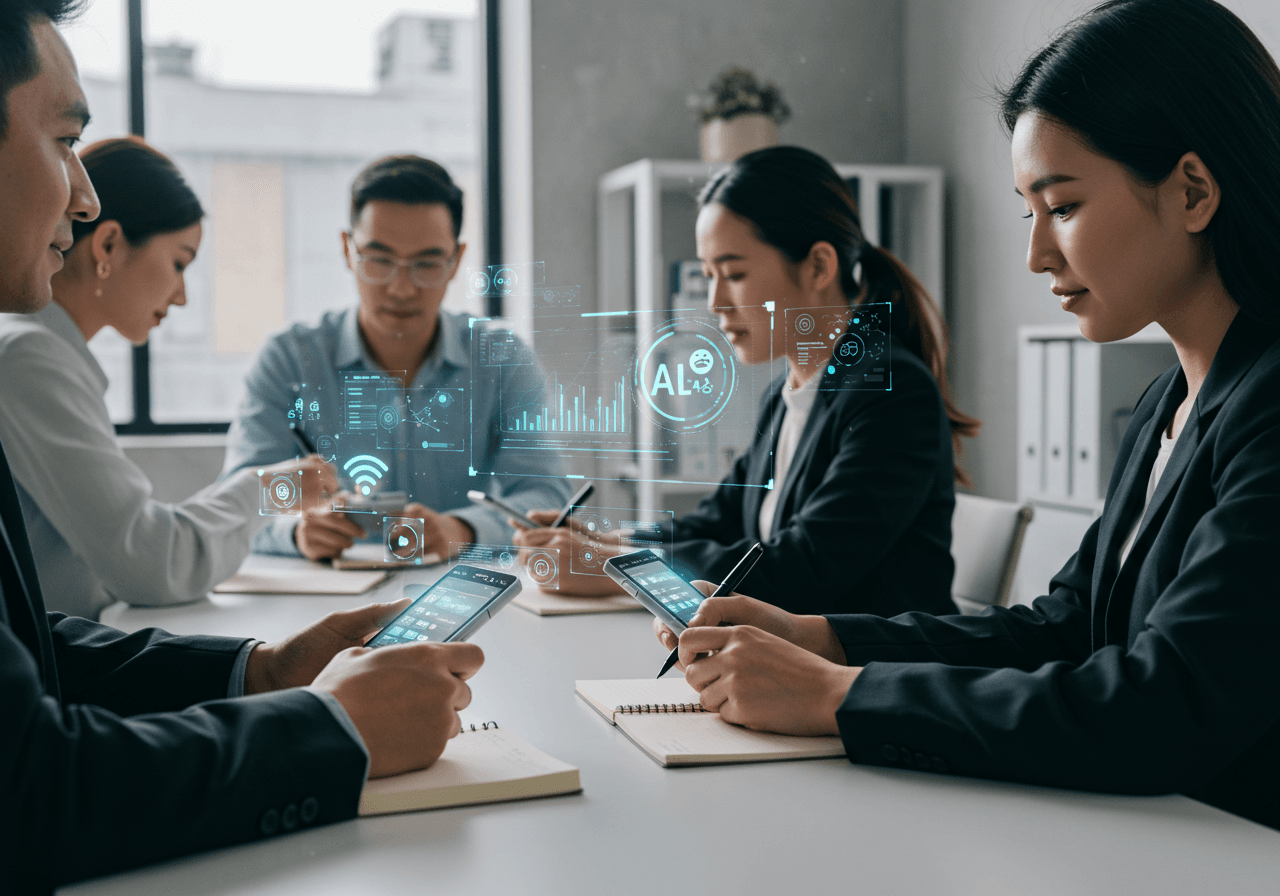
5 Otter.ai Alternatives: Unlocking Smarter Note-Taking for AI Workflows in 2024
Managing notes in today’s fast-paced digital world can get messy, especially as audio, images, and documents pile up. Otter.ai has been the go-to choice for many, but as workflows get more complex—and AI gets smarter—there’s a rising demand for even more advanced, flexible, and integrated solutions. Whether you’re an AI researcher needing deep extraction, a business pro streamlining meetings, or just tired of manual transcriptions, finding the right tool could save hours and headaches.
This article explores five top alternatives to Otter.ai. If you’re searching for the next big step in AI-driven note automation—image-to-notes, seamless app sync, or surprisingly sharp data extraction—get ready to discover how these tools push boundaries, especially Pixno (photes.io), which stands a cut above the rest.
The Problem: Traditional Note-Taking Falls Short in the AI Era
Despite Otter.ai’s innovations in AI-powered transcription, many users hit a wall when juggling content from different sources. Let’s break down the key pain points:
| Challenge | Impact on Productivity |
|---|---|
| Only audio-to-text support | Misses valuable info in images, PDFs, receipts |
| Standalone note interface | Disrupts personalized note routines |
| No structured data extraction | Manual sorting from raw transcriptions |
| Poor integration | Fragmented workflow, repetitive copying |
| Basic feature limitations | No automated insights, clunky note management |
With more teams collaborating across platforms—taking meeting photos, PDFs, or jotting notes on mobile—these gaps become real headaches. The modern workflow demands more than just voice-to-text. Users want data from everywhere, and they want it organized, actionable, and accessible—right where they already work.
Agitate: Why Standard AI Transcription Just Isn't Enough Anymore
Let’s paint the picture. Imagine this:
You attend a team meeting, snap a photo of a whiteboard, and record the session. Later, a client hands you a business card and forwards a PDF proposal. With Otter.ai alone:
-
The meeting’s audio is transcribed, but sketches and written notes on whiteboards are lost.
-
That business card? You still have to type the contact information manually into your CRM.
-
PDFs? Transcribing them is a separate hassle.
-
Now, you need to move all these notes into your actual note-taking app or project management tool… one at a time.
The result? Wasted time, context lost, and a fragmented workflow. If your productivity hinges on capturing all information, Otter.ai’s limitations begin to sting. Teams lose critical data from non-audio sources. Manual input eats up hours. Note sync means endless copy-paste.
In 2024, with AI models now able to “see,” “read,” and “understand” more than ever before, why settle for less?
Solution: Advanced Alternatives That Go Beyond Otter.ai
Modern note-takers want flexibility and intelligent automation. The following five alternatives each tackle the core gaps of Otter.ai with unique, AI-first features. Let’s dive deeper into how they compare, what stands out, and who each tool is best for.
Comparative Feature Table: Otter.ai vs Top 5 Alternatives
| Feature | Otter.ai | Pixno (photes.io) | Fireflies.ai | Sonix.ai | Notta.ai | AudioPen |
|---|---|---|---|---|---|---|
| Audio-to-Notes | Yes | Yes | Yes | Yes | Yes | Yes |
| Image-to-Notes (AI Vision) | No | Yes | No | No | No | No |
| PDF-to-Notes | No | Yes | Partial | Yes | Yes | No |
| Extract Structured Data (Tables) | No | Yes | No | No | No | No |
| Business Card/Receipt Extraction | No | Yes | No | No | No | No |
| Sync to Note Apps (Notion, Obsidian, etc.) | Limited | Yes (auto-sync) | Limited | Limited | Some | No |
| Focus on Note App Augmentation | No | Yes | No | No | No | No |
| Multilingual Support | Good | Good | Good | Excellent | Strong | Average |
| User Interface | Standalone | Integrates & Web | Web/App | Web | Web/App | Web |
| AI Highlighting & Insights | Average | Excellent | Good | Good | Good | Basic |
1. Pixno (photes.io): The Ultimate AI-Driven Note Augmenter
Pixno is not just an alternative to Otter.ai; it’s a leap ahead, redefining what’s possible when AI works behind the scenes to turn real-world content into structured, actionable notes.
Key AI-Enhanced Features at a Glance:
-
Image-to-Notes: Snap whiteboards, handwritten notes, or slides—Pixno’s vision AI extracts essential insights and transforms them into summary bullets or detailed notes in seconds.
-
PDF-to-Notes: Upload any PDF; Pixno parses, summarizes, and converts complex text into digestible notes, even extracting embedded tables and diagrams.
-
Audio-to-Notes: Upload or record audio—Pixno transcribes, summarizes, and auto-links relevant actions or facts.
-
Structured Data Extraction: Take a photo of a receipt, invoice, or a business card. Pixno creates clean, editable tables—ready for budgets, CRM, or analytics.
-
Auto Sync: Once notes are generated, they flow directly into your favorite note apps (Notion, Obsidian, Evernote, Google Keep, etc.)—no more manual copy-paste.
-
App Augmentation Not Replacement: Rather than forcing a new workflow, Pixno enhances your current note system, acting as a powerful smart layer on top.
Real-World Examples:
-
Research Teams: Snap research papers or whiteboard sessions, extract data directly into project logs or lab notebooks.
-
Business Admins: Scan receipts or business cards—Pixno instantly updates your expense sheet or contact list.
-
Teachers and Students: Instantly convert lecture photos and handouts into study-ready notes, neatly formatted and synced to class notebooks.
How Pixno Outperforms Otter.ai
-
Multimodal Intelligence: Handles audio, images, and documents—not just voice.
-
Seamless Integration: No need to adapt note habits, just sync everything where you already work.
-
Table and Data Extraction: Unique ability to turn visuals into structured, editable data automatically.
-
Smarter Summaries: Goes beyond raw transcription; highlights themes, action points, and contextual links.
Pixno vs Otter.ai: Hands-On Use Case Table
| Scenario | Otter.ai Response | Pixno Response |
|---|---|---|
| Whiteboard Meeting Photo | Ignores (text only) | Extracts and summarizes key points |
| Sales Receipt | No action (audio/text only) | Scans, extracts line items, outputs editable table |
| Meeting Audio | Transcribes audio | Transcribes, summarizes, links with related visuals |
| PDF Handout | Cannot process | Summarizes, extracts tables, syncs with note apps |
| Sync with Notion/Obsidian | Manual copy-paste | Auto-sync on processing |
2. Fireflies.ai: Meeting-Centric Automation
Fireflies.ai shines in shared meeting environments, where live collaboration and automated follow-ups make a difference.
Key Features:
-
Real-time meeting transcription with action item tracking.
-
Highlights, tagging, and team comments all in one place.
-
Integrates with Zoom, Google Meet, Microsoft Teams.
-
Some workflow automation: send summaries to Slack or email.
Limitations:
-
Mainly geared for team meetings; less flexible for mixed content (like images, PDFs).
-
Limited to audio and video; no advanced document or table extraction.
Best For: Distributed teams, recurring meetings, and collaborative project tracking.
3. Sonix.ai: Multilingual Powerhouse for Media Pros
Sonix.ai targets power users with global needs—think journalists, podcasters, or international teams.
Key Features:
-
Industry-leading multilingual support (35+ languages).
-
Automated audio and video transcription with speaker differentiation.
-
Export subtitles, timestamps, or notes in multiple formats.
Limitations:
-
Focused on transcription; lacks note app sync and multimodal document support.
-
No business card/receipt table extraction.
Best For: Global content creators, researchers, podcast editors managing bulk media.
4. Notta.ai: Quick, Reliable Transcription for Busy Schedules
Notta.ai appeals with its clean interface, fast turnaround, and solid integrations.
Key Features:
-
Audio/video transcription, real-time or file upload.
-
PDF and image summarization (less advanced than Pixno).
-
Cloud-based, with limited integration to note apps.
Limitations:
-
Table and structured data extraction not supported.
-
Syncing with standard note-taking apps is basic.
Best For: Professionals who need quick, no-nonsense note capture across devices.
5. AudioPen: Voice Notes on the Go
AudioPen is designed for speed and simplicity, making ad-hoc idea capture as effortless as possible.
Key Features:
-
Record, transcribe, and label voice memos instantly.
-
Minimalist design, with embeddable playback.
-
Focused on personal notes, daily thoughts, and reminders.
Limitations:
-
No document or image input support.
-
Lacks advanced AI summarization and data extraction.
Best For: Individuals capturing creative ideas, personal reminders, or quick memos.
Otter.ai Alternatives: Comparison Table at a Glance
| Name | Main Strength | Unique Differentiator | Ideal For |
|---|---|---|---|
| Pixno | Multimodal AI-powered workflow | Image/PDF-to-notes, Table extraction, Integration-first | Researchers, Business, Students |
| Fireflies.ai | Automated meeting intelligence | Live action point tracking, Collaboration | Remote teams, Project managers |
| Sonix.ai | Global transcription powerhouse | Multilingual, Media support | Content creators, International teams |
| Notta.ai | Fast, reliable, easy transcription | PDF/image support, Cloud reliability | On-the-go professionals |
| AudioPen | Fastest voice note capture | Simplicity, Lightweight | Personal use, Idea logging |
How Pixno’s Approach Changes the AI Note-Taking Landscape
Unlike Otter.ai and similar solutions, Pixno doesn’t ask users to uproot their established workflows. Instead, it integrates AI intelligence into what people already do:
- Plug-and-Play Augmentation: Pixno is like giving your note app a turbocharged AI brain. Take a photo, upload a PDF, record audio—Pixno takes over the heavy lifting, organizing, summarizing, and structuring information.
- No Data Silos: Notes flow directly to your tool of choice—preserving context and enabling advanced search, tags, and linking.
- True AI Multimodality: Unlike previous generations that focused only on speech, Pixno understands visual and document context, extracting actionable data (e.g., tables from invoices, highlights from presentations).
- Enterprise-Ready Automation: For businesses, Pixno’s ability to extract, structure, and sync data at scale is a force multiplier.
Example Workflow: Pixno in Action
Suppose you’re a project manager:
-
Snap a photo of a complex sprint board in a team room → Pixno digitizes and categorizes all tasks into a Notion table.
-
Upload a PDF contract → Pixno highlights deadlines, and syncs them with your task tracker.
-
Record a debrief—Pixno attaches summarized action items to your meeting log.
Now, instead of hours lost wrangling information, productivity flows automatically.
FAQs: Choosing the Right Otter.ai Alternative
What if I only need basic transcription?
Fireflies.ai or Notta.ai may suffice. For pure voice to text, these tools are easy and effective.
Can any tool replace Otter.ai for team collaboration?
Fireflies.ai focuses on team features, but Pixno adds multimodal team note intelligence, which scales from individual to group workflows.
Which tool best extracts info from images or business cards?
Only Pixno offers advanced AI for image, receipt, business card to structured data conversion.
I’m deeply integrated with Notion/Obsidian/Evernote—what should I choose?
Pixno provides unrivaled auto-sync, making it much easier to flow AI-enriched content into existing note platforms.
Related Queries and Long-Tail Keywords Integrated
-
Otter.ai alternatives with AI
-
Best software to convert images to notes
-
PDF to notes with AI
-
Business card to structured data app
-
Auto-sync notes app with AI
-
Note-taking AI for researchers in 2024
-
Multimodal AI note-taking platforms
Conclusion: The Future of AI Note-Taking Is Multimodal and Integrated
To keep up with the demands of 2024, smart note-takers and organizations are seeking out tools that do far more than convert audio to text. Whether it’s images, documents, or messy data sources, Pixno (photes.io) leads the charge by unleashing the power of advanced AI across all content types—then making the results work where you already do.
The gap between collecting information and actually using it is now measured in seconds, not hours. For those ready to move beyond the basics, Otter.ai may be a solid baseline, but the best Otter.ai alternatives are not just catching up—they’re redefining what’s possible.
Ready to revolutionize your workflow? Give Pixno or the other four options a try, and experience the future of AI-powered note-taking—today.