- Name
- Tison Brokenshire
Updated on

Photes.io: An AI Assistant More Than Image-to-Text
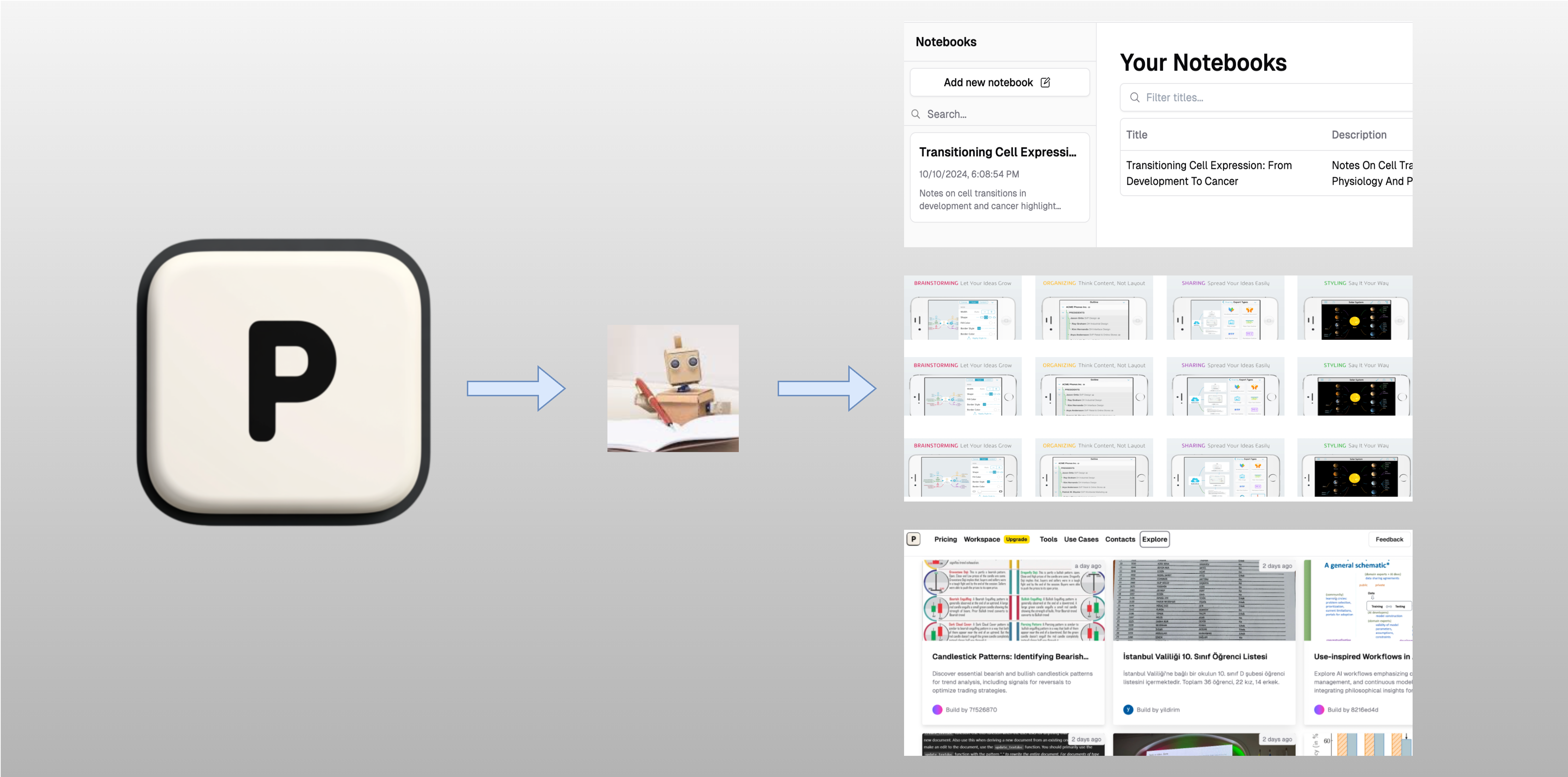
When it comes to how to turn images to text, you must think of Photes.io. It is an AI tool using the most advanced OCR technology to recognize the information within the picture. However, Photes.io serves more than an image-to-text AI tool. It’s also a note-taking app and a platform to know more about others’ notes. Go ahead and explore more about Photes.io!
What’s OCR
Before introducing what Photes.io is, you must know something about OCR, the fundamental technology of Photes.io. Optical Character Recognition (OCR) is a technology that converts different types of documents, such as scanned paper documents, PDFs, or images captured by a digital camera, into editable and searchable data. Here are some key points about OCR:
-
Functionality: OCR software analyzes the shapes of letters and words in an image and translates them into machine-readable text. This process involves recognizing characters, words, and formatting to create a digital version of the original document.
-
Applications: OCR is widely used in various fields, including digitizing printed documents for archiving, automating data entry processes, enabling text-to-speech applications, and assisting in accessibility for visually impaired users. OCR has evolved significantly with AI and machine learning, improving its ability to handle complex documents with different layouts, fonts, and languages. Its main features are as follows:
-
Image Quality: High-resolution images with clear contrast improve OCR accuracy.
-
Font Style and Size: OCR performs best with standard fonts. Handwritten text or highly stylized fonts can be challenging.
-
Language Support: Advanced OCR systems support multiple languages, which is crucial for international applications.
What’s Photes.io
Now you’ve mastered the fundamental technology of Photes.io. So what about Photes.io? What does it do and how to use it? Let me introduce more details.
Photes.io is an image-to-text tool converting complex infographics from images into editable and structured notes. Photes.io helps you grab the information in pictures and organize it to notes so that you could focus on more important things.
Key Features
- AI-Powered Text Extraction: With the help of GPT-4, things Photes.io can do are beyond simple OCR. It can catch the key points accurately and output structured notes, even when your photos include complicated information like tables and charts.
- Overall Recognition: One of the advantages of Photes.io is it could understand all kinds of information in your pictures, including text, chart like Venn or statistical graph.
- Improved Structure: Instead of simple words recognition and output, Photes.io could recognize the image and output well-structured notes. It helps you keep your notes structured and easily available.
- Wide Reference: More than extract information within your image, Photes.io will search related knowledge through the internet. So you can learn more beyond your image. Photes.io has its own strengths compared with its rivals. You can upload your photos and turn them into notes with just a few clicks. After you upload your photos, it’ll turn your photos to well-structured text notes with AI. More surprisingly, it can integrate with other note-taking apps you prefer.
How to Use Photes.io
Now you may be curious about how to use it. By the way, Photes.io support both laptop and phone. The first thing you should do is registering for an account.
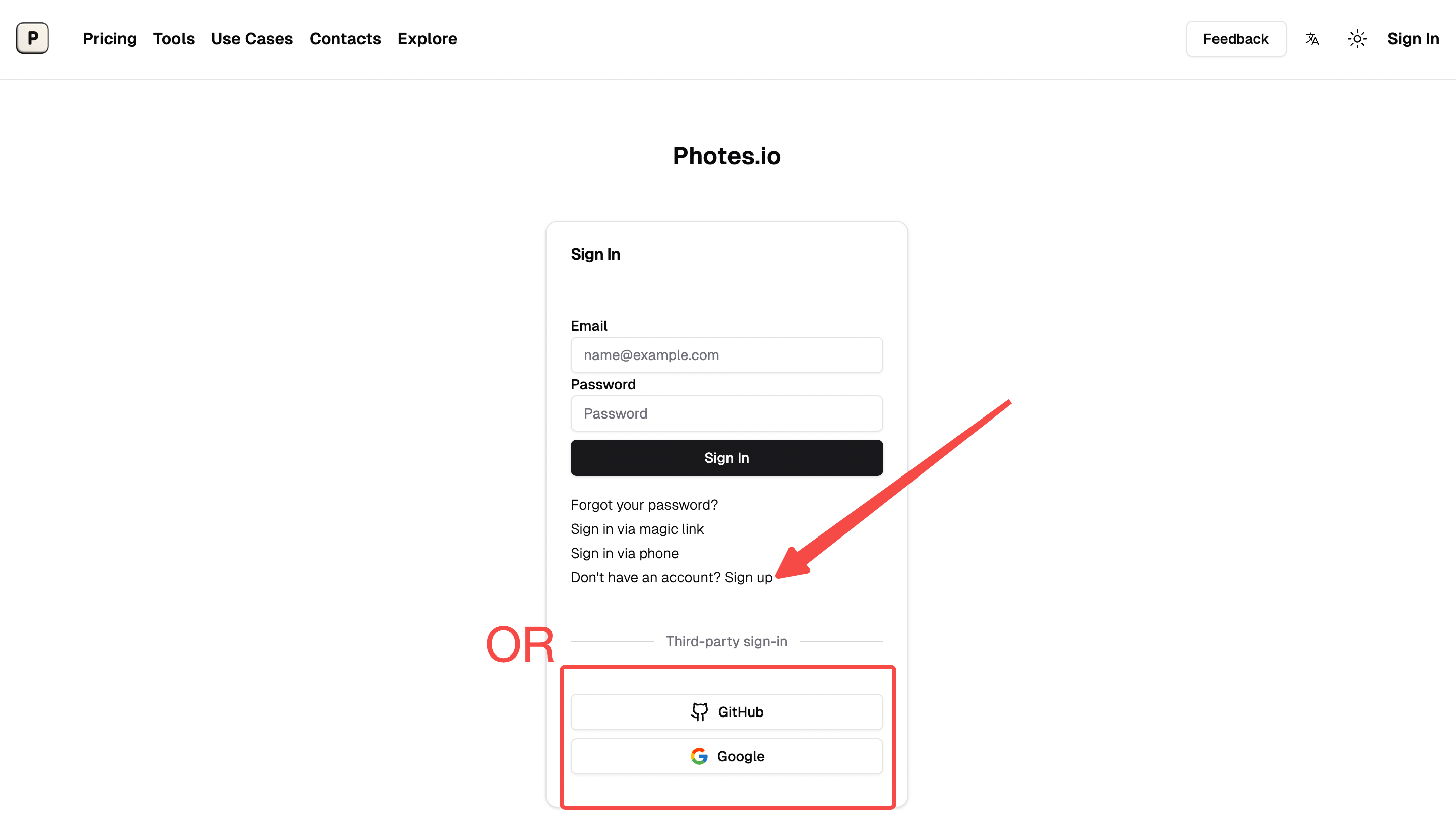
To begin with, you’re equipped with 50 credits ever day. After signing up, you can upload you photos in your computer.
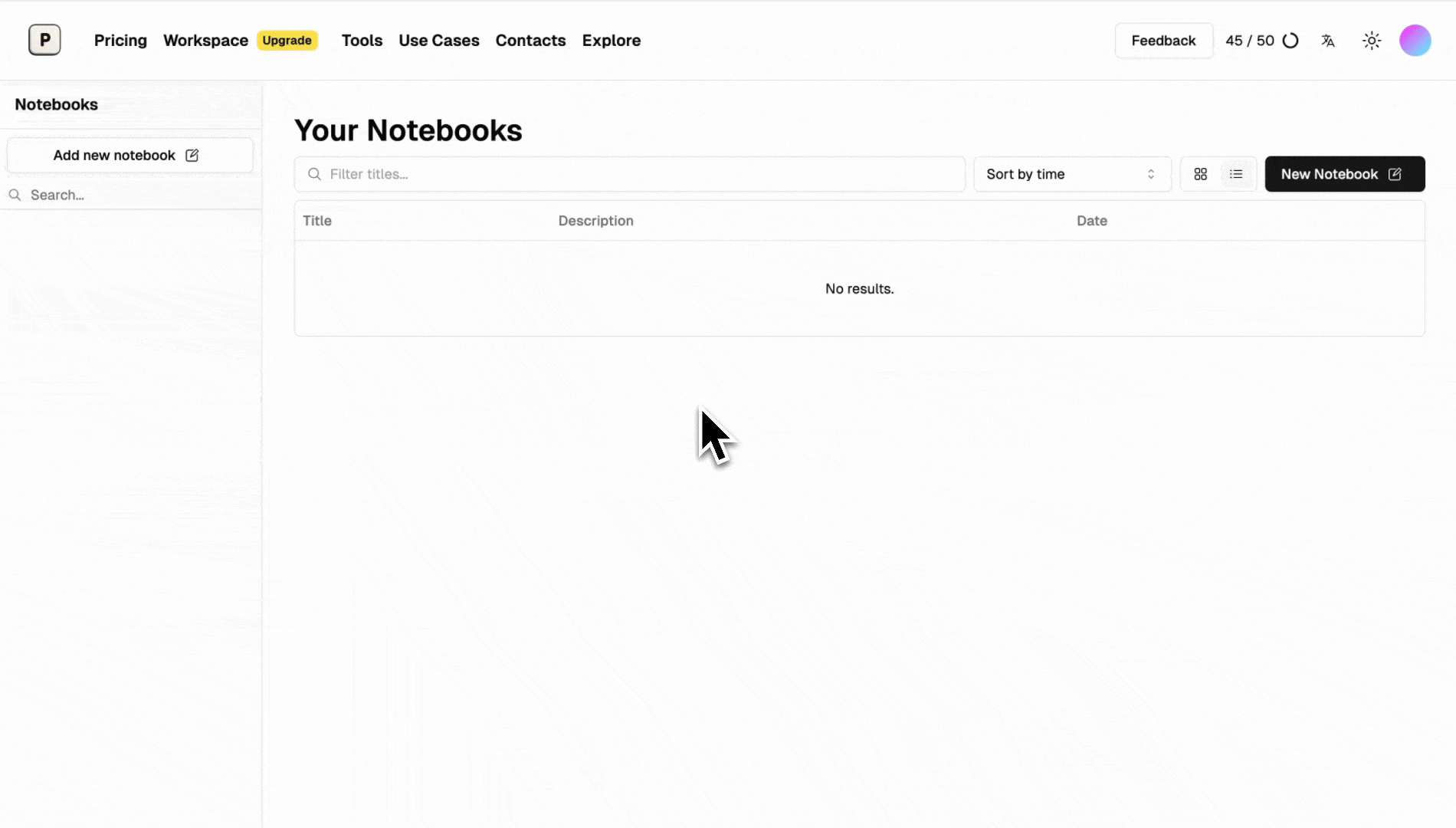
If you prefer use it on your phone, it’s also very convenient. Follow the steps below and you can get notes generated from your photos.
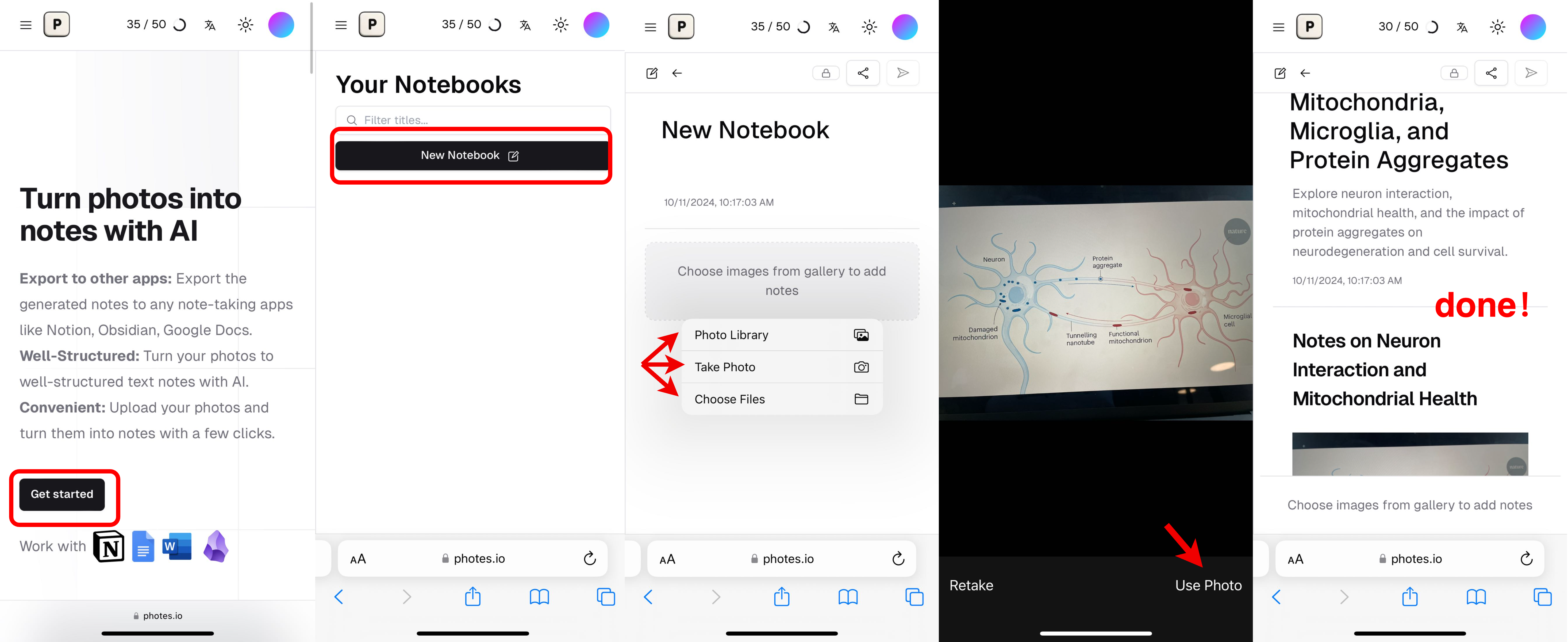
However, things Photes.io can do are more than turn your images to structured notes. Here are three more reasons attracting you to use it.
Photes.io serves as an AI Ency providing you more knowledge
When you upload your image to Photes.io, it’ll extract and summarize the information included in the image. Moreover, it’ll search more related knowledge through the internet and integrate all the information into a structured note for you.
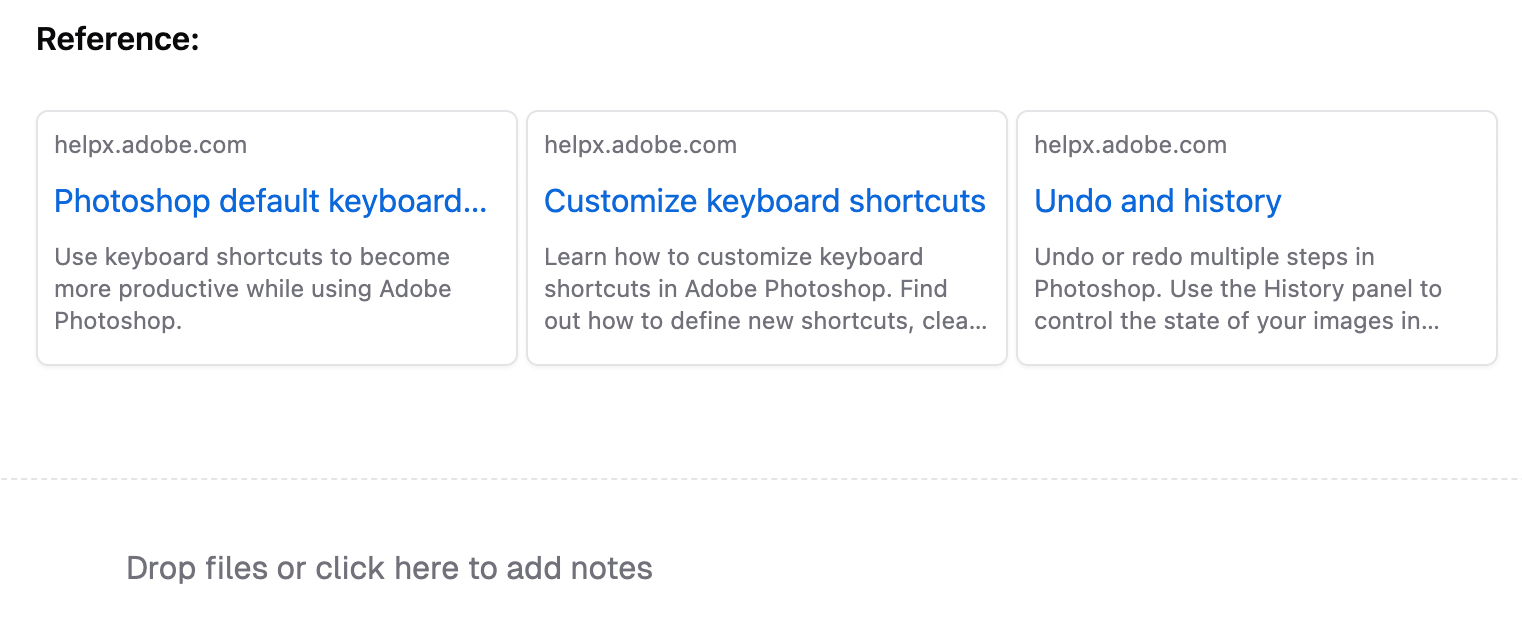
Photes.io serves as a helper to manage your notes
Photes.io also serves as a note-taking app. You can not only use it as an image-to-text AI tool, but also use it as a helper to manage your notes. You can edit your notes and change the note books as you wish. Even you can integrate it with other note-taking apps like Notion, Obsidian, Google Docs.
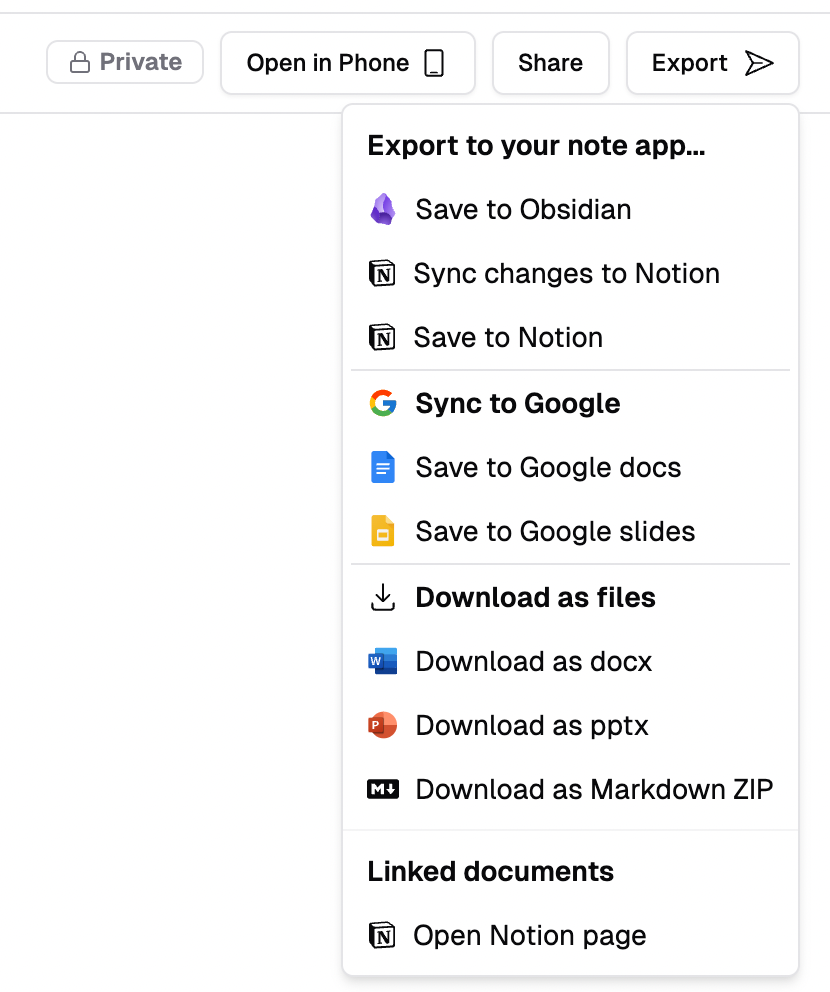
Photes.io serves as a platform you explore others’ notes
Photes.io provides a platform that you can share your notes and explore other’s notes. There is no doubt that your note is private at first. If you want more credits or just want to share your note, you can make it public. In the Explore page, you can see many interesting notes shared by others.
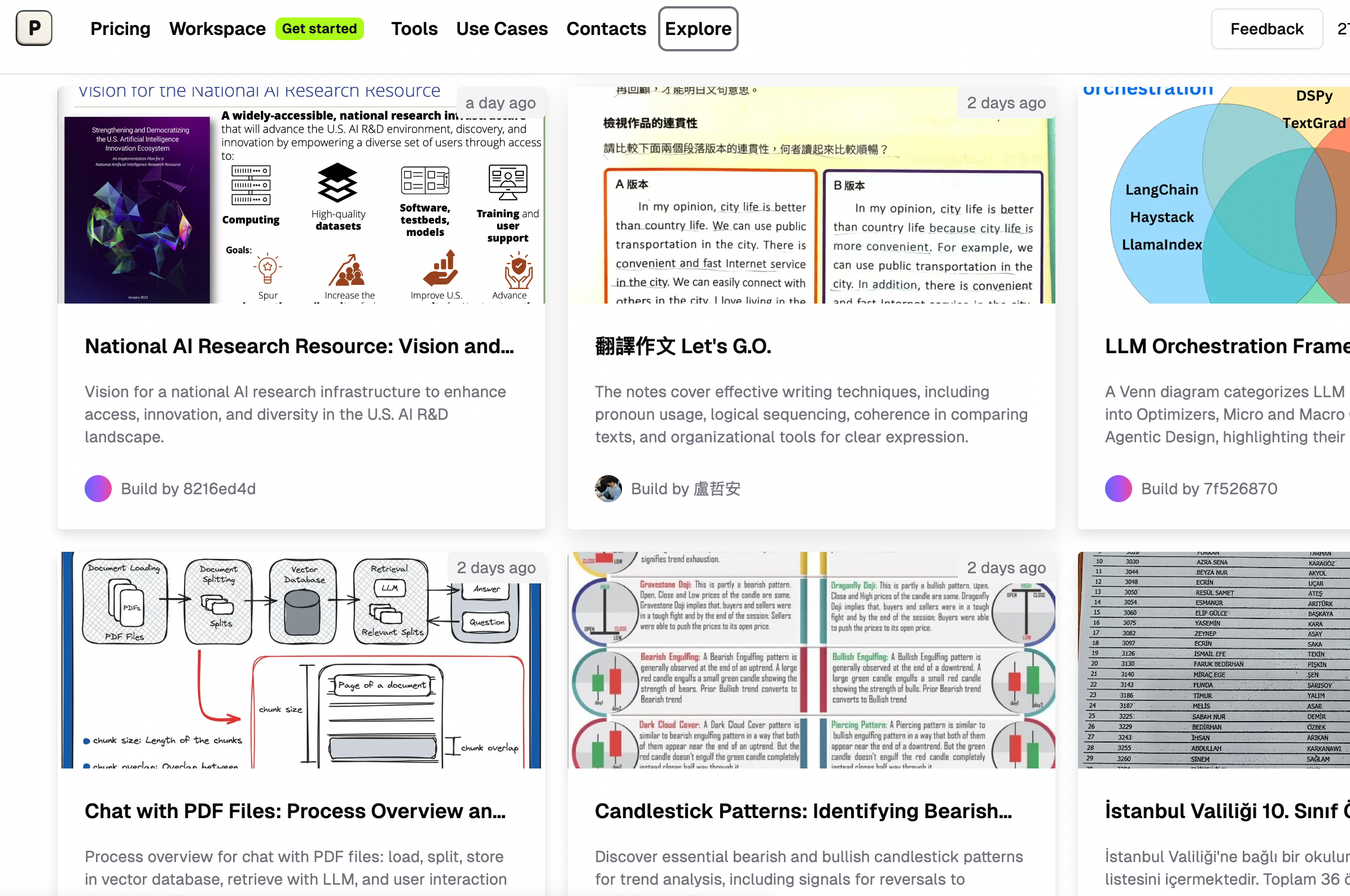
Pricing
The app provides basic features for free, you can get a free trial. And you have daily limited credits. Though, you can get more credits by sharing your notes to public. Moreover, you could considerate the paid plans. Details are showed in the table below. The annual plan is more cost-effective! There’re also one-payment plans that $1 for one day, $2 for 3 days, and $3 for a week.
Click here to know more about the pricing!
Conclusion
Photes.io is a powerful AI tool that converts images into structured notes using advanced OCR. Beyond text extraction, it integrates with note-taking apps, enriches content with online references, and allows for easy sharing and management. Ideal for boosting productivity, it’s a versatile solution for efficiently handling visual information. Come have a try and enjoy you notes generated by Photes.io!