Notion vs Obsidian: Which Note-Taking App Wins in 2025?
- Name
- Tison Brokenshire
Updated on
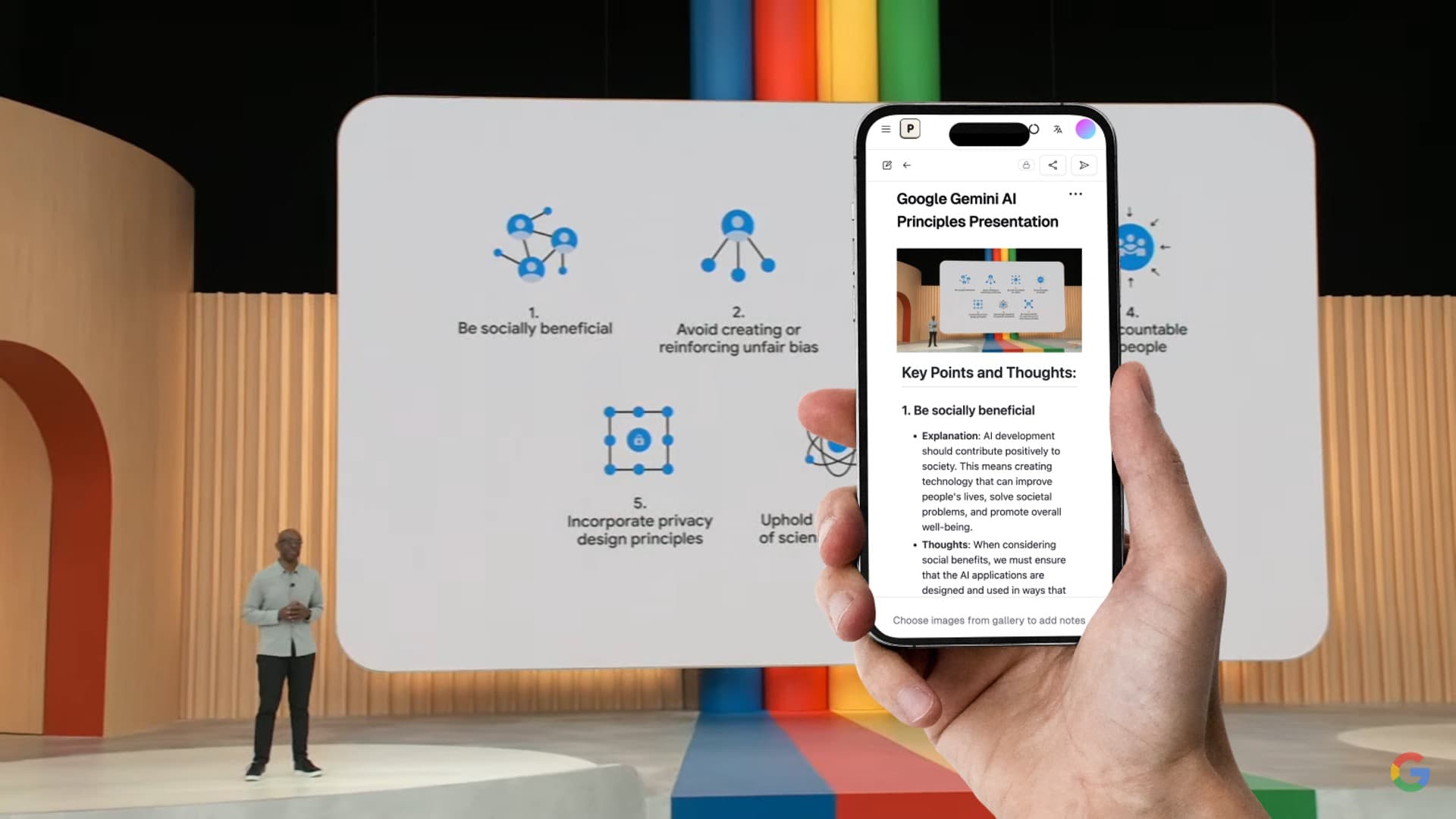
Choosing between Notion and Obsidian is harder in 2025. Teams want polished wikis and databases; researchers want fast, local-first graph thinking. This guide highlights the core differences, shows where each wins, and explains how Pixno (photes.io) fills the capture gap by turning slides, photos, and handwriting into clean, linked notes—see the full image-to-text walkthrough in this Pixno guide.
The Problem: One App Rarely Fits Every Workflow
- Structured teams need permissions, templates, and polished docs.
- Individual thinkers want offline speed, backlinks, and flexible file control.
- Both struggle with converting images and handwriting into organized notes without extra steps.
The Agitation: Context Gets Lost in Translation
- Meeting photos sit untagged; whiteboard shots never reach project docs.
- Sync limits and device rules slow collaboration or break knowledge graphs.
- AI helpers feel generic without understanding layouts, tables, or sketches.
The Solution: Pair the Right App With an AI Capture Layer
Use Notion for shared databases and polished docs, Obsidian for personal graph work. Add Pixno to ingest handwriting, slides, and PDFs so every artifact lands in the right system with structure preserved. If you are deciding on broader app stacks, compare detailed migrations in Obsidian vs Notion and Notion vs Evernote.
Quick Comparison (2025)
| Dimension | Notion | Obsidian | Pixno (photes.io) Assist |
|---|---|---|---|
| Data Model | Databases, pages, synced blocks | Markdown vault, backlinks, graph | Exports Markdown/blocks ready for either |
| Offline | Limited, cached | Full offline | Works offline to capture; sync exports later |
| Collaboration | Strong: permissions, comments | Light: shared vaults, publish | Push cleaned text to shared spaces |
| Plugins/Extensibility | Templates, buttons, limited plugins | Rich community plugins, JS API | Prompted exports: “Notion-friendly headings” or “Obsidian-style links” |
| AI | Native AI writer/summary | Community AI plugins | Vision LLM extracts text, tables, handwriting |
| Best Fit | Team hubs, project docs, CRM | Personal knowledge, research, writing | Bridge from images/handwriting to structured notes |
When to Choose Notion
- You need shared templates, databases, and granular permissions.
- Exec-ready pages matter more than raw speed.
- You want in-app AI summaries for polished docs.
Notion + Pixno Workflow
- Capture whiteboards or notebook pages with Pixno’s handwriting mode.
- Export as “Notion page with headings and checklists.”
- Paste or sync into the right database; add status and owners.
When to Choose Obsidian
- You want fast local files, backlinks, and graph view.
- You prefer Markdown-first writing with plugins for everything from spaced repetition to citations.
- You often work offline and sync later.
Obsidian + Pixno Workflow
- Send photos of slides or lab notes to Pixno with the prompt “Markdown with [[links]] placeholders for topics.”
- Drop the file into your vault; auto-link with a daily or project template.
- Use Dataview or Canvas to visualize connections.
Feature-by-Feature Verdict
- Speed: Obsidian wins offline and for large vaults; Notion is heavier but fine on stable networks.
- Structure: Notion wins for tables, relations, rollups; Obsidian for unstructured thinking and backlinks.
- Collaboration: Notion wins with permissions and comments; Obsidian is minimal unless paired with shared vault tooling.
- AI: Notion’s native AI helps polish; Obsidian relies on plugins; Pixno adds vision LLM capture neither handles natively.
- Media to text: Both need help—Pixno excels at handwriting, slides, PDFs, and exports cleanly to each.
Setup Tips for 2025
- In Notion, create an “Ingestion” database with statuses: Draft → Reviewed → Published; import Pixno exports there.
- In Obsidian, keep an
_inboxfolder; use a template that adds tags and a link to[[Daily Note]]. - Standardize prompts in Pixno: “Use H2/H3 for structure, bullet key actions first, keep table formatting.”
Related Reading
- Obsidian vs Notion
- Notion vs Evernote
- Best AI Note-Taking Apps 2024
- How to Turn Image to Text Using photes.io
FAQs
Can I use both apps together?
Yes. Use Obsidian for thinking and draft graphs; publish final outputs to Notion for teams.
What about privacy?
Obsidian keeps files local; Notion is cloud-first. Pixno avoids call bots and lets you control exports without joining meetings.
Does Pixno keep diagrams?
It extracts table labels and captions; pair with a quick diagram snapshot to preserve layout context.
Key Takeaways
- Pick Notion for polished, collaborative docs; pick Obsidian for fast, local-first graph work.
- Neither handles handwriting and slide capture natively—Pixno bridges the gap with vision LLM exports.
- Standardize ingestion (database or inbox) so every photo, slide, or sketch becomes searchable within minutes.