What Makes OCR Technology in 2025 Different? Key Innovations and Top Solutions Compared
- Name
- Tison Brokenshire
Updated on
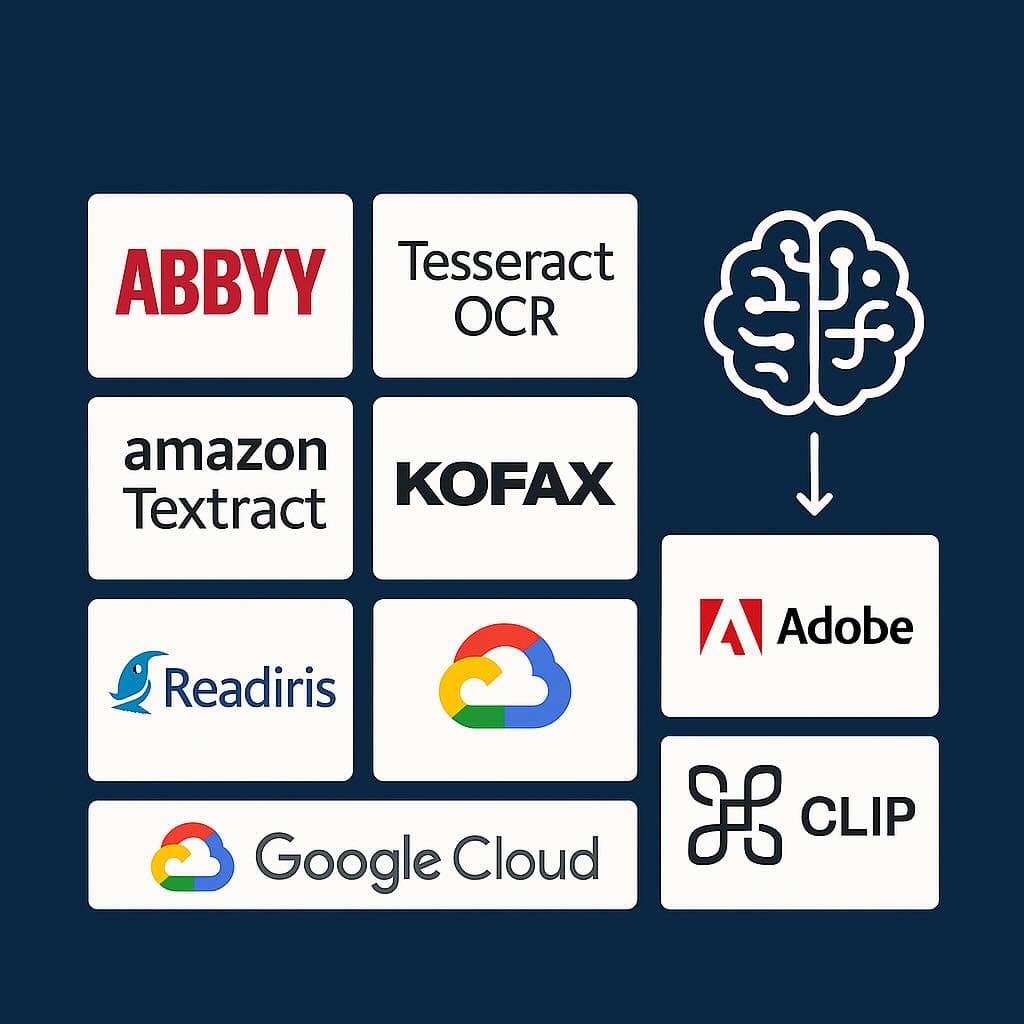
Optical Character Recognition (OCR) is the technology for electronically converting images of text into machine-readable text. In practical terms, OCR systems take inputs like scanned paper documents, photographs of text (e.g. signs or pages), or image-only PDFs and output digital text that computers can process. Early OCR required training on specific fonts and produced limited accuracy, but modern OCR employs advanced pattern recognition, computer vision, and AI techniques to handle a wide variety of fonts, layouts, and even handwriting. The core benefit of OCR is enabling tasks like full-text search, editing, or data extraction on content that originated in a non-digital form. For example, businesses use OCR to digitize printed records (invoices, bank statements, forms) for archiving or feeding downstream applications (search indexes, translation, text-to-speech, etc.). In summary, OCR “uses automated data extraction to quickly convert images of text into a machine-readable format”, eliminating tedious manual re-typing and unlocking the text for computing purposes.
Latest Advancements and Trends in OCR (2025)
Recent years have seen major AI-driven advancements in OCR, pushing the technology far beyond simply reading printed fonts. Key 2025 trends include:
-
Self-Supervised Pretraining for OCR – Inspired by the success of self-supervised learning in NLP and vision, researchers apply similar techniques to OCR models. Instead of relying solely on costly labeled data, OCR models are pre-trained on large volumes of unlabeled text images using objectives like masked image modeling or contrastive learning. This approach has yielded significant boosts in recognition accuracy, especially for handwriting. One 2024 study reports that self-supervised pre-training on unlabeled data made OCR models “very effective” when fine-tuned, rivaling fully supervised models. This trend reduces dependence on manual annotations and helps OCR models generalize better to new fonts or languages.
-
Document Layout Understanding – Modern OCR is not just about reading characters, but also understanding the structure of documents. Techniques like Microsoft’s LayoutLM integrate text content with layout position embeddings during pretraining to preserve spatial context. New “document AI” models can identify headings, paragraphs, columns, tables, form fields, and other layout elements as part of OCR output, rather than just a flat text stream. This enables downstream tasks like form understanding and key-value pair extraction. For instance, Azure’s Form Recognizer and AWS Textract analyze not only text but also the relationships in forms or tables (who is the “Name:” field vs. the value). These advances leverage transformers and vision models to achieve a level of structural understanding that earlier OCR lacked.
-
Low-Quality and Low-Light Text Recognition – OCR is increasingly robust to difficult imaging conditions. Research into enhancing text from low-light or low-resolution images is active. For example, a 2023 work “Text in the Dark” proposes a specialized image enhancement pipeline to handle extremely low-light text scenes. Deep learning-based super-resolution and denoising are being integrated into OCR engines to preprocess challenging inputs (blurry camera shots, faded documents, etc.). As a result, 2025 OCR systems are far better at handling real-world “in the wild” text (like street signs at night or low-res security camera footage) than past engines.
-
Handwriting Recognition Improvements – Thanks to recurrent neural networks, CNNs, and transformer-based models, Handwritten Text Recognition (HTR) has greatly improved. Modern HTR models can handle cursive script and unconstrained handwriting with notable accuracy. Cloud OCR services now often include handwriting support (e.g. AWS Textract and Google Vision can both read handwritten fields). Specialized platforms like Transkribus (for historical documents) and open-source libraries (like KRaken or PyLaia) allow training custom handwriting models, achieving high accuracy on difficult cursive texts (one 2023 evaluation found a fine-tuned handwriting OCR model gave “near-perfect transcriptions” on a test subject). Handwriting OCR remains challenging, but the gap between printed and cursive text recognition is closing with deep learning.
-
Real-Time OCR on Edge Devices – There is a push for lightweight OCR models that can run on smartphones, cameras, or embedded devices for real-time text processing. An example is PaddleOCR’s PP-OCR, an ultra-lightweight OCR system only ~3.5 MB in size for Chinese and ~2.8 MB for English, deployable on mobile/edge hardware. Techniques like model quantization, knowledge distillation, and efficient architectures (e.g. using smaller CNN backbones and CTC-based text decoders) enable these tiny models. They can perform on-device OCR for use cases like translating text in AR glasses, reading street signs in a driving assistance system, or scanning documents with a phone – all without needing a server. Real-time edge OCR reduces latency and privacy concerns since images need not be sent to the cloud.
Overall, OCR in 2025 is bolstered by AI: models are more accurate, more context-aware, and more versatile. They can interpret complex layouts and poor images better than before, and can even run in constrained environments. Next, we compare how these advancements manifest in popular OCR solutions available today.
Comparison of Popular OCR Solutions (Cloud APIs vs Open-Source)
Modern OCR options fall into two broad categories: commercial cloud APIs and open-source libraries. Below we compare some leading solutions on accuracy, language/script support, layout understanding, handwriting capability, and pricing.
Cloud OCR APIs (AWS, Google, Azure, Adobe)
Leading cloud providers offer OCR as a service, often with advanced document-parsing features:
-
AWS Textract – A service that can extract printed and handwritten text, and identify structured elements like form fields or tables. It supports documents in English, French, German, Italian, Spanish, and Portuguese (as of 2025). Textract offers two main modes: DetectDocumentText (basic OCR) and AnalyzeDocument (for forms, tables, queries, etc.). In independent benchmarks, Textract ranks among the top for accuracy. For example, when difficult cases are handled, Textract achieved ~99.3% text accuracy on a mixed dataset (nearly perfect). It reliably handles multi-column layouts and can return bounding boxes for each word or line. Textract’s handwriting recognition is solid for clear handwriting, though like most OCR, very cursive or messy writing can reduce accuracy. Pricing: Textract is pay-per-page. Basic text extraction costs about $1.5 per 1000 pages ($0.0015/page) for the first million pages. Advanced analysis (forms or tables) is more expensive – roughly $50 per 1000 pages for form extraction ($0.05/page), with volume discounts beyond 1M pages. Textract thus costs a few cents per document on average, with higher tiers for structured data extraction.
-
Google Cloud Vision OCR – Google’s OCR is known for its excellent accuracy and broad language support (100+ languages). It can detect text in images (including multi-language documents and vertical text) and has a special mode for dense text (Document Text Detection). Google Vision often tops accuracy benchmarks; one evaluation found it had the highest overall text accuracy (~98%) on a diverse dataset, particularly maintaining high accuracy even when others faltered. It handles complex scripts (Chinese, Japanese, Arabic, Devanagari, etc.) and can auto-detect multiple languages in one image. Layout-wise, Vision API returns each word with a bounding polygon and page hierarchy, which allows reconstruction of layout or reading order, though the API itself doesn’t give semantic table/form labels. Handwriting: Vision API can read handwriting in supported languages – for example, it includes a handwriting recognition model for English and certain scripts (Google’s decades of experience with Google Lens and Photos OCR back this). Pricing: Cloud Vision OCR is priced per image/1000 units. The first 1000 images/month are free; beyond that, $1.50 per 1000 images (i.e. $0.0015 per image) up to 5M, then $0.60 per 1000. Essentially ~$0.0015 per page for most volumes, making it very affordable. (Note: Google pricing is per image, so an image of a full page is one unit.)
-
Azure Cognitive Services (Azure AI Vision & Document Intelligence) – Azure offers OCR through its Computer Vision “Read” API and the more advanced Form Recognizer (Document Intelligence). The Read API handles printed text in more than 160 languages (Latin, Cyrillic, Chinese, Japanese, Hindi, etc.) and handwritten text in at least 9 languages (including English, Chinese, Japanese, Korean, and others). It excels at documents and can output text with bounding coordinates. Azure’s accuracy on printed text is among the best – one test showed Azure’s OCR at 99.8% accuracy for typed text (Category 1). However, earlier versions struggled with handwriting; if a page of cursive handwriting is input, Azure’s model might not fare as well (in one benchmark Azure’s score dropped in the handwriting category). The Form Recognizer service goes further by parsing fields, tables, and even training custom models on your own form layouts. It can output structured JSON with, say, “Name”: “John Doe” extracted from a form. Pricing: Azure’s OCR is also pay-per-use. Roughly, the Read OCR costs on the order of $1–$2 per 1000 pages for large volumes (prices vary by region; e.g. Azure’s base price ~$2 per 1000 for first 1K pages, dropping to ~$0.8 per 1000 beyond that). Form Recognizer is pricier: on the order of $10–$40 per 1000 pages depending on feature (layout extraction around $14/1000, custom form extraction up to $40/1000 as per Azure China pricing). Microsoft offers a free tier of ~500 pages/month for Form Recognizer as well.
-
Adobe PDF Services (Document Cloud OCR) – Adobe’s OCR service, accessed via PDF Services API (e.g. the PDF Extract API), leverages Adobe’s expertise from Acrobat. It not only performs text recognition but can retain document structure and styling. It’s particularly geared toward PDF inputs – for instance, you can submit a scanned PDF and get a JSON or searchable PDF output with text, tables, and styles. Adobe’s engine supports major languages (English, European languages, Chinese, Japanese, etc., similar to Acrobat’s OCR language packs). It’s known to handle multi-column layouts and even mixing text and images well, producing output that closely approximates the original formatting. For developers, Adobe offers this as a cloud API with SDKs. Accuracy: Adobe’s OCR accuracy is high on clean inputs, comparable to other top engines. (Adobe doesn’t publish a specific benchmark number, but user reports indicate performance in the same ballpark as Google/AWS for printed text. Handwriting support is more limited – primarily neat handwriting.) Pricing: Adobe uses a transaction-based pricing. There is a free tier of 500 document transactions per month. Above that, pricing is roughly $0.01 per page for OCR. (In an Adobe forum, a user noted the Extract API cost “somewhere around $1 per 100 pages”.) Adobe’s model might count a multi-page PDF as multiple transactions depending on their definition, but effectively it’s about 1 cent/page in volume. This makes Adobe’s OCR API competitive cost-wise, though heavy users would engage in enterprise licensing.
Accuracy and Features: In general, the cloud OCR APIs (Google, AWS, Azure, Adobe) all perform exceptionally well on printed text – often achieving 95–99% accuracy on typical documents. They differ in edge cases: Google and AWS handle noisy images and mixed languages very robustly, Azure is excellent for structured docs but earlier models had difficulty with cursive handwriting, and Adobe shines when preserving layout and style (given its PDF focus). All provide coordinates for text; AWS/Azure go further with form labels, and Google/Adobe rely on partners or additional logic for full form understanding. Language support is broadest in Google and Azure (global language coverage), whereas AWS and Adobe focus on a more limited set of widely-used languages. When it comes to handwriting, AWS, Google, and Azure’s newer models can read it (with Google and AWS showing decent results on semi-legible handwriting, and Azure improving fast). For complex scripts like Chinese or Arabic, Google and Paddle (open-source) have an edge; AWS Textract currently does not support those scripts, and Azure’s support is growing with each release.
Open-Source OCR Engines (Tesseract, EasyOCR, PaddleOCR, etc.)
Open-source OCR tools are free to use and can be run locally, which is beneficial for privacy and customization. Here’s a look at popular OSS OCR in 2025:
-
Tesseract OCR – The long-standing open-source OCR engine originally by HP, now led by Google. Tesseract (currently version 5.x) is highly popular and supports 100+ languages out of the box. It uses LSTM-based recognition (since v4) and offers outputs like plain text or hOCR (HTML with positioning). Strengths: Tesseract is free, fast, and fairly accurate on clean, printed text – it can achieve excellent accuracy (>95%) for high-quality scans of typical fonts. It has an active community continually improving it. Weaknesses: Tesseract struggles with complex page layouts and requires external tools for layout analysis (it works best on one-column simple documents). It also is not very accurate on handwriting – it was designed for printed text, so cursive handwriting recognition is unreliable. Overall, Tesseract is a great general-purpose OCR if you need an offline solution and your documents aren’t too challenging in format or quality. It’s often used as a baseline or integrated into larger systems (e.g. OCRmyPDF uses Tesseract under the hood to OCR PDF files).
-
EasyOCR – A deep learning OCR library (PyTorch-based) by JaidedAI. EasyOCR provides ready-to-use recognition for 80+ languages including non-Latin scripts like Chinese, Arabic, Thai, etc.. It’s “easy” in the sense of simple Python API and no complex setup. Under the hood, it uses a convolutional network for text detection and a CRNN (CNN + RNN) for text recognition, which gives it more flexibility on fonts and orientations than Tesseract. In a comprehensive 2024 test, EasyOCR delivered strong accuracy, outperforming other open-source packages and coming close to multimodal AI models. In fact, it “far outperformed its [open-source] counterparts in all metrics” and was near or above some large multimodal models in accuracy. EasyOCR can handle moderate layout complexity (it detects individual text lines/words but doesn’t classify tables or forms). It’s also relatively lightweight to run, though slower than Tesseract for large images unless using a GPU. Handwritten text: EasyOCR isn’t specifically trained on cursive handwriting; it may work on neat handwritten data (especially if you fine-tune it) but generally is geared to printed text and clear scenes. As an open source tool, however, one could train it on a handwriting dataset for better results. EasyOCR is a top choice when you need a quick, out-of-the-box OCR with good accuracy and multi-language support, all running locally.
-
PaddleOCR – An advanced open-source OCR toolkit from Baidu, built on the PaddlePaddle deep learning framework. PaddleOCR comes with a complete OCR pipeline: text detection (based on differentiable binarization, DB), text direction classification, and text recognition (CRNN or Transformer-based recognizer), plus support for table structure recognition (PP-Structure) and even an OCR model specifically optimized for mobile (PP-OCR). It supports 80+ languages similarly to EasyOCR. Strengths: PaddleOCR is known for high accuracy and efficiency; its models often rank high on OCR benchmarks for both Latin and Chinese text. The PP-OCRv3/v4 series emphasizes ultra-light models for deployment, without sacrificing too much accuracy. PaddleOCR also has utilities for training custom models on your own data. It excels at multilingual scenarios and vertical text, and the detection model can pick out text regions in complex scenes reliably. Weaknesses: Using PaddleOCR can be a bit more involved (since it’s a toolkit with training/inference scripts, not a single pip install), and its documentation is partly in Chinese (though there’s English too). But for a production-grade open solution, PaddleOCR is extremely powerful – it even provides pre-trained models for things like ID cards and receipts.
-
Others: There are other notable open projects: OCRopus (an older toolkit that built on Tesseract, now less maintained), Kraken (optimized for historical and handwritten OCR, used in digital humanities), Calamari (a modern OCR engine allowing ensembling of multiple models for higher accuracy), and newer transformer-based OCR models like Microsoft’s TrOCR (which uses a Vision Transformer + Decoder to read text in an end-to-end sequence manner). In practice, Tesseract, EasyOCR, and PaddleOCR cover most needs: Tesseract for a quick classic solution, EasyOCR for ease with modern DL accuracy, and PaddleOCR for state-of-the-art pipeline and customization.
Accuracy: Traditional engines like Tesseract have high accuracy on standard printed text but drop on complex inputs (an industry expert noted “traditional OCR models have ~85% accuracy” on more complex layouts on average). Deep learning models (EasyOCR, PaddleOCR) generally surpass Tesseract on difficult tasks – for instance, EasyOCR was found to be competitive with even large multimodal models on a variety of domain images. Still, open-source OCR may lag the big cloud APIs in absolute accuracy on some noisy or varied data, since the cloud models benefit from massive proprietary training sets and ensembling.
Language and Script Support: All three mentioned OSS tools support dozens of languages. Tesseract and EasyOCR each support around 80-100 languages (including Latin, Cyrillic, Chinese, Japanese, Korean, Indic scripts, Arabic, etc.). PaddleOCR similarly supports 80+ languages with provided models. This is a huge improvement from early OCR days when each new language required special training – now multilingual OCR is standard. If a needed language is missing, open-source frameworks can often be trained or extended to add it.
Layout and Structure: Open-source tools primarily output raw text (and coordinates) – they do not inherently parse tables or forms into key-values. Tesseract’s OCRopus add-on attempted layout analysis, but it’s not widely used. For layout needs, one can combine these OCR engines with separate open-source layout analysis libraries (e.g. LayoutParser or Detectron models to segment a page into regions). By contrast, cloud solutions (Textract, Form Recognizer) have built-in layout understanding. So, if a project demands knowing which text is in which cell of a table or which field of a form, the cloud APIs or a custom-trained model are more convenient. That said, PaddleOCR’s PP-Structure can identify table structures and output cells – an open-source answer to table OCR.
Handwriting: As noted, Tesseract isn’t great on handwriting. EasyOCR and PaddleOCR, with enough training data, can do better, but out-of-the-box they focus on printed text. Open-source dedicated handwriting recognizers (often using recurrent nets or transformers on sequence images) exist, but may need training for your specific style. In contrast, cloud APIs have started including handwriting trained models by default (Google, AWS, Azure all do to varying extents).
Cost: Open-source OCR is free – you just need computing resources to run it. This makes it very appealing for large-scale projects where paying per page would be expensive, or for sensitive data that you want to keep off third-party servers. The trade-off is the effort to set up and possibly slightly lower accuracy than the very best proprietary models. Many companies actually combine approaches: use open-source OCR locally for the bulk of documents, and fall back to a cloud API for the really tough cases.
Example Comparison Table
Below is a summary comparison of these OCR solutions:
| OCR Solution | Type | Languages | Layout Understanding | Handwriting | Approx. Price |
|---|---|---|---|---|---|
| Tesseract OCR | Open-source CLI library | 100+ (multilingual) | Basic (outputs text + coords; struggles on complex layouts) | Limited (poor on cursive) | Free (self-hosted) |
| EasyOCR | Open-source Python (DL) | 80+ (Latin, Chinese, Arabic, etc.) | Basic (text boxes; no form/table structure) | Moderate (not tuned for cursive by default) | Free (self-hosted) |
| PaddleOCR | Open-source (DL) toolkit | 80+ (strong Asian language support) | Moderate (can detect layout regions; table structure with PP-Structure) | Moderate (has some HTR models, not default) | Free (self-hosted) |
| AWS Textract | Cloud API | ~6 (English, FR, DE, IT, ES, PT) | Advanced (form fields, tables identified) | Yes (cursive and print) | $0.0015/page (text); $0.05/page (forms) |
| Google Vision OCR | Cloud API | 100+ (auto-detects multiple) | Basic (bounding boxes; no semantic form output) | Yes (print and handwriting) | $0.0015/image (volume discounts beyond) |
| Azure AI Vision/Document | Cloud API | 150+ (global coverage) | Advanced (layout, form and table models) | Yes (with limitations) | ~$0.001–0.002/page (read); ~$0.01–0.04/page (forms) |
| Adobe PDF Services OCR | Cloud API | ~30+ (major languages) | Advanced (preserves styling, output structured JSON) | Limited (handwriting not primary focus) | ~$0.01/page (500 free ops/month) |
(Pricing notes: Cloud API prices are approximate for 2025 and can vary by region and usage tier. “Page” assumes roughly an image page. Free/open-source tools have no per-page cost but incur compute costs.)
Multimodal LLMs in OCR and Document Understanding
One of the most exciting developments at the intersection of vision and language is the rise of multimodal Large Language Models (LLMs) – AI systems (like GPT-4 with vision, Google Gemini, Anthropic Claude, etc.) that can accept both text and image inputs. These models combine OCR with comprehension, blurring the line between “reading” and “understanding”. Here we explore how they are changing the OCR landscape:
-
LLMs Enhancing/Replacing OCR Workflows: Rather than using a traditional OCR engine that outputs text for a separate program to interpret, a multimodal LLM can directly interpret an image of a document. For example, GPT-4 with Vision or Claude 3 can ingest a document image and not only transcribe the text, but also answer questions about it or convert it to structured data in one step. This means tasks like form extraction or invoice processing, which used to require OCR plus custom parsing code, can potentially be handled end-to-end by an LLM. Companies have begun to replace niche OCR+rule-based systems with LLM-based solutions “due to higher accuracy, lower cost, and ease of use”. An LLM can understand context, so it might resolve ambiguities (like “O” vs “0”) better by looking at the surrounding text or even common sense. It can also incorporate instructions – e.g., “Read this receipt image and output JSON of 【item: price】 pairs”, which it can follow directly. This flexibility is incredibly powerful.
-
Notable Model Capabilities & Benchmarks: GPT-4 (especially the vision-capable variant sometimes called GPT-4V or GPT-4o) was a game-changer in 2023 by demonstrating strong image understanding, including text reading. Anthropic’s Claude 3 and Google’s Gemini (v1.0, 1.5) are other prominent multimodal models as of 2024. Benchmarks have shown that the best multimodal LLMs can rival or even exceed traditional OCR accuracy. A 2024 study on historical documents found the top LLM significantly outperformed state-of-the-art OCR models on difficult handwriting, after prompting it appropriately. The LLM produced far fewer errors, and when used to post-correct OCR output, it achieved as low as 1% character error rate – effectively human-level transcription in those tests. In another benchmark across varied domain images, models like Claude 3 and Gemini scored the highest median accuracy among OCR methods. For instance, one evaluation of industrial images showed Claude 3 (with vision) had the top accuracy in most cases, slightly above GPT-4 and Gemini, and all were above classic OCR tools. This illustrates that LLMs are not just “almost as good” – in some cases they are leading.
Furthermore, multimodal LLMs are universal by nature – the same model can handle many languages if given the training, and can adapt to unusual fonts or layouts by context, whereas traditional OCR would need explicit training for each. Open-source multimodal models are also emerging (e.g. IDEFICS, InternVisionLM, LLaVA), making this approach more accessible outside big tech.
-
How LLMs Integrate into OCR Tasks: There are a few patterns for using LLMs in document workflows:
- Direct OCR Replacement: Feed the image/page to the LLM and prompt it with something like, “You are an OCR engine. Transcribe exactly the text you see.” The LLM then outputs a transcription. This can work, though it’s critical to prompt for verbatim fidelity (LLMs might otherwise summarize or normalize text).
- End-to-End Extraction: Provide the image plus instructions: e.g., “Extract the invoice number and total amount from this document image.” The LLM will both read and interpret, giving structured answers. This marries OCR with NLU (natural language understanding) in one step.
- OCR Post-Processing: Use a conventional OCR to get an initial text (especially if OCR is fast for large batches), then feed the text (and possibly the image) to an LLM to correct errors or format the result. LLMs are excellent at OCR post-correction, fixing spelling errors or uncertainties by leveraging language context.
- Multimodal Document QA: Use LLMs for question-answering on document images. For example, ask GPT-4V “What is the due date on this bill?” – it will find and read the date. This doesn’t output full text, but answers specific queries, which can be more efficient.
-
Advantages of LLM-based OCR:
- High Accuracy with Context: LLMs can use context and reasoning, so they might resolve ambiguous characters or infer missing pieces better than OCR which works character-by-character. The result is often a higher overall fidelity on challenging inputs.
- Unified Model: One model handles text, vision, and understanding, whereas a traditional pipeline might need an OCR model, a separate NLP model, etc.
- Flexibility: By changing the prompt, you can get different outputs (raw text, JSON, summary). This makes it easy to repurpose the same model for multiple document tasks without retraining.
- Rapid Development: Using LLMs can dramatically shorten development time. Instead of crafting complex layout parsing code, you let the LLM figure it out. Many companies report faster iteration when using GPT-4 or Claude for document understanding tasks.
- Multilingual by nature: Large models often understand many languages out of the box, so they can OCR multilingual documents without separate models for each language.
-
Challenges of LLM-based OCR:
- Cost and Speed: Running large LLMs, especially via API, can be slower and more expensive per document than a specialized OCR engine. LLMs are heavy; e.g. GPT-4 might take several seconds per image and cost a few cents in API calls (since billing is by image or by output tokens). In contrast, Tesseract can OCR many pages per second on a CPU for free. If you have millions of pages, cost could add up – though some open-source vision LLMs and upcoming smaller models (like Meta’s vision-enabled LLaMa 3.2 on edge devices) aim to address this.
- Hallucinations and Fidelity: A known issue is that LLMs might “hallucinate” or alter text instead of perfectly transcribing. For example, if a form field is blank, a creative LLM might make up a value unless instructed not to. Traditional OCR errors are usually minor (a letter misread as another), whereas an LLM might inadvertently rewrite a phrase. Ensuring the LLM sticks to the input (especially for legal or sensitive docs) requires careful prompting or fine-tuning.
- Complex Layouts and Length: An image with many paragraphs or pages might exceed the input size that an LLM can handle at once. Current models have context limits. If a document is very complex (say a multi-page table), naive prompting could confuse the model or hit token limits. Techniques like semantic chunking (processing one section at a time) or specialized prompting are used to mitigate this.
- Reliability and Validation: In critical applications, even a 99% accurate LLM might not be acceptable unless we can catch the 1% of errors. This has led to hybrid approaches (LLM + verification). As one expert noted, while LLMs solve “can we extract?” they introduce “how do we validate the LLM output reliably?”. This is pushing companies to develop validation layers (for example, having the LLM output a confidence or having a second model double-check key fields).
- Regulatory Concerns: For industries like healthcare or finance with strict accuracy and privacy requirements, using a third-party LLM API raises compliance questions. Self-hosted LLMs can help, but large models are resource-intensive.
Despite these challenges, the trajectory is clear: multimodal LLMs are poised to become central in OCR/document workflows. They may not fully replace traditional OCR for every use case (especially simple, high-volume cases where a lightweight OCR is cheaper and sufficient), but for complex understanding tasks, they are increasingly the go-to solution.
Open-source vision-language models are also growing, which will address cost and privacy issues. For instance, new open models (e.g. Mistral’s upcoming multimodal model, or open variants of GPT-4 vision) are expected to democratize this further.
Future Trends and Conclusion
Looking ahead, OCR technology in the coming years will likely be defined by the fusion of vision and language AI. Some future trends to watch:
-
Vision-Language Foundation Models for Documents: We will see models specifically pretrained on millions of document images with their text, effectively creating a “GPT for documents”. These models (some early examples are Microsoft’s LayoutLM series and DocGPT prototypes) will understand not just words but the layout semantics deeply. They could answer questions about a document’s content without explicit OCR steps, and perform tasks like document classification, segmentation, and OCR in one fell swoop.
-
Improved OCR for Low-Resource Scripts: Thanks to self-supervision and multilingual training, OCR accuracy for languages that historically had less training data (e.g. some Indic scripts, African scripts) will improve. We might approach parity in OCR quality across all major world languages, which is important for inclusivity.
-
Tighter Integration of OCR and Downstream Tasks: OCR will not live in isolation. For example, OCR + translation models could directly translate an image of text to another language. OCR + text-to-speech could read aloud signs in real time. These combined models will become more common, especially on-device.
-
Real-Time AR and Assistive OCR: With lightweight models, devices like AR glasses or phone cameras will do instant text recognition and overlay (for translations, or for assisting visually impaired users by reading text out loud). The trend is towards OCR that is invisible – happening continuously as part of how we interact with the world.
-
Continued Role of LLMs: As discussed, expect multimodal LLMs to keep pushing the envelope. The major AI labs are racing to build even more powerful models (OpenAI GPT-5?, Google Gemini beyond v1.5, etc.) that will further improve reliability and multimodal reasoning. We’ll also see techniques to reduce hallucinations (perhaps by combining the determinism of traditional OCR with the flexibility of LLM – e.g., hybrid systems where an LLM can fall back to a strict OCR reading for critical portions).
-
OCR in Complex Multimedia (Video/3D): OCR is expanding beyond flat images. Video text recognition (e.g. detecting text in video streams or AR environments) is a growing area – models like Gemini are being evaluated on reading dynamic text in videos. There’s also research into reading text from 3D scenes or holographic projections. The definition of “text” that needs recognizing is broadening.
In conclusion, as of 2025 OCR has evolved into a sophisticated AI-driven field. Accuracy on standard tasks is nearly solved, with cloud services achieving 99%+ on clear text. The frontier has moved to complex documents, new scripts, and integrating understanding – and here, innovations like self-supervised training and multimodal LLMs are leading the way. The combination of traditional OCR strengths (speed, structure, determinism) with new AI capabilities (contextual understanding, end-to-end learning) will define the next generation of OCR solutions. This bodes well for a future where computers can seamlessly read and understand any text, anywhere, in any format – truly bridging the gap between the physical and digital worlds.