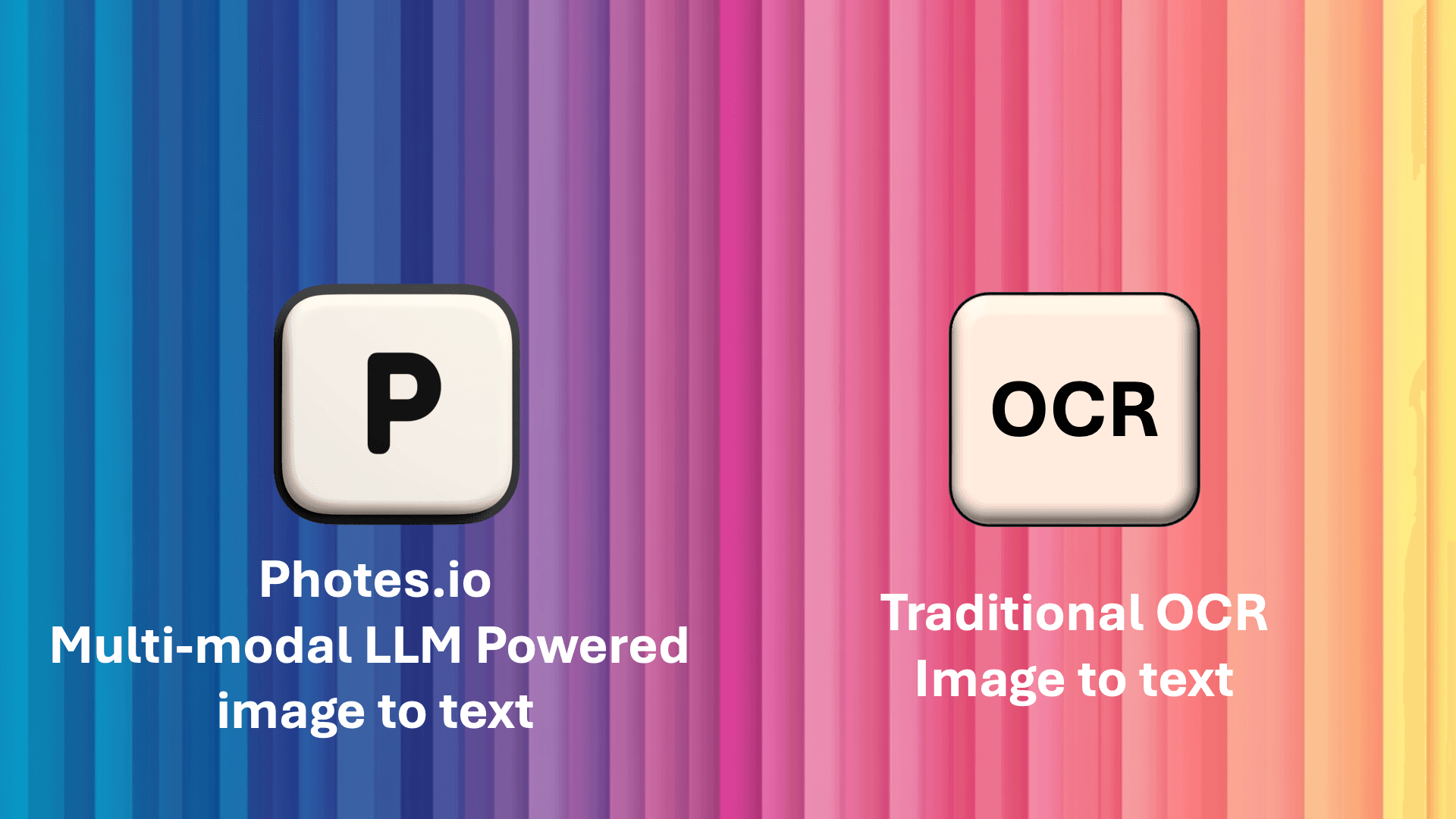Photes.io VS OCR.best, Which is the Best Image-to-Text AI Tool?
Want a tool to convert images to text and get an editable note? Here I compare two AI-powered note-taking apps for you to choose. As you see, there’re many tools that could help you convert text to images, audios or even videos. However, when you have a lot of images and want to change them into editable text notes, it seems that you don’t have many tools to choose. To solve the problem, I’ve researched some existing image-to-text AI tools. And find two alternatives: Photes.io and OCR.best.
What’s Photes.io?
Photes.io (opens in a new tab) is a revolutionary tool because it make converting complex infographics from images into editable and structured notes possible. By simplifying the process of making the photos into notes, Photes.io saves your time so that you could focus on more important things.
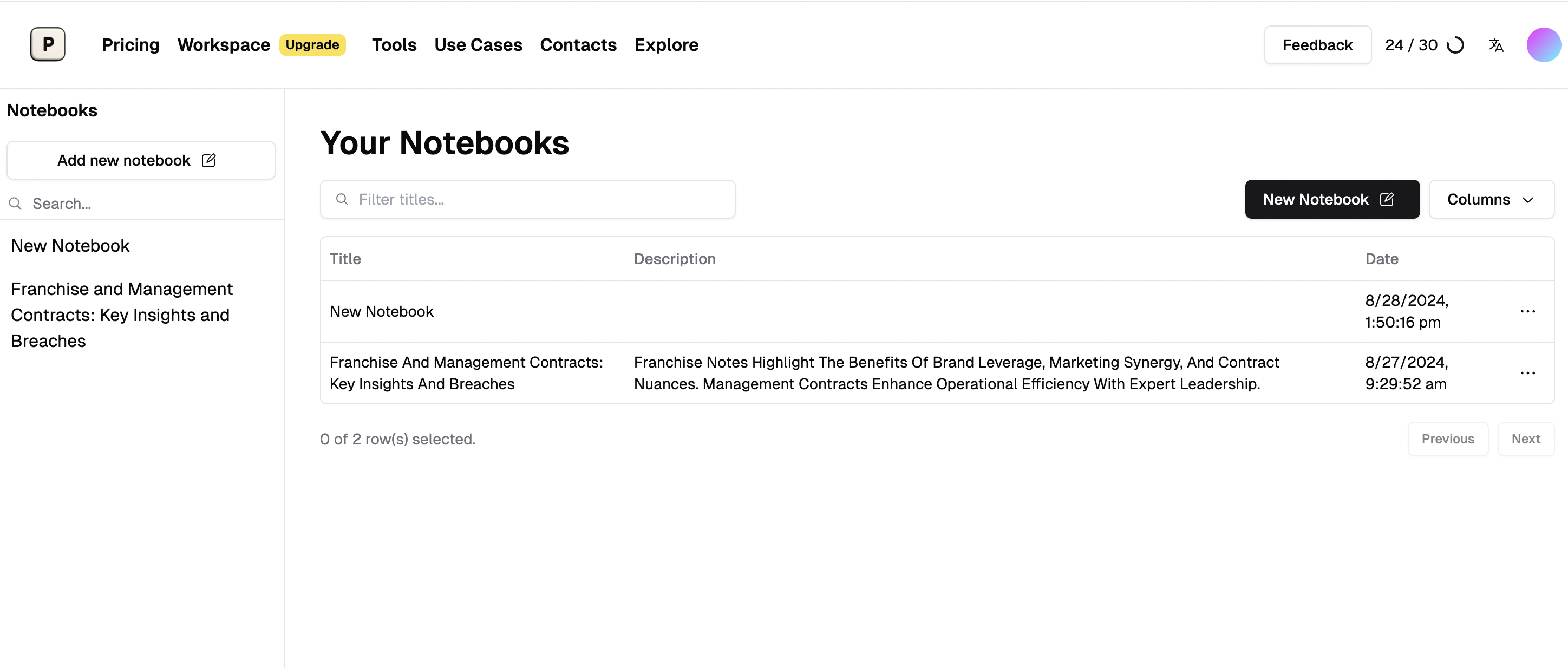
Workspace of Photes.io
Key Features
- AI-Powered Text Extraction: With the help of GPT-4 Vision GPT-4O, Photes.io (opens in a new tab) goes beyond simple OCR (Optical Character Recognition), which is able to understand the context and content of your images. And it can draw the key points accurately and output structured notes, even when your photos include complicated information.
- Overall Recognition: One of the advantages of Photes.io (opens in a new tab) is it could understand all kinds of information in your pictures, including text, chart like Venn or statistical graph.
- Multiple Sources compatibility: Photes.io (opens in a new tab) could recognize photos of slides of meetings, whiteboards of lectures, and handwritten notes of lessons, and convert them into text-notes you could edit.
- Improved Structure: Instead of simple words recognition, Photes.io (opens in a new tab) could recognize and categorize your notes in a well-structured way. Photes.io (opens in a new tab) helps you keep your notes structured and easily available.
User Experience
- Accessible Website both with Mobile and Laptop: You could visit the website of Photes.io (opens in a new tab) using both your mobile phone and your laptop. After signing up your own account, you could login, upload your photos and convert them to editable notes. Also, you could view and edit your past notes.
- Integration with Popular Note-Taking Apps: Photes.io (opens in a new tab) provide you a workspace to store and edit your notes directly in the app. More conveniently, you could export your notes to Notion, Microsoft Word, Google Docs, or any other note-taking app you prefer.
- Free Basic Features and Pay for Additional: If you want to export your notes to other note-taking apps or keep your information private, you’re provided with many plans for annually, monthly and one-payment. Certainly if you just want convert your photos into text, the free features would be enough.
What’s OCR.best?
OCR.best (opens in a new tab) is another AI-powered image-to-text app using OCR technology. It also offers PDF-to-editable-text service. It provides you accurate text recognition. Except images you could also upload your images through pasting a link.
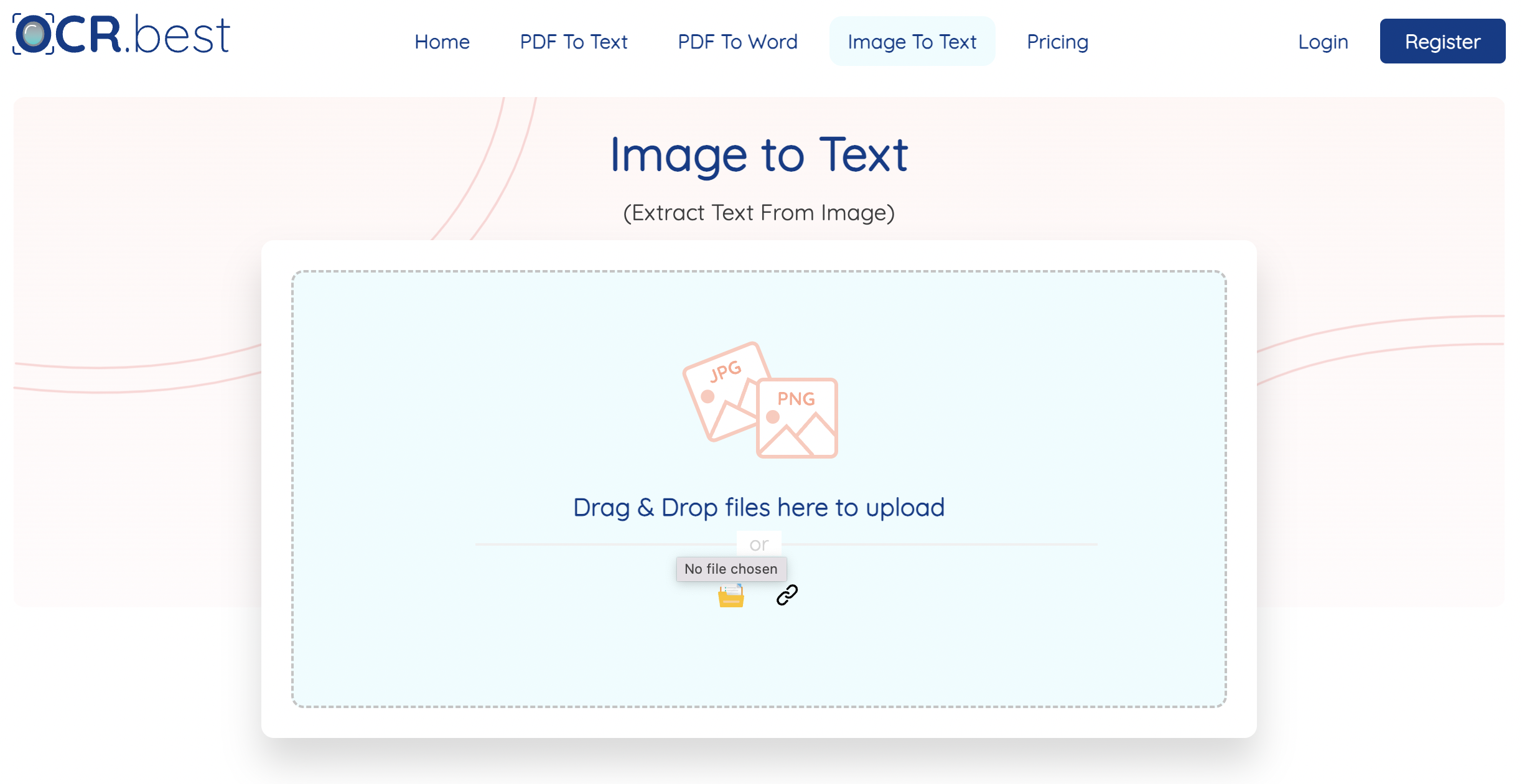
Image-to-text in OCR.best
Key Features
- Accurate Extraction and Multiple Formats: Using OCR technology, OCR.best (opens in a new tab) focuses on accurate text extraction. You could upload multiple image formats like JPEG, PNG, JPG, JPEG, GIF and many others. And you could upload your images by multiple ways shown below.
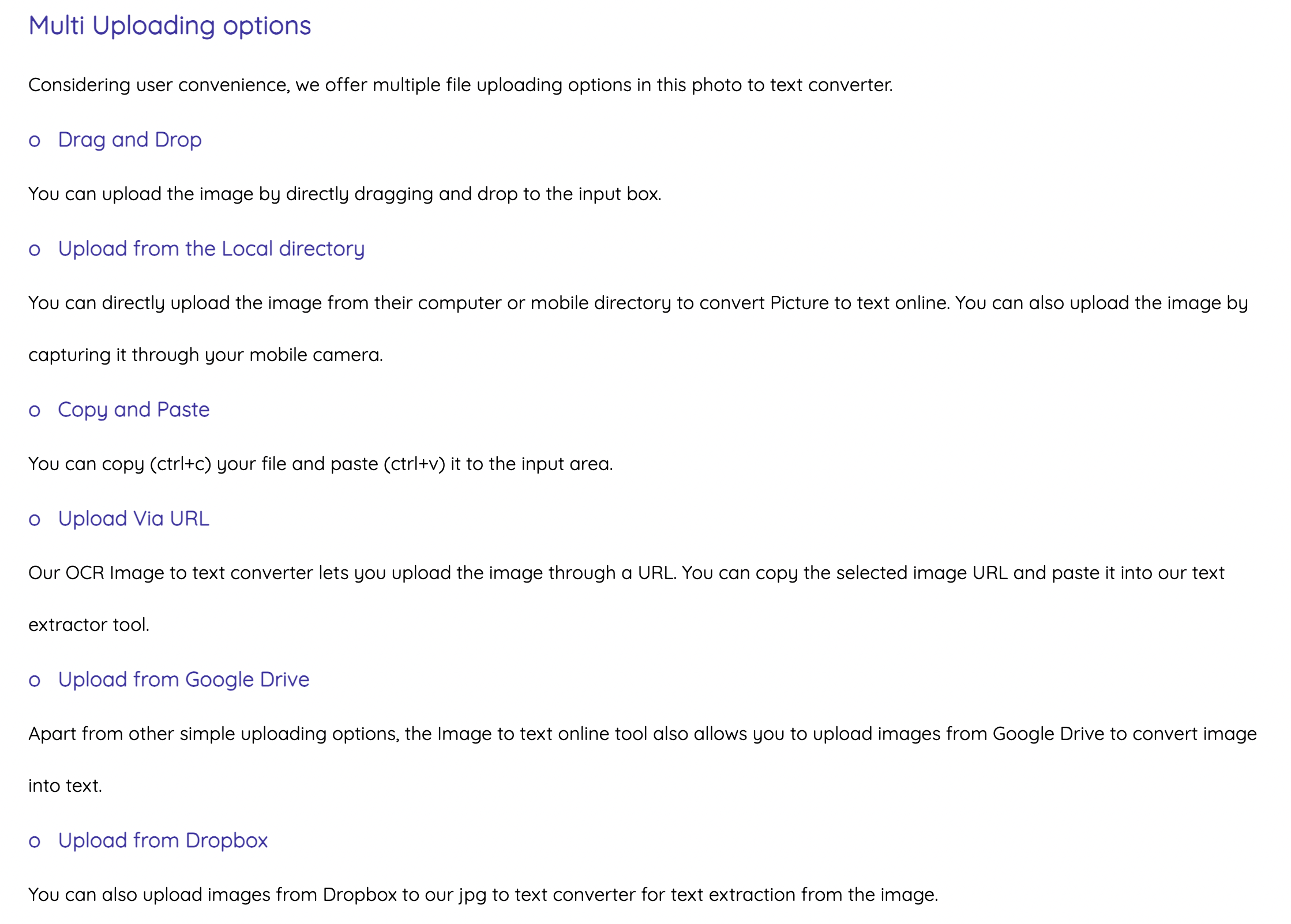
Muti-upload options in OCR.best
- Multiple language Support: OCR.best (opens in a new tab) could recognize languages of many countries. You could find most of wide-used languages.
- Download File or Copy to Clipboard: When the conversion is down, you could copy the text from the image with just one click directly and paste it anywhere. You could also download the text as .txt format or save it as Word File.
User Experience
- Convert as much as you want: You could convert unlimited pictures into text without daily limit. And you could use the free features without logging. That means you can’t find your past conversion results.
- Easy to use and Detailed Tutorial: You could use OCR.best directly on its website for free features without registering or logging in. And you could refer to the tutorial below the main page.
Comparison
The two AI tools provide accurate and convenient image-to-text service for sure. But there still are some differences between the two. Read ahead and get more knowledge about them.
The Quality of Conversion
Photes.io is more powerful because of its GPT-4-based understanding ability. If your need is just to extract the text information, then the two have no difference for you. But once there are more complicated information such as chart or graph, only Photes.io would be helpful. Moreover, Photes.io could reorganize the information and performance better than OCR.best (opens in a new tab) in pure text content.
- When there are only text information
Photes.io could extract text contents in your photos. And it output structured and logical notes with the help of GPT-4
OCR.best (opens in a new tab) extract pure text accurately for you. On the other hand, you’ll find it performance not well with handwriting.
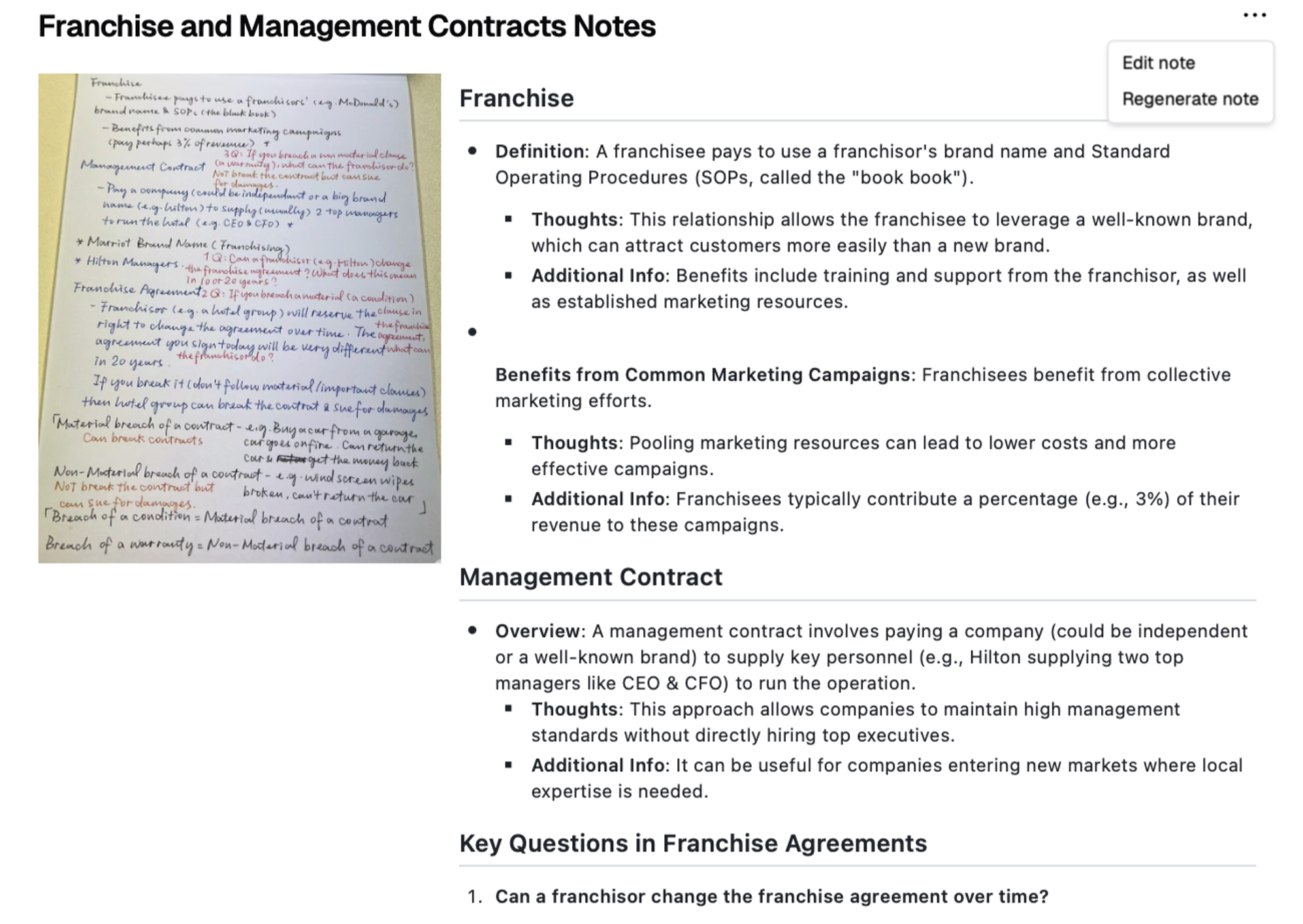
Pure text photo with Photes.io
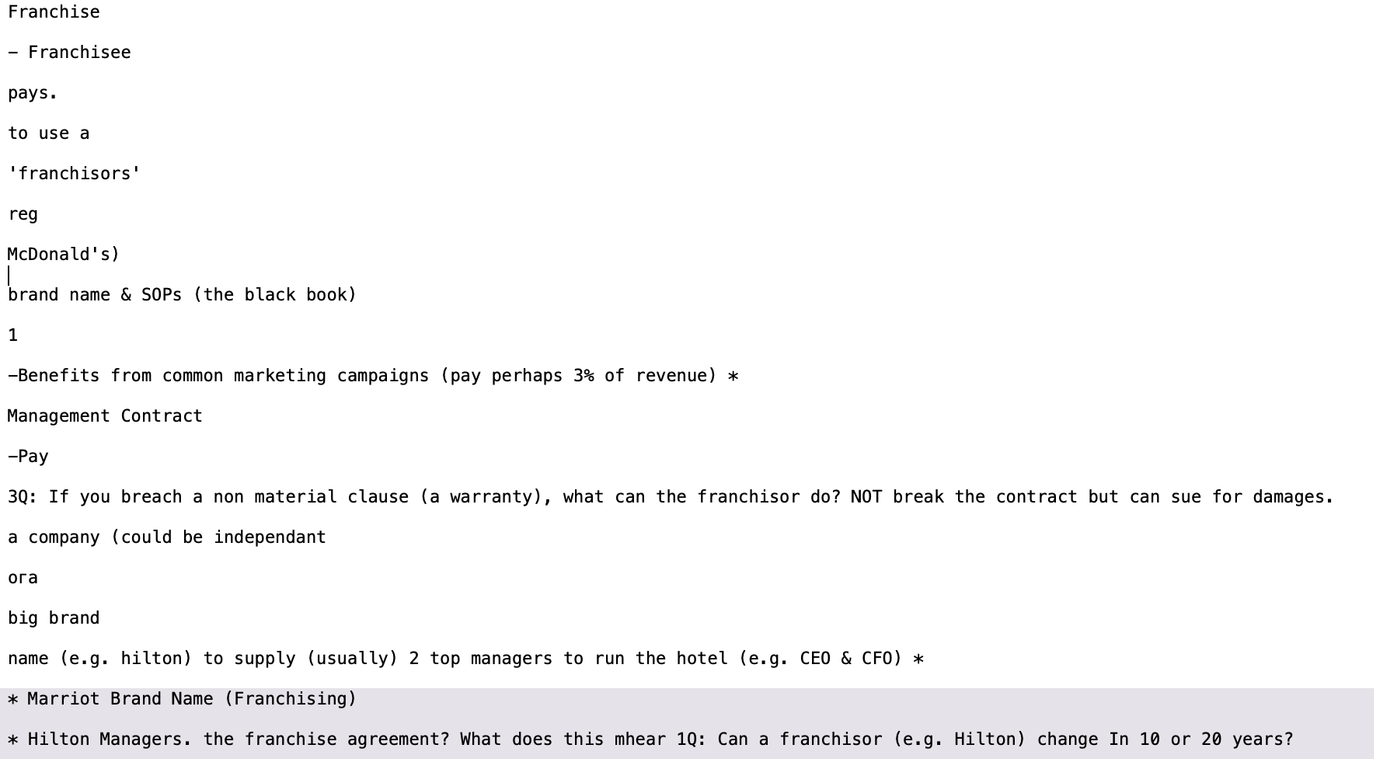
the same photo with OCR.best
- When there are charts in your photos
Photes.io (opens in a new tab) could draw the key points automatically and analyze the information. At last, you’ll get a directly editable and structured notes.
OCR.best (opens in a new tab) could only extract the text information in spite of accuracy.
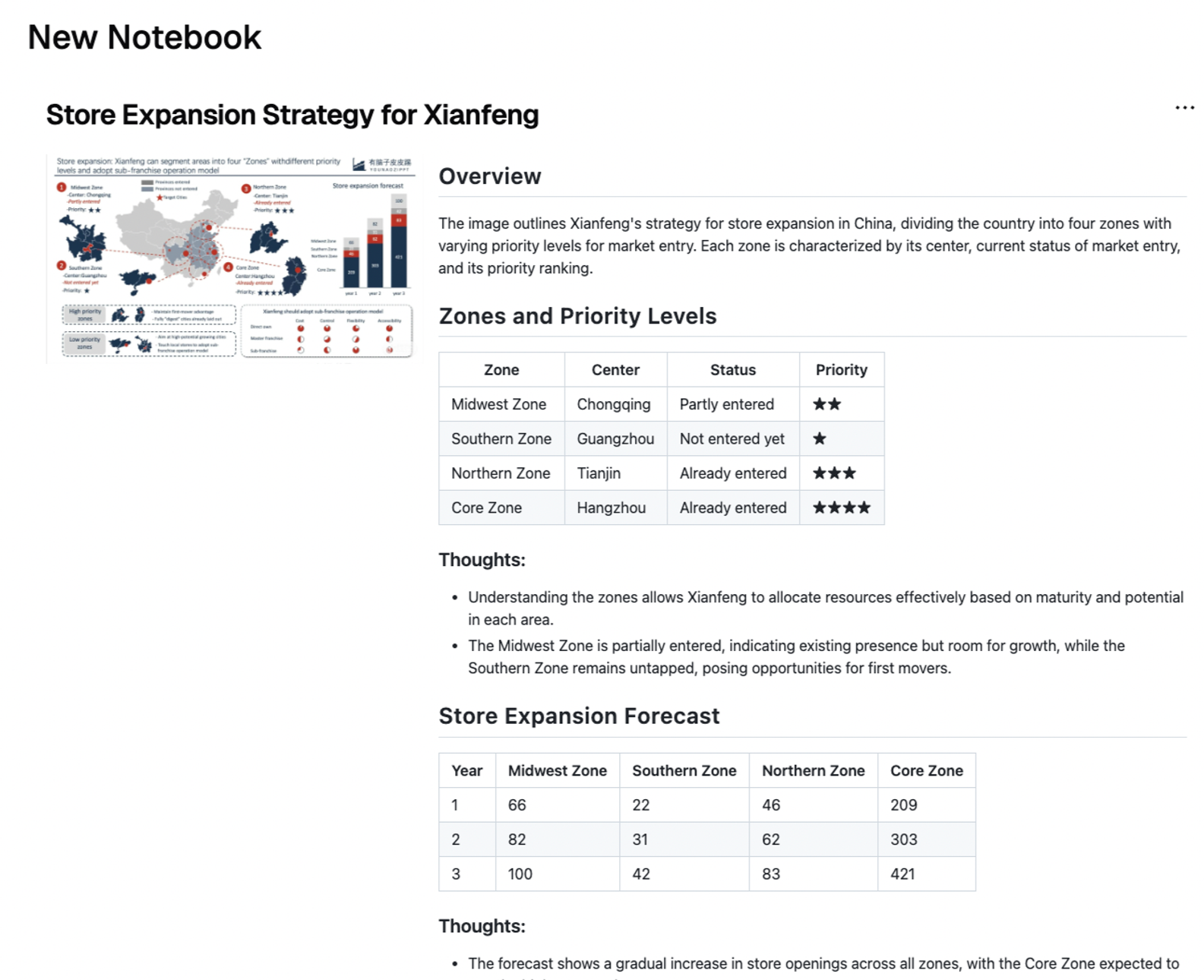
chart conversion with Photes.io
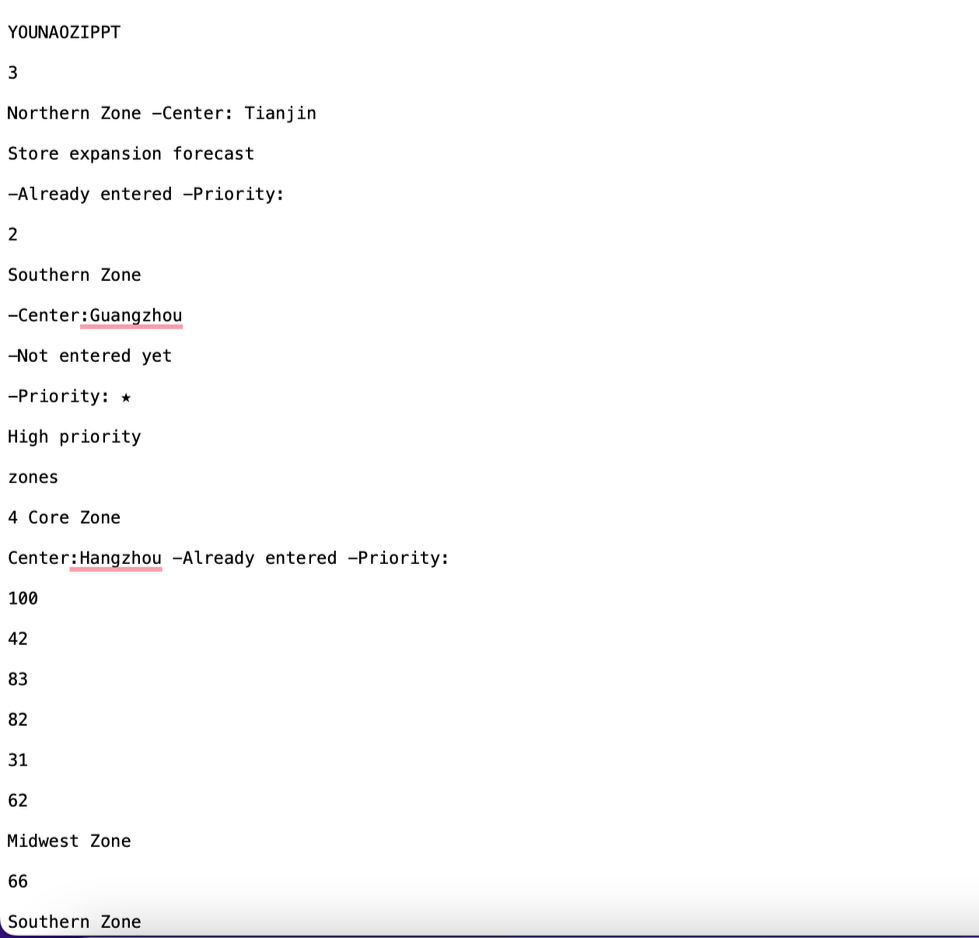
the same chart with OCR.best
- When there are mind maps in your photos
Photes.io (opens in a new tab) is able to understand complicated mind maps and output a structured and logical notes.
The only thing OCR.best (opens in a new tab) could do is to extract and output pure text information.
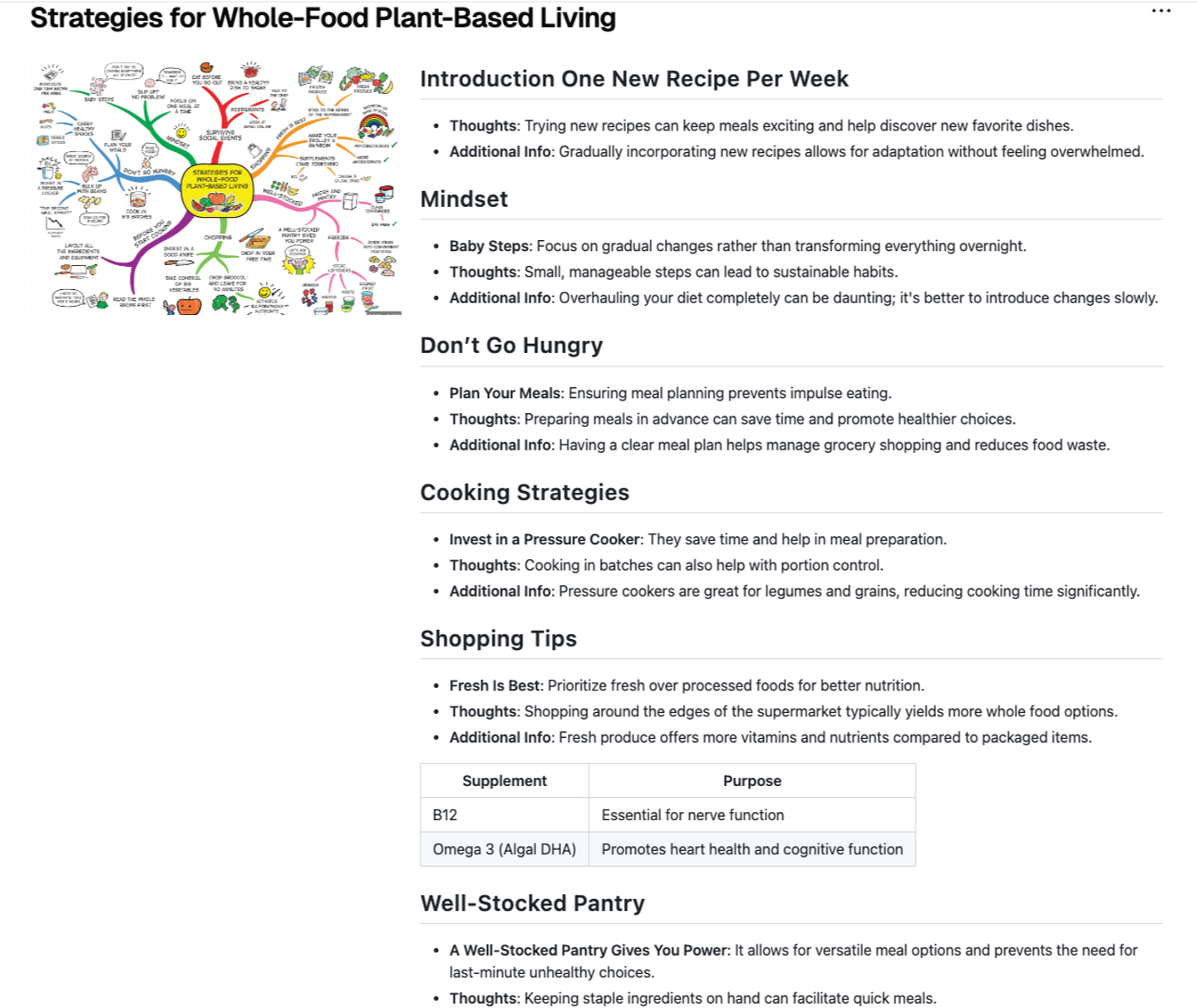
Mind map conversion in Photes.io
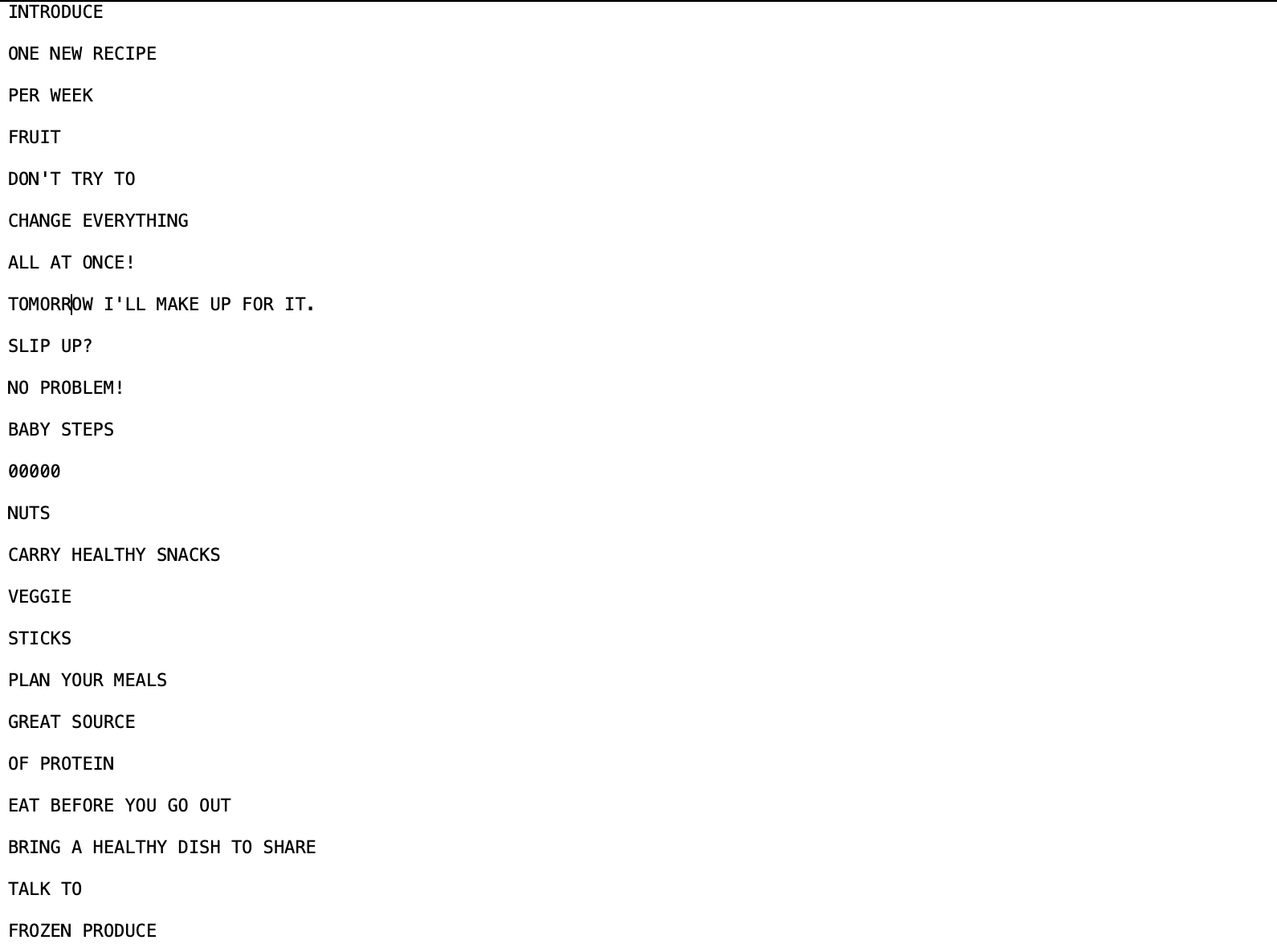
The same mind map in OCR.best
Export Options
Photes.io can integrate with most of nota-taking apps. When finishing the conversion, you could export
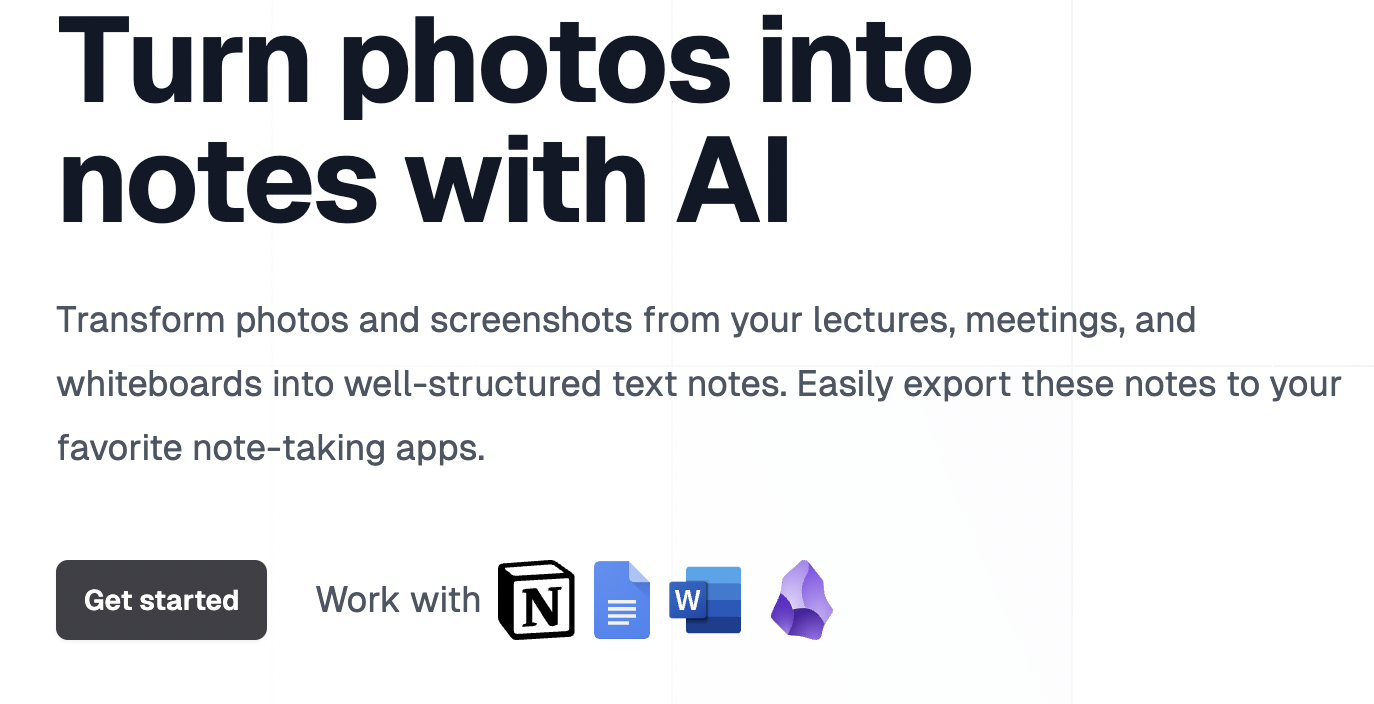
Export options in Photes.io
When you finish the conversion using OCR.best, you could copy the result and paste anywhere. Also you could download the text as .txt format.
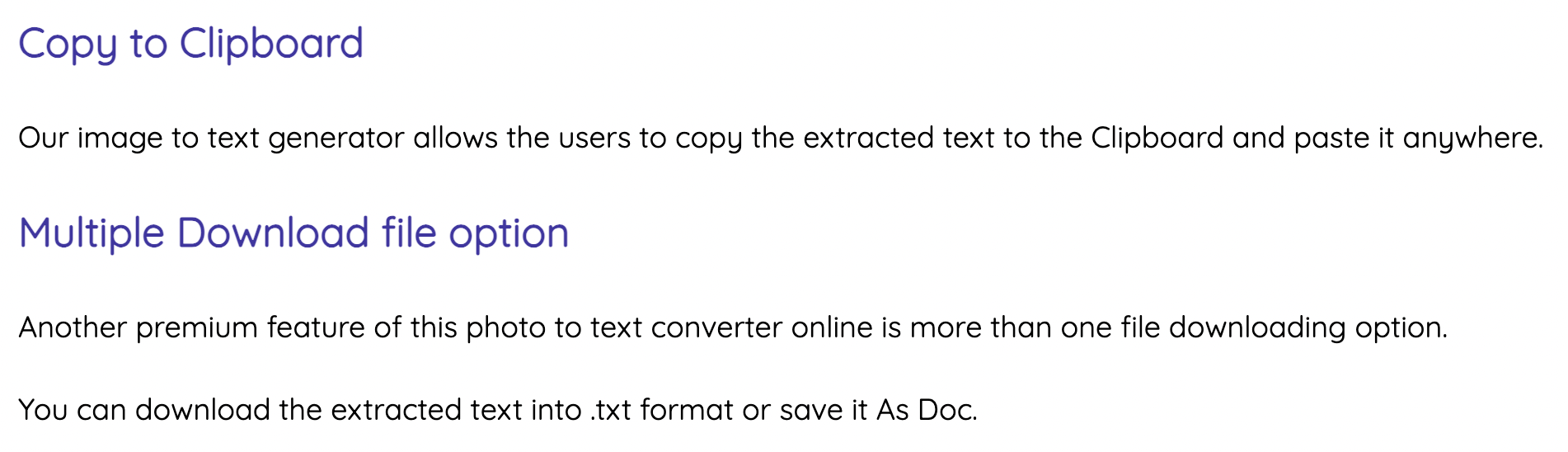
Export options in OCR.best
Usage
- Photes.io (opens in a new tab) has a concise homepage. You could easily find the features you need. And there are a brief introduction of its features. Before you explore the Photes.io, you need to sign up an account. Move to Workspace, open a notebook, and then upload your photos. That’s all you need to do.
- Working with OCR.best, you even do not need to login. Unless you want the paid features. Click on its page, you will find the image-to-text part easily. Upload your images and wait a few minutes, you’ll get the whole text information in the images. Then you could copy it and paste anywhere. Or you could export it as .txt format and save it as Doc.
Pricing
Both two apps provide basic features for free. But there is a daily limit for free users in Photes.io (opens in a new tab). If you want to buy monthly subscription, you need to pay $5 for Photes.io or $4.98 for OCR.best. If you just want to use senior features in a short time, Photes.io also provide a one-payment plan. More details are shown in the tables below.
- Photes.io's pricing model VS OCR.best's pricing model
| Photes.io | OCR.best | |
|---|---|---|
| Weekly | $2.49 | |
| Monthly | $5 | $4.99 |
| Annually | $36 | $49.88 |
Summary
Both Photes.io and OCR.best (opens in a new tab) provide accessible website. You could visit them by mobile devices or laptop. You could upload photos directly when using both of them. And get your photos converted into text with a few clicks.
As you see above, to convert image into text or editable notes, Photes.io (opens in a new tab) and OCR.best (opens in a new tab) could accomplish the task. While OCR.best provides accurate text recognition, Photes.io offers you a better organized and structured notes. Compared to OCR.best, Photes.io (opens in a new tab) seems more intelligent. With Photes.io, you could export your notes to more note-taking apps you like. Photoes.io could show your pictures with the converted result while OCR.best cannot. Last but not least, the pricing of Photes.io is more appealing in the long run. In conclusion, I recommend Photes.io which is more convenient and intelligent .
| Photes.io | OCR.best | |
|---|---|---|
| Image-to-Text Conversion | More intelligent analysis and better structured results | Accurate recognition |
| Free Trial | ✅ | ✅ |
| Export Options | ✅ More Options: Notion, Google Docs, Microsoft Word, etc. | ✅ only .txt format |
| Login to Try | Necessary | Not Necessary |
| Price Strength | Better for long-run use | Better for short-run use |
| Guide | brief | ✅ More detailed |
| Original Picture Saving | ✅ | ❌ |