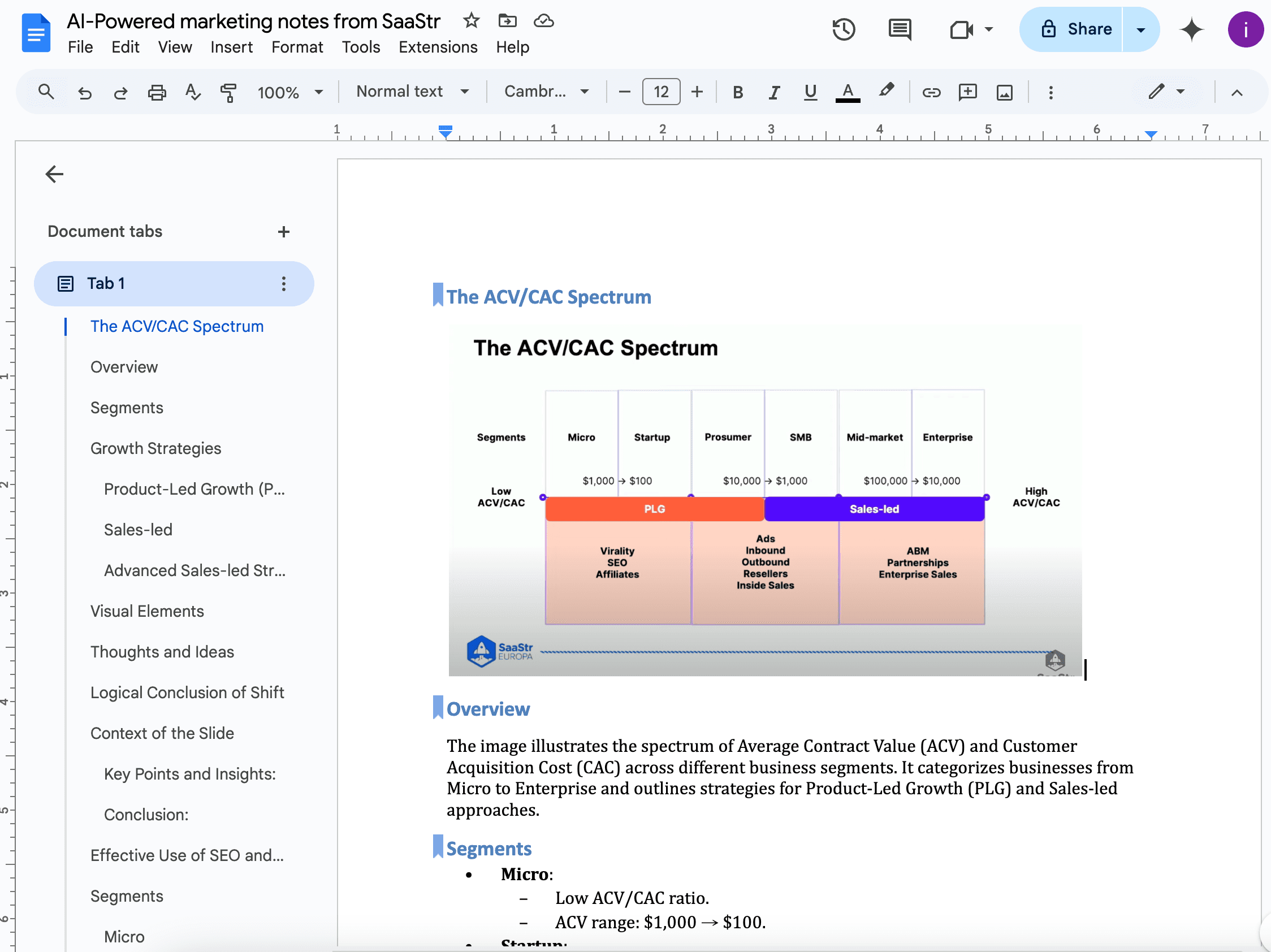Generate notes from your photos and export to Google Docs
Create detailed notes from your images in Pixno and export them directly to your Google Docs.
Upload your images
Create a notebook and upload your photos or take new ones to generate notes on your PC or phone.
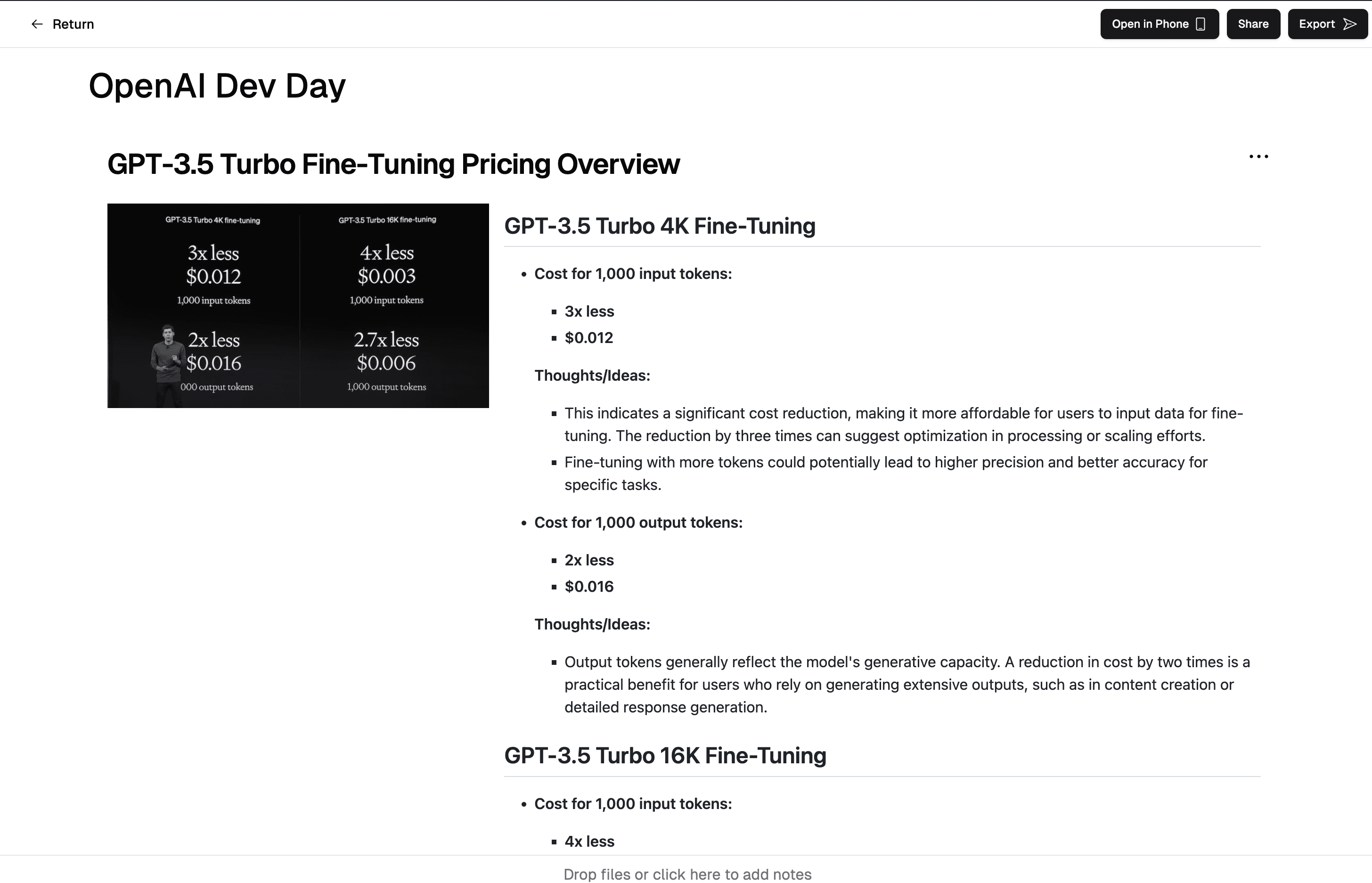
Save to Google Docs
Click the Save to Google Docs button and authorize Pixno to access your Google account for seamless integration.
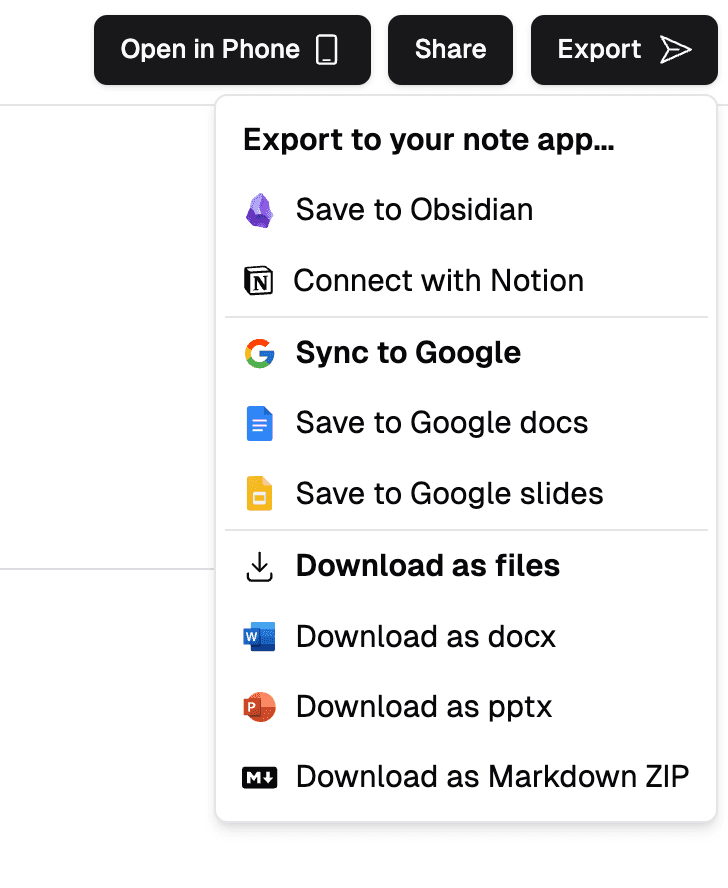
Export your notes to Google Docs
See your notes in Google Docs after authorize your google account.