Best Otter.ai Alternatives for AI Note-Taking (2025)
- Name
- Tison Brokenshire
Updated on
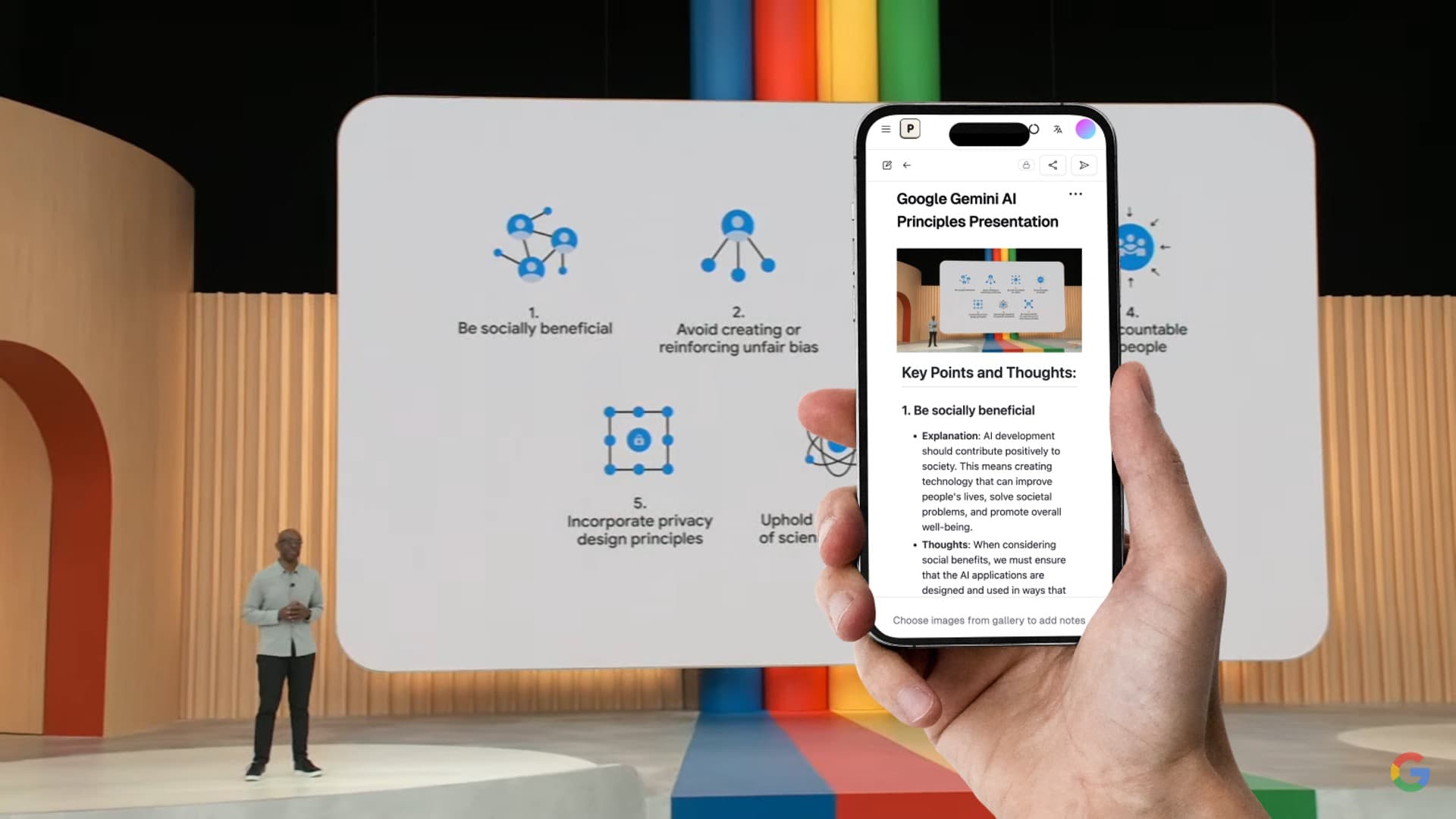
Otter.ai popularized automated meeting notes, but teams now demand tighter privacy, better accuracy on accents, and cleaner exports into their knowledge bases. This 2025 guide compares the strongest Otter.ai alternatives and explains when a bot-free capture approach like Pixno (photes.io) is the better fit. For a broader survey of audio tools, see top audio-to-text AI tools.
The Problem: Meeting Bots Aren't Always Welcome
- Security teams block unknown bots from joining calls.
- Audio-only capture misses slides, whiteboards, and handwritten notes.
- Teams spend time cleaning transcripts into action-ready summaries.
The Agitation: Lost Context Hurts Decisions
- Missing slide content leads to incomplete action items.
- Compliance risk rises when recordings are stored in third-party clouds.
- Multilingual meetings produce inconsistent transcripts and missed nuances.
The Solution: Choose Tools Built for Privacy, Context, and Export Flexibility
Pair call-friendly recorders with vision-aware capture. Use Pixno when bots are disallowed or when slides and handwriting matter as much as the spoken word; for 2024 perspectives, compare with Otter.ai alternatives from last year.
Quick Comparison of Otter.ai Alternatives (2025)
| Tool | Capture Method | Privacy Posture | Slide/Handwriting Capture | Export Quality | Best For |
|---|---|---|---|---|---|
| Pixno (photes.io) | Upload slides/photos; no call bot | Bot-free, user-controlled uploads | Yes (vision LLM) | Markdown, DOCX, Notion, Obsidian | Bot-restricted orgs; mixed media |
| Fireflies.ai | Meeting bot joins calls | SOC2; bot required | Audio only | Summaries, action items | Sales and CS calls |
| Grain | Meeting bot joins calls | SOC2; team controls | Audio only | Clips, highlights | Customer research |
| tl;dv | Meeting bot joins calls | SOC2; storage controls | Audio only | Chapters, action items | Product discovery |
| Airgram | Meeting bot joins calls | SOC2; role controls | Audio only | Notes, tasks | General team meetings |
Why Consider Pixno Over Bot-Based Recorders
- Works where bots are blocked: upload meeting PDFs, slides, or handwritten notes after calls.
- Captures context beyond audio: diagrams, whiteboards, and forms rendered into structured text.
- Promptable outputs: “Create meeting minutes with owners first” or “Return Markdown with tables preserved.”
- Flexible exports: send to Notion, Obsidian, DOCX, or copy plain text without reformatting.
Workflow: Bot-Blocked but Still Need Notes
- Save slides or take photos of whiteboards/notes during the meeting.
- Upload to Pixno; choose vision mode for slides or handwriting mode for notebooks.
- Prompt for the outcome: “Action items + decisions + follow-ups, Markdown.”
- Export to your workspace; tag by project or client for search.
Workflow: If Bots Are Allowed but Context Is Missing
- Use Fireflies/Grain/tl;dv for audio transcription.
- Send slides and whiteboard photos to Pixno to merge visual context.
- Combine outputs: add Pixno’s structured text to the meeting note before sharing.
Pricing Snapshot (as of 2025)
| Tool | Free Tier | Paid Start | Notable Limits |
|---|---|---|---|
| Pixno | Yes (upload caps) | ~$12/mo | Vision processing quota |
| Fireflies.ai | Limited | ~$10/user/mo | Bot join required |
| Grain | Limited | ~$15/user/mo | Storage caps |
| tl;dv | Limited | ~$25/user/mo | Bot join required |
| Airgram | Limited | ~$18/user/mo | Meeting length caps |
Accuracy and Language Notes
- Bot recorders excel on clear audio but miss slide content; accuracy drops with crosstalk.
- Pixno’s vision LLM handles English-first mixed-language slides and handwriting; specify languages for better fidelity.
- For heavy accents or technical jargon, run a quick prompt tweak: “Preserve domain terms; avoid rephrasing acronyms.”
FAQs
Can I avoid storing meeting recordings?
Yes. With Pixno, upload only derived artifacts (slides, photos) and export text; no raw audio storage is required.
Does Pixno integrate with CRMs?
Export to Markdown/DOCX and push into your CRM via Notion/Obsidian bridges or API-driven sync scripts.
What about compliance reviews?
Keep an export log and store transcripts in your own cloud; Pixno avoids bots that can violate guest policies.
Key Takeaways
- If bots are blocked or slides matter, Pixno captures the full meeting story without joining calls.
- If you already use a bot recorder, combine it with Pixno to add slide and handwriting context.
- Choose based on privacy rules, media coverage (audio vs visual), and export targets—not just transcript speed.