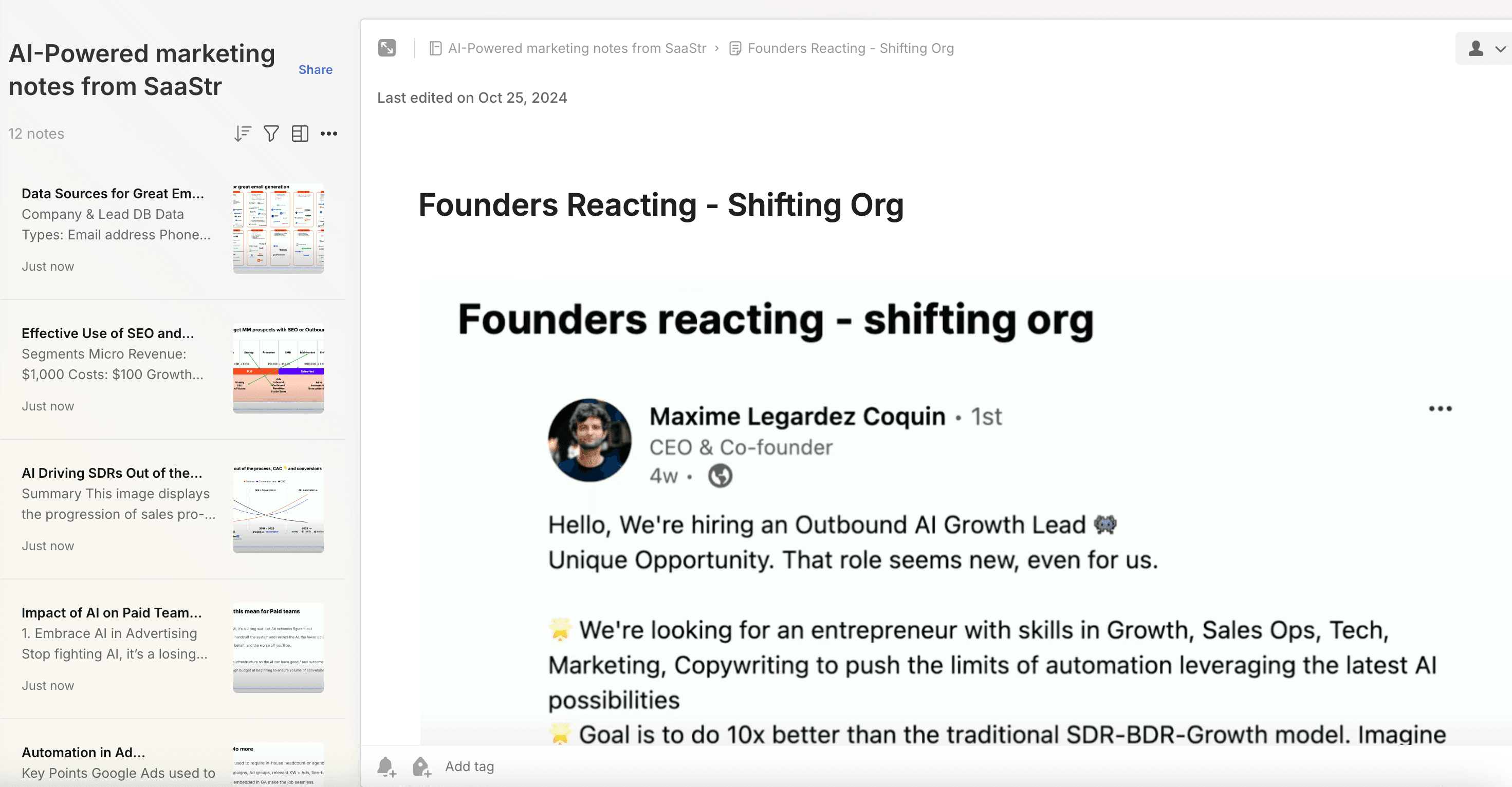Generate notes from your photos and save to Evernote
Create notes from your photos in Pixno and save them to your Evernote.
Upload your photos
Create a notebook and upload your photos to generate notes in PC or your phone.
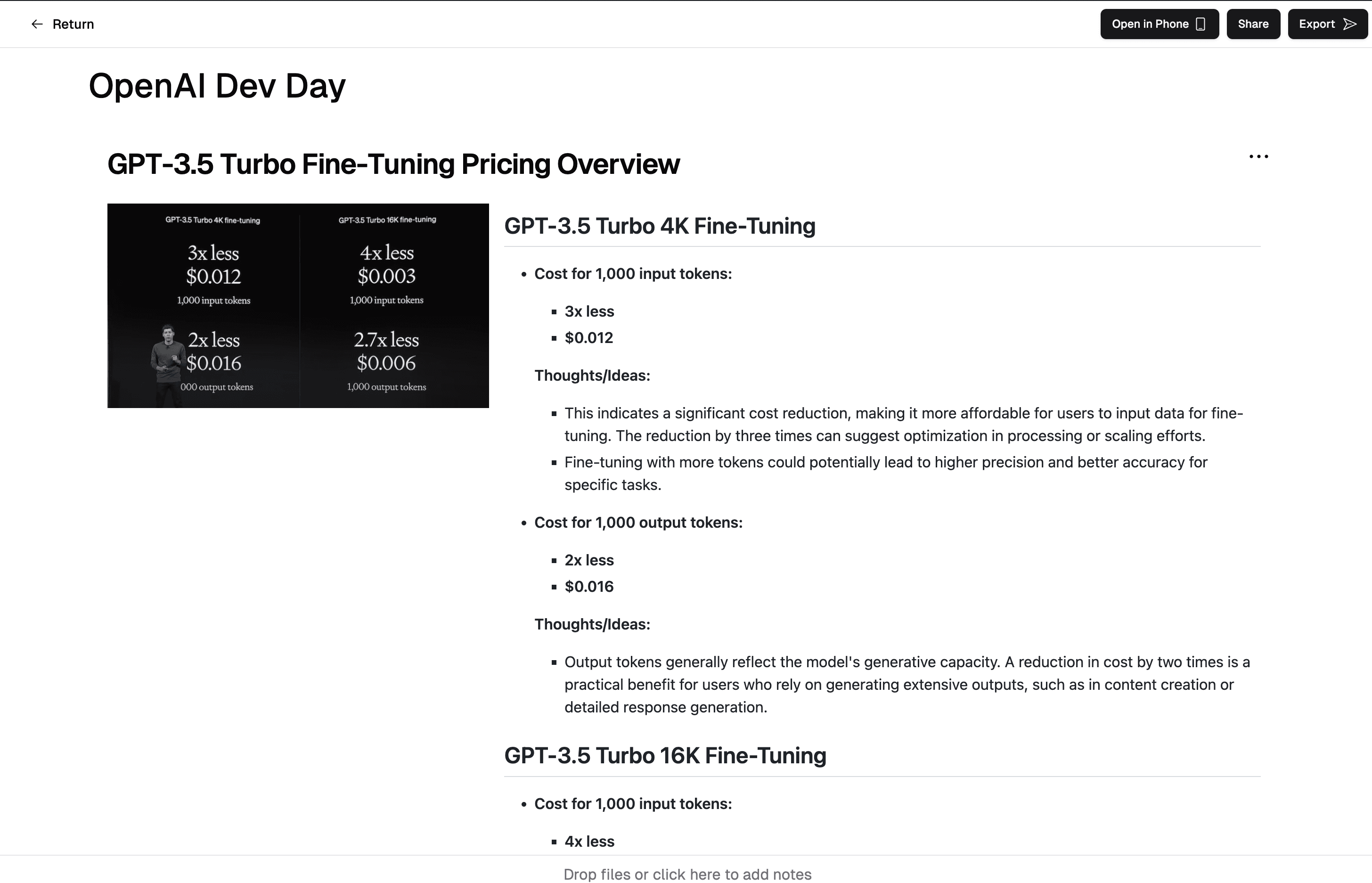
Connect to Evernote
Click the Connect Evernote button, then click the Authorize button in Evernote to connect your Evernote account.
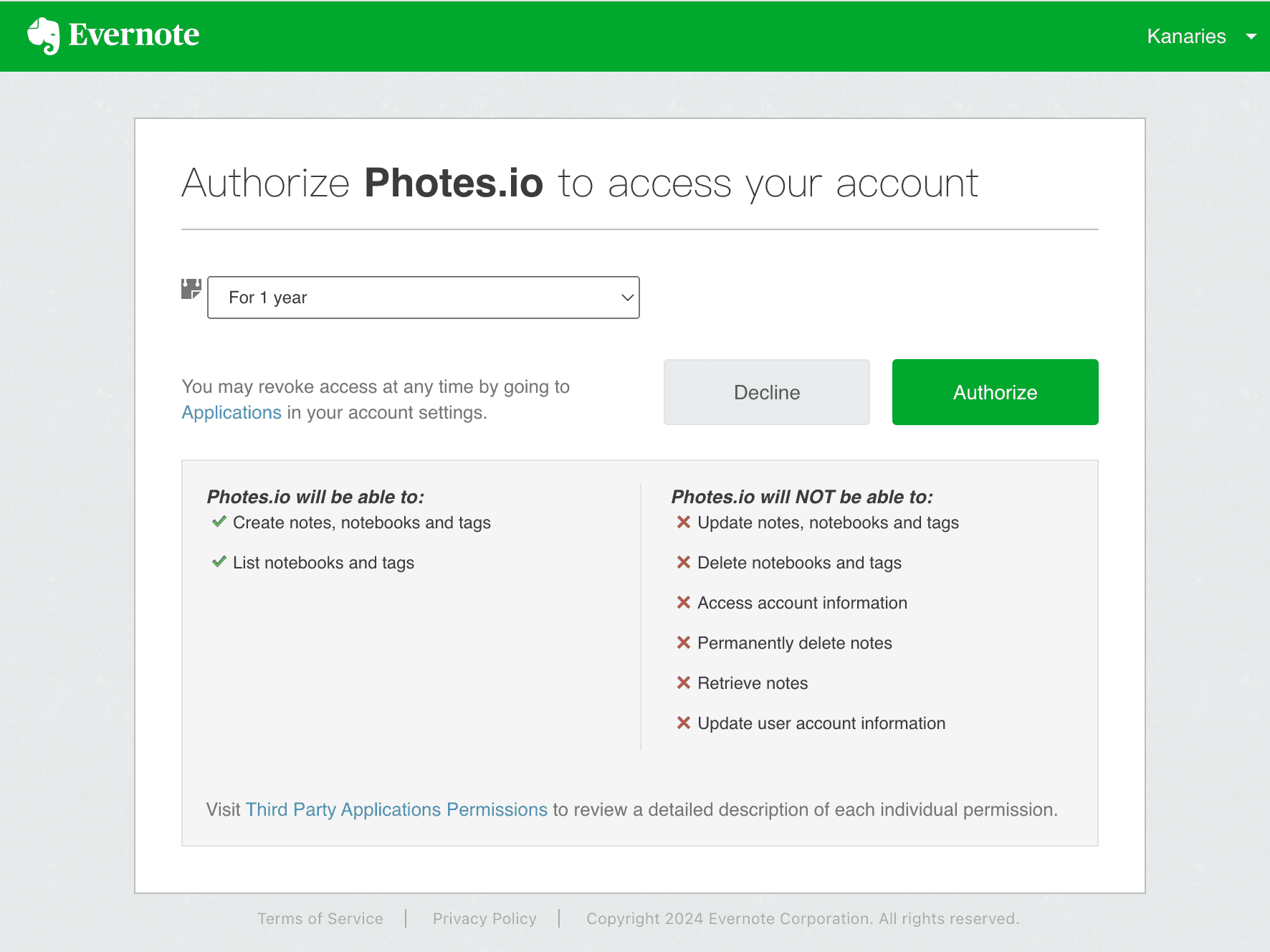
Save your notes to Evernote
Click the Save to Evernote button to save your notes to Evernote.