Transform images into text notes in real time
Change your way of note taking with AI. Extrat text from your images, then construct to notes with LLM.
Real time image to text notes
Upload images directly from your phone to Obsidian by scanning a QR code. Instantly generate notes with your photos, making it easy to capture and organize your ideas on the go.
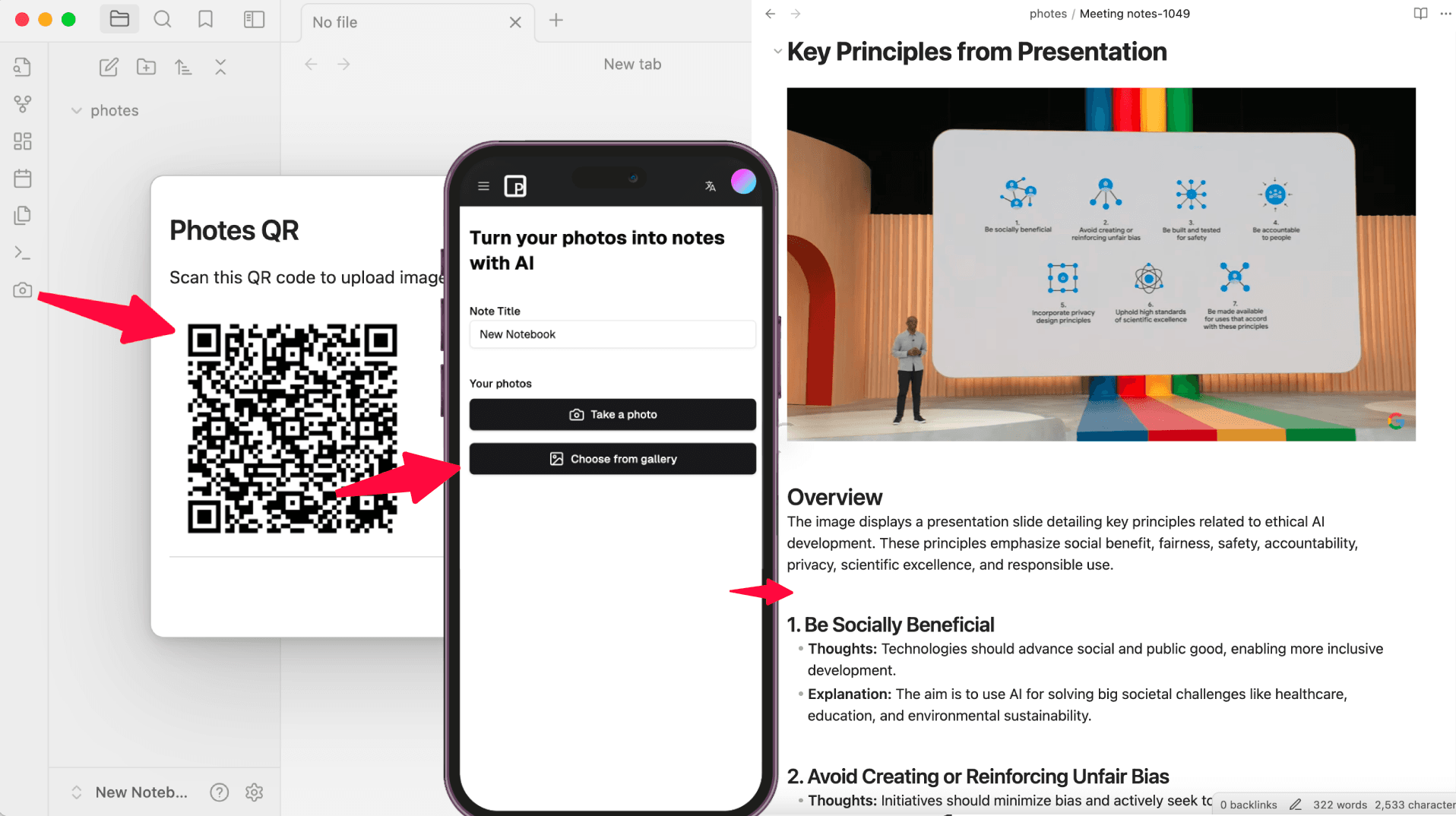
Local image-to-text conversion
Upload images stored on your laptop and generate text notes from them.
Notes generated from previous images
After installing the plugin in Obsidian, you can create text notes from images within any of your Obsidian notes.