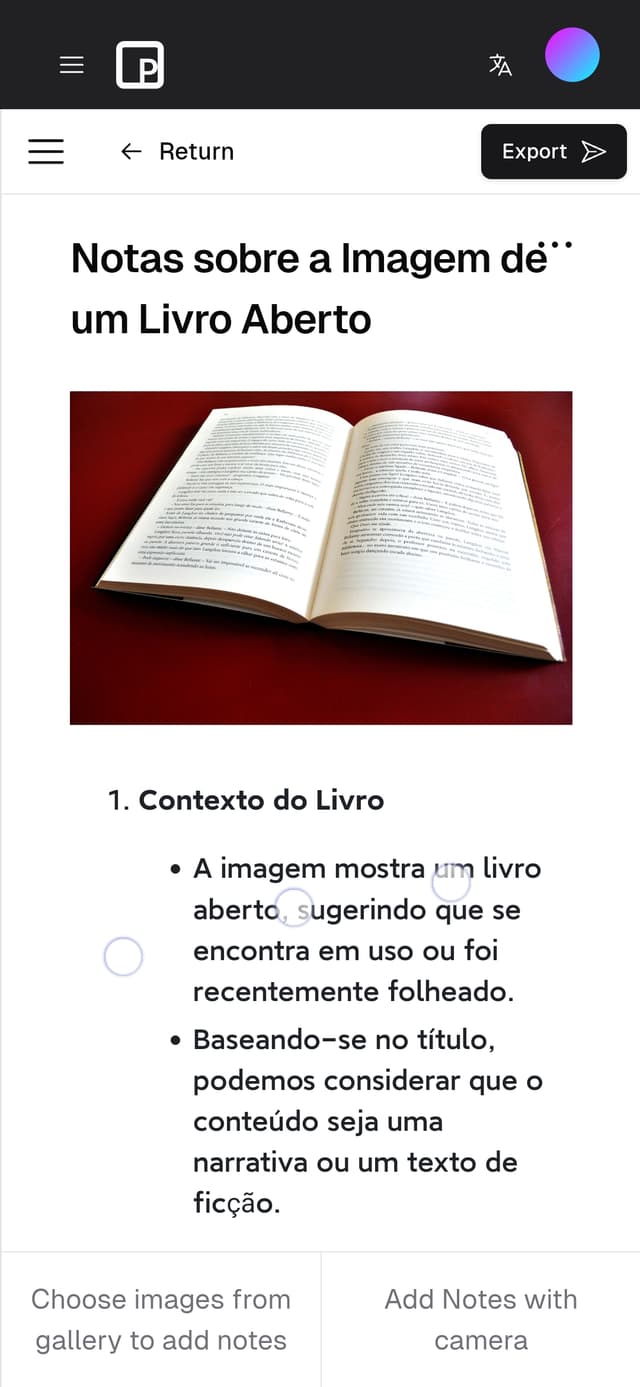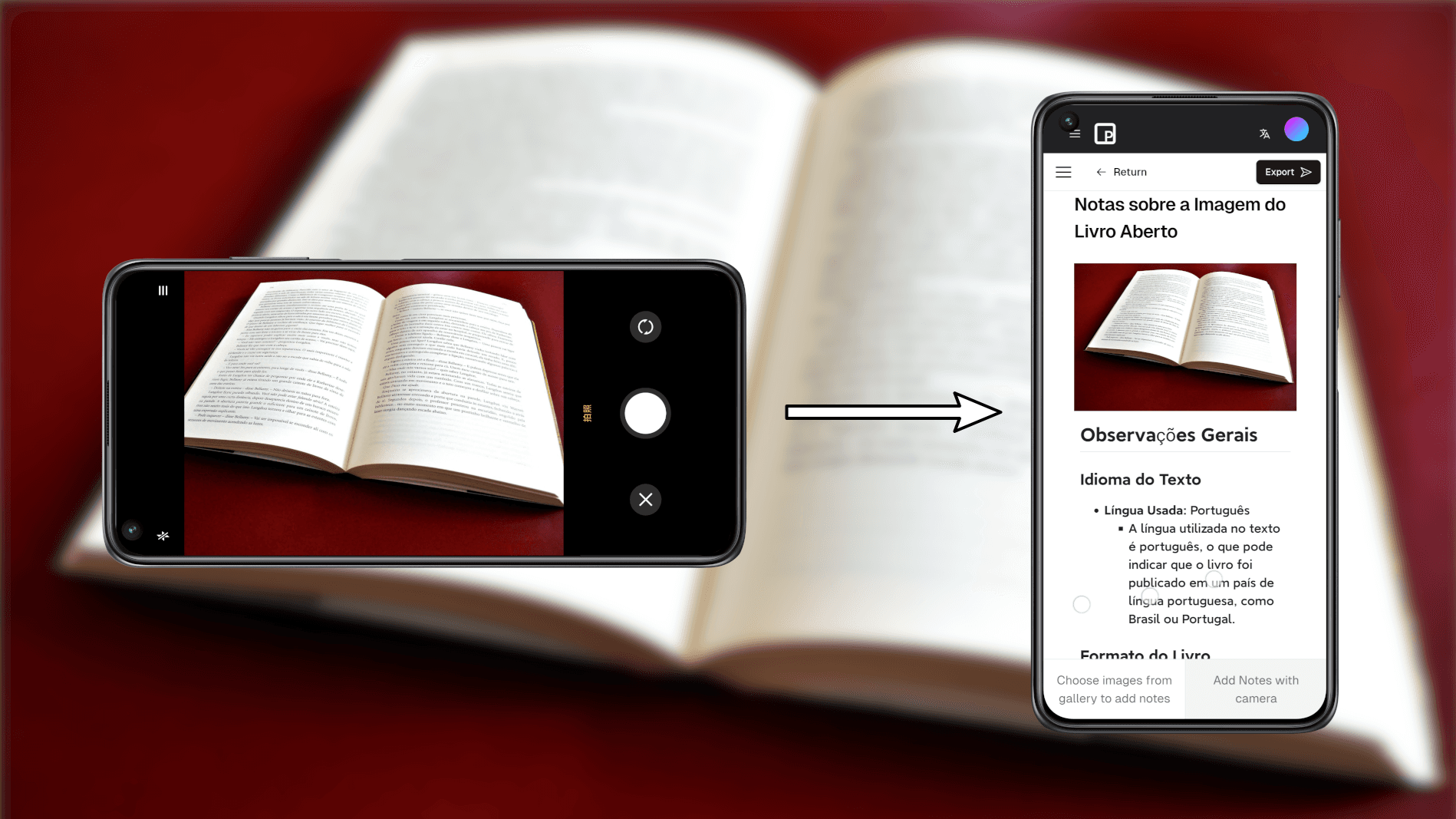Use Pixno While Reading
Snap photos of your classroom materials and watch as Pixno transforms them into organized notes with minimal effort.
1. Create Notebook
Once you've signed in, the intuitive Photes interface welcomes you. To start capturing your classroom content, click on the "New Notebook" button. Name your notebook to keep your notes organized by subject or topic. This step ensures all your photos and AI-generated notes are stored in one place for easy access later.
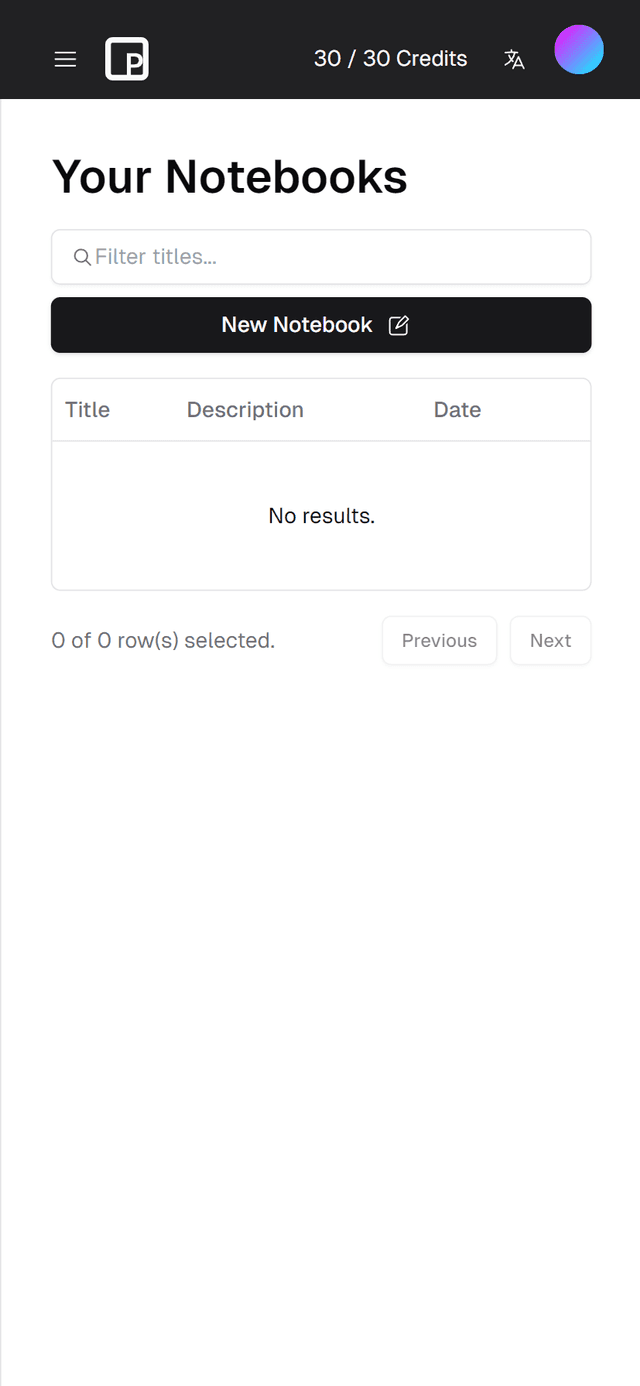
2. Take Photos or Import Images
With your notebook ready, it's time to bring your classroom materials to life. Use your device's camera to snap photos of lecture slides, whiteboard notes, or even handouts. Alternatively, import images directly from your gallery for effortless processing.Photes' advanced AI technology analyzes your photos in seconds, converting them into structured, easy-to-read text notes.
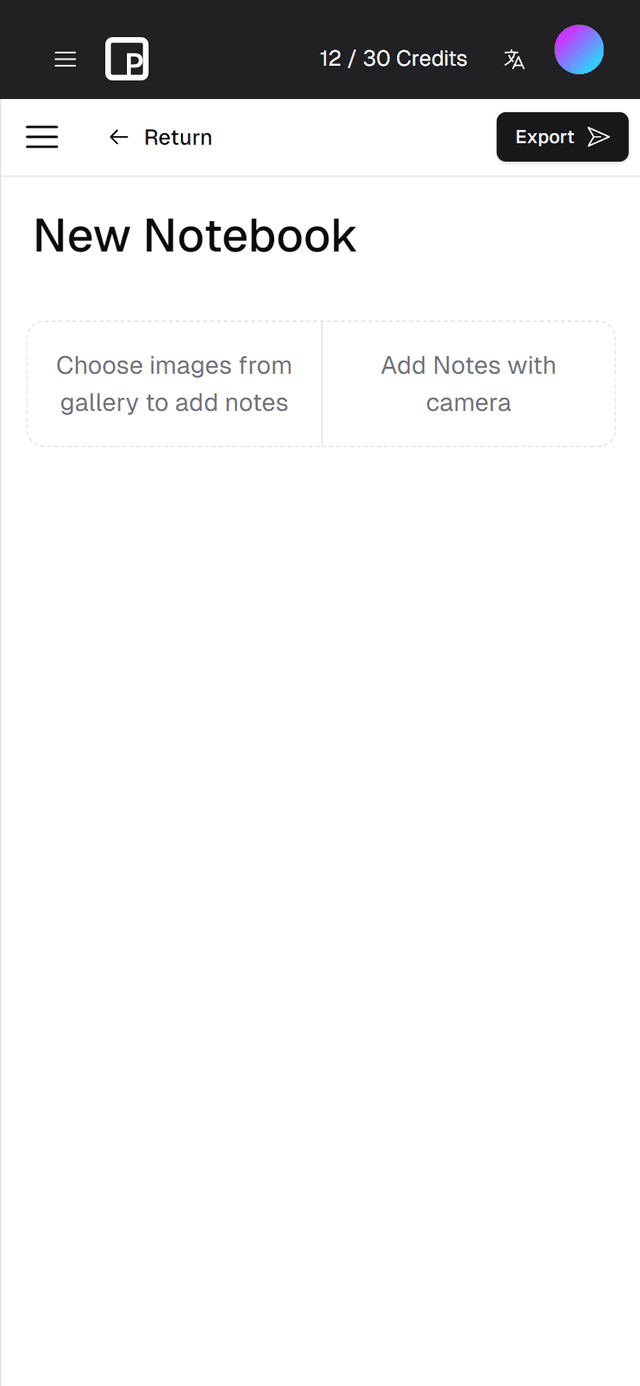
3. Review, Edit, and Export
Once your notes are generated, review them for accuracy. Photes's clear interface lets you edit and format your notes as needed. Export them to your favorite tools, like Notion, Google Docs, or Obsidian, for further use. With everything in place, you're ready to focus on what matters most: understanding the material.