YouTube Transcript Downloader | Extract Subtitles & Captions
Download YouTube video transcripts and subtitles with our free online tool. Extract text from any YouTube video in multiple formats without installation. Free with account.
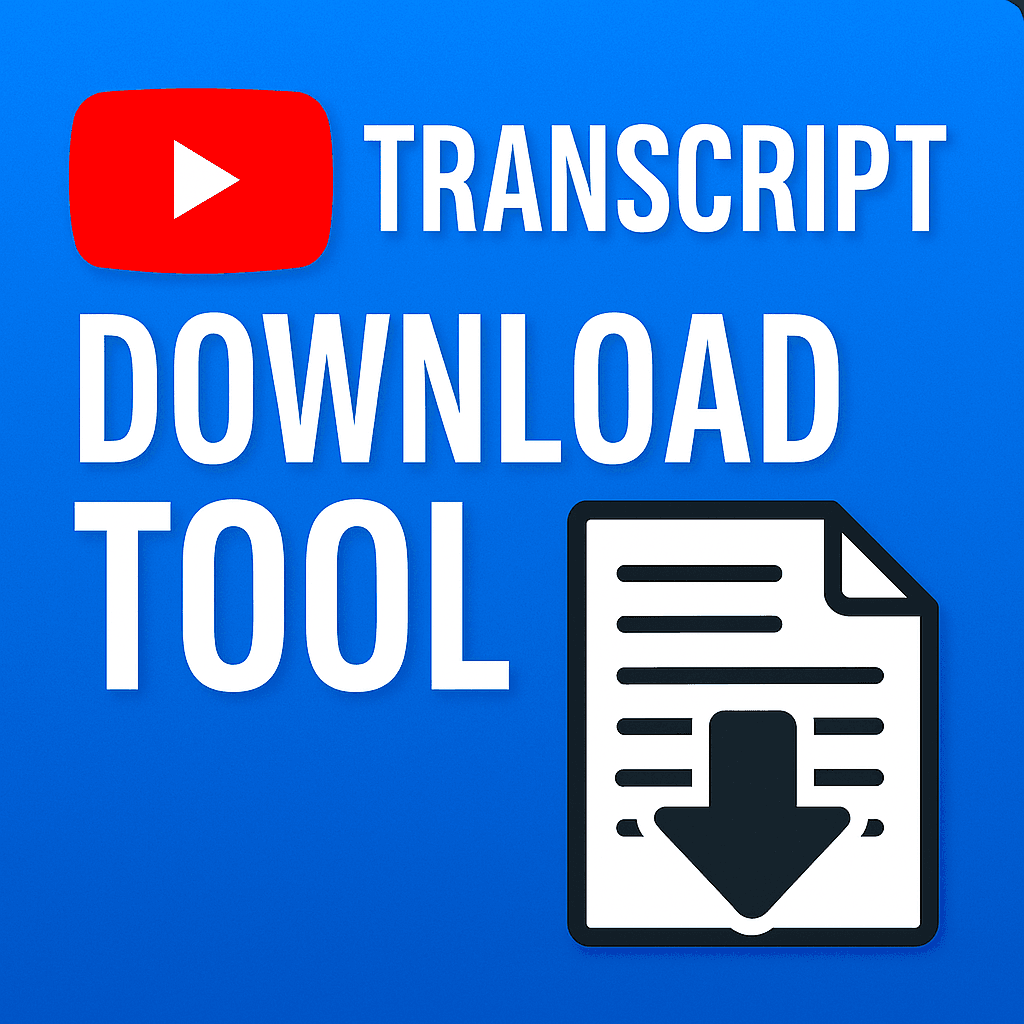
YouTube Transcript Downloader | Extract Subtitles & Captions
Want to capture every word from your favorite YouTube videos? The YouTube Transcript Downloader by Pixno, a pioneering AI note-taking assistant, allows you to extract video transcripts and subtitles effortlessly. No installations or complex setups are needed! Designed for multitaskers and learners, this web-based tool lets you convert lengthy YouTube content into text in various formats. It's free to use, but users with accounts can access advanced features and higher-quality outputs. Dive into more efficient video consumption and information retention with Pixno's user-friendly solutions.
1. Step 1: Fetch Video URL
Navigate to YouTube and find the video from which you wish to extract the transcript. Copy the URL from your browser's address bar.
2. Step 2: Paste and Extract
Go to the Pixno YouTube Transcript Downloader webpage. Paste the copied URL into the designated field and click on the 'Fetch Transcript' button.
3. Step 3: Download and Utilize
Once the transcript appears, choose your preferred format and click 'Download.' Use the text for study, notes, or translation purposes.
Learn more about Pixno
Pixno is the AI note maker that transforms images, slides, documents, and audio into clear text notes so you can focus on learning instead of manual transcription.
Frequently Asked Questions
Find more tools
Browse the complete collection of AI utilities from Pixno.
