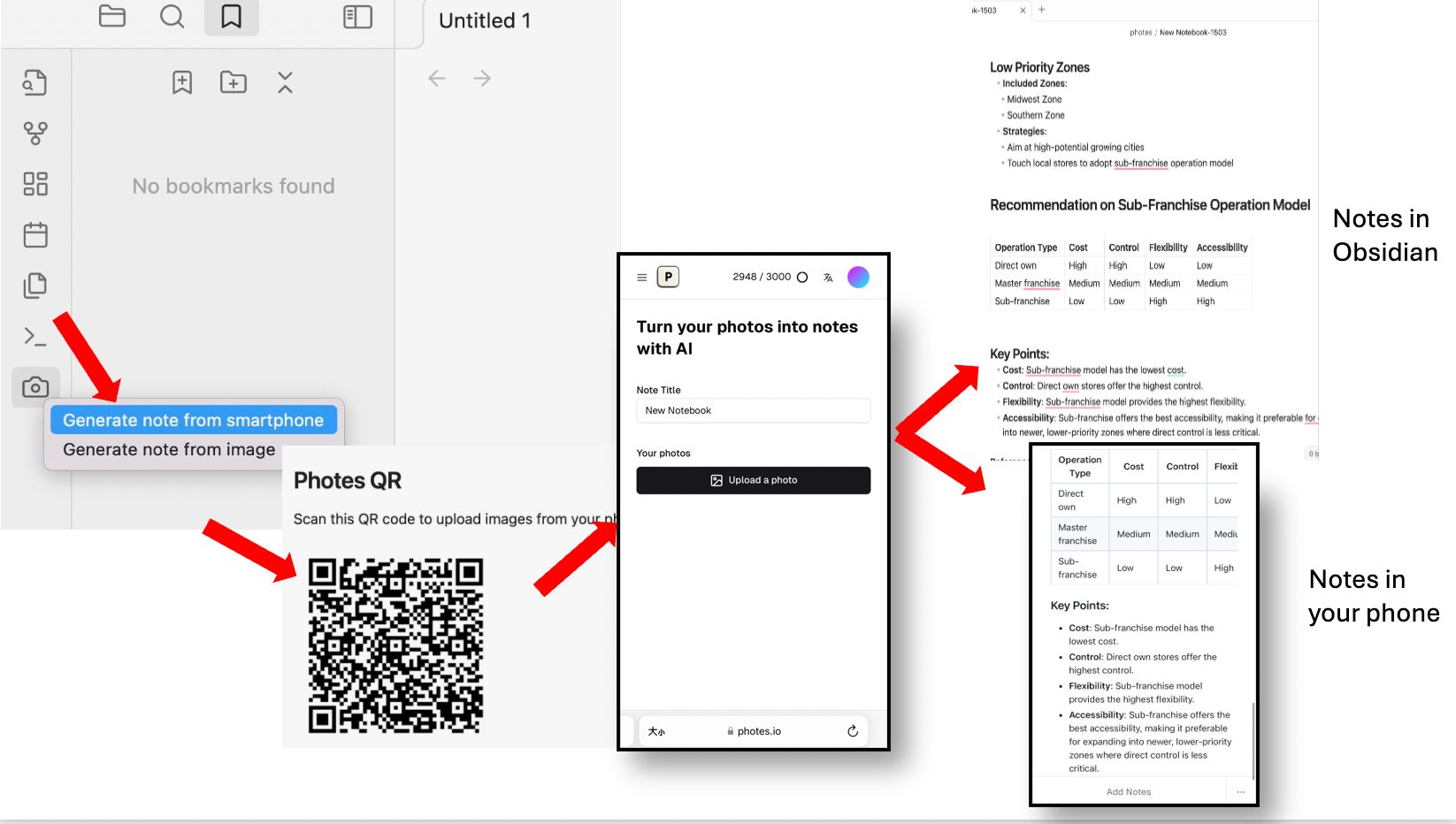
How to Turn Images into Text Notes in Obsidian with Pixno(Photes.io) Plugin?
Learn how to convert images into text notes in Obsidian using the Pixno(Photes.io) plugin. Enhance your note-taking and organization with this powerful tool.
Official
슬라이드, 모임, 수업 등 이미지에서 바로 노트로 변환하세요.
AI를 활용하여 노트 필기와 생산성을 향상시키는 방법을 알아보세요.
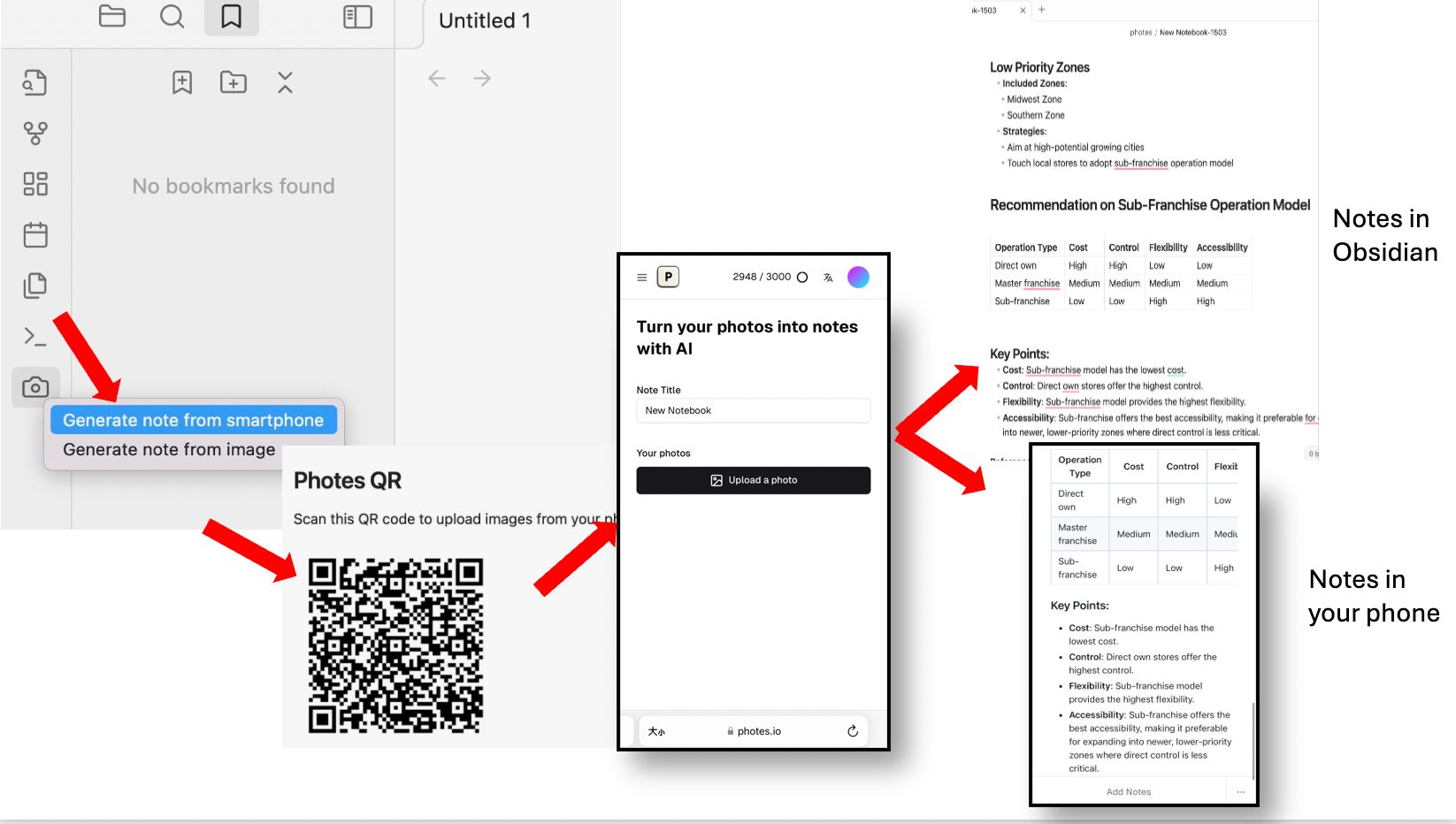
Learn how to convert images into text notes in Obsidian using the Pixno(Photes.io) plugin. Enhance your note-taking and organization with this powerful tool.
Official
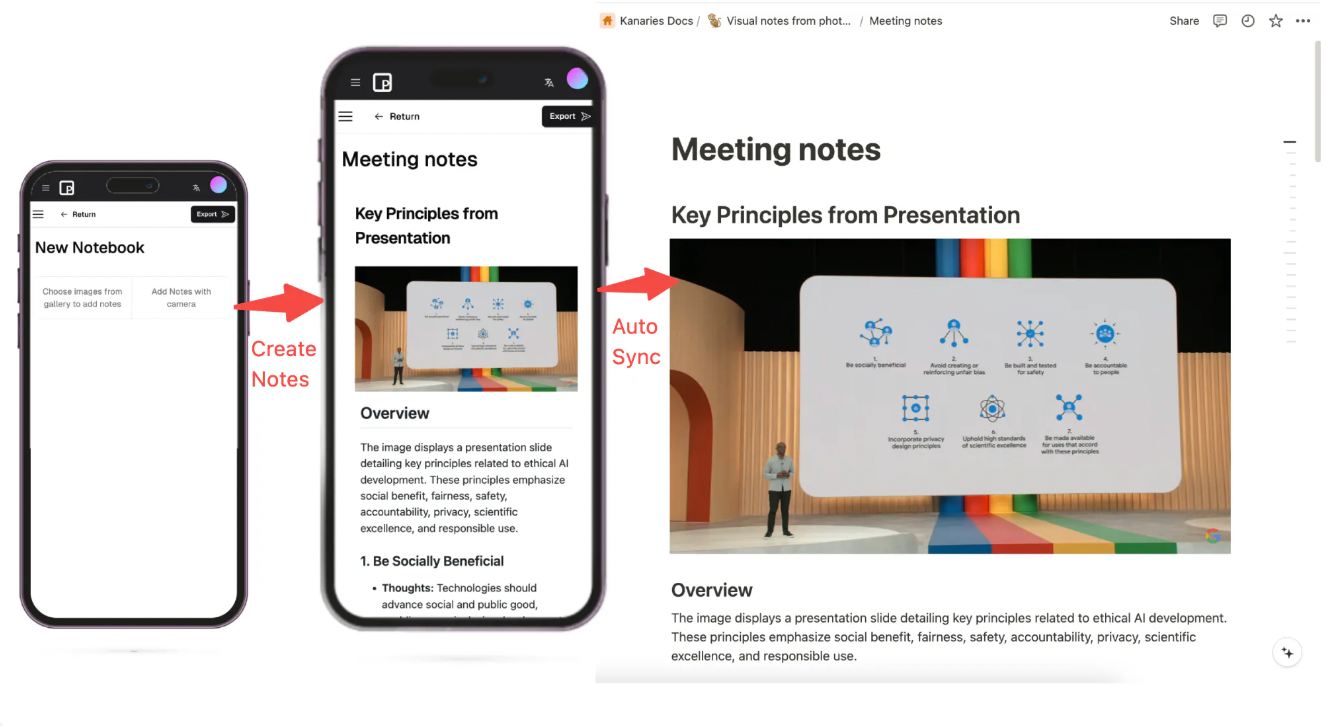
Learn how to convert images into text using Pixno. Enhance your document processing with this efficient tool.
Official
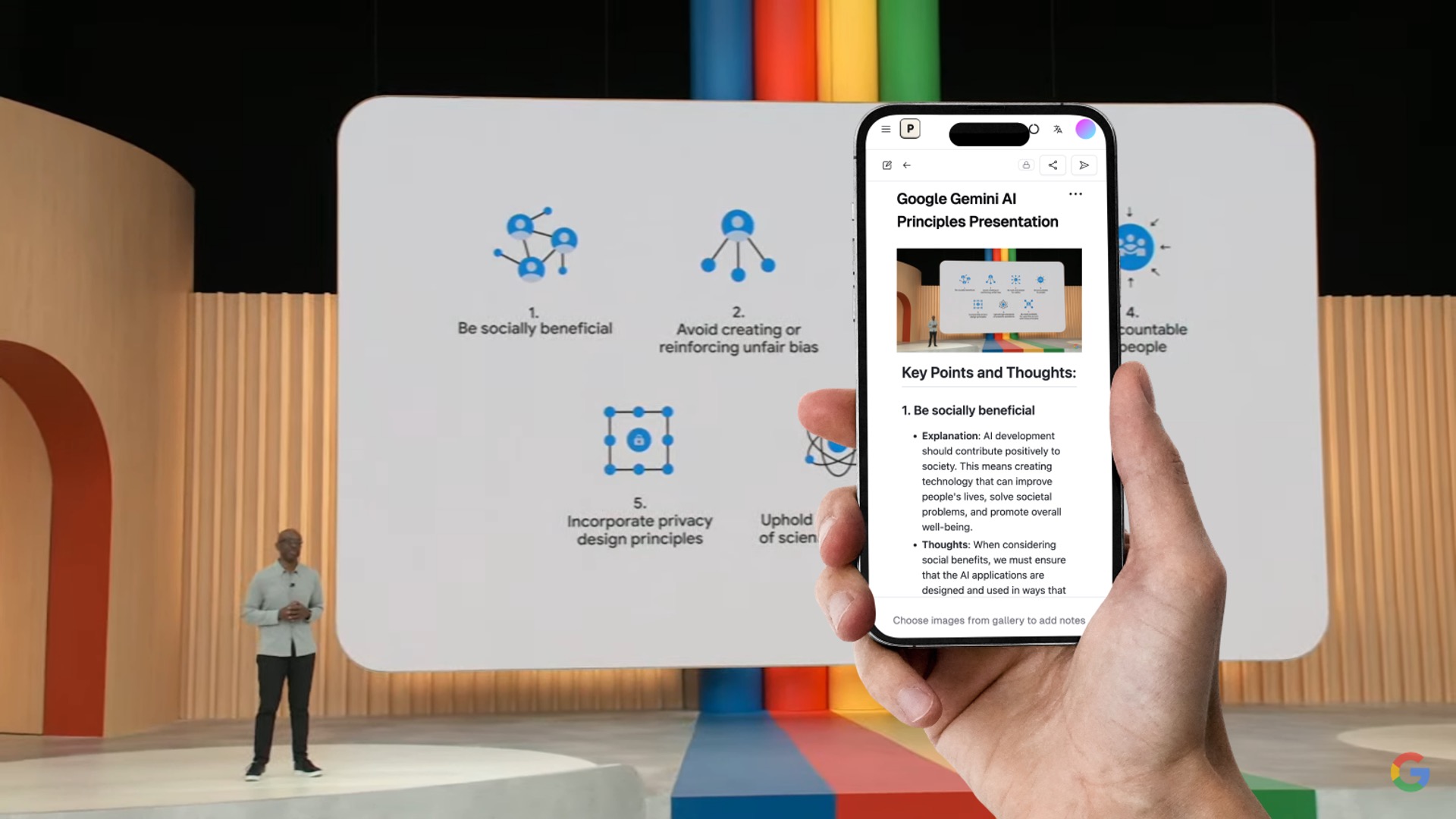
Discover the best AI note-taking apps in 2024 that can help you organize and summarize your study materials and manage personal tasks efficiently.
Official